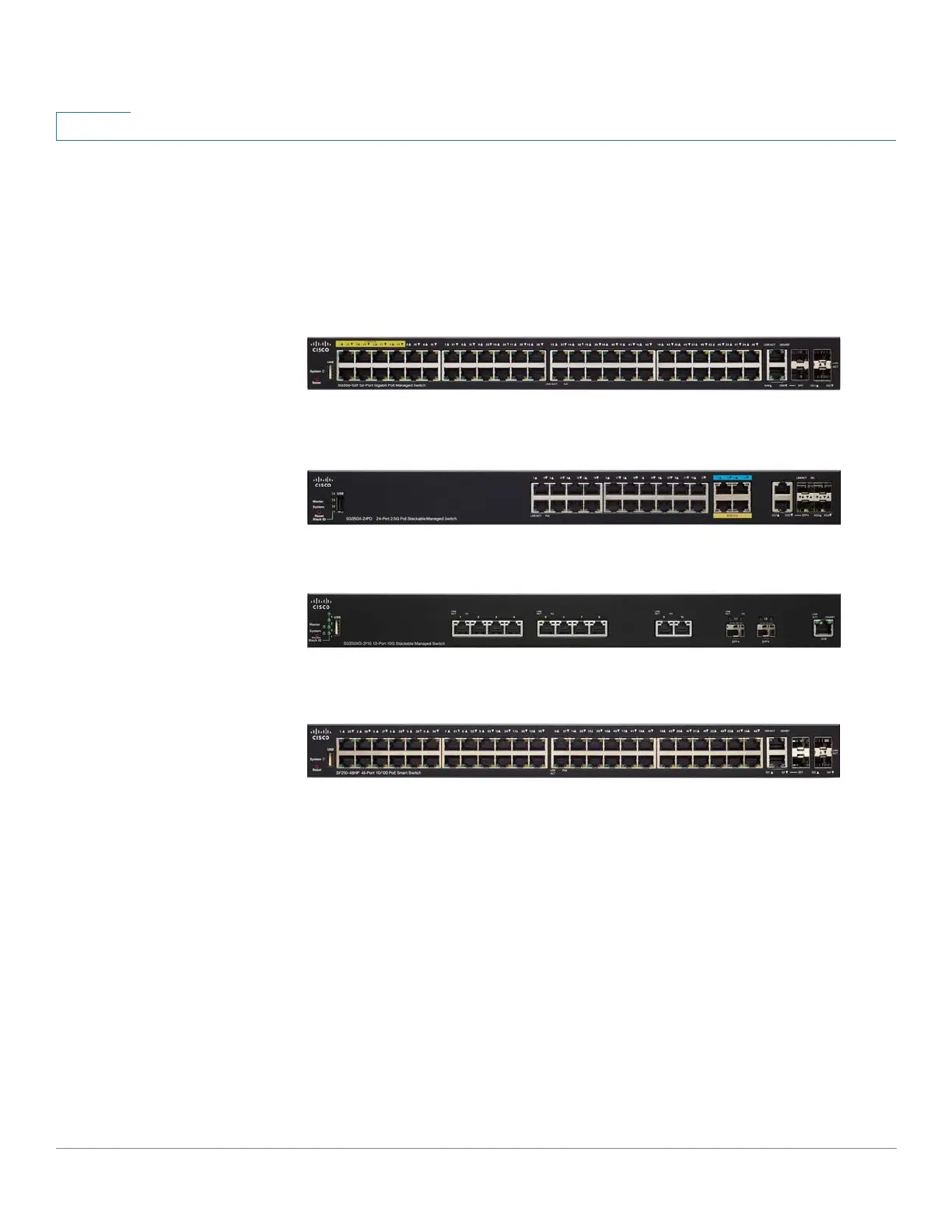Quick Getting Started
98DX4203, 98DX4204, 98DX4210, 98DX4211, and 98DX4212Switch Features
28 Cisco 350, 350X and 550X Series Managed Switches, Firmware Release 2.4, ver 0.4
1
Front Panel
The ports, LEDs, and Reset button are located on the front panel of the switch as represented
in the following illustrations. Not all SKUs are displayed below. Rather a representative group
is displayed.
SG350-52P
SF350X-24PD
SG350XG-2F10
SG550XG-48T
The following components are found on the front panel of the device:
• USB Port—The USB port connects the switch to a USB device so that you can save
and restore the configuration files, firmware images, and SYSLOG files through the
connected USB device.
• RJ-45 Ethernet Ports—The RJ-45 Ethernet ports connect network devices, such as
computers, printers, and access points, to the switch.
• Multigigabit Ethernet Ports—Highlighted in blue, these ports support speeds of 100
Mbps, 1 Gbps, and 2.5 Gbps, on Cat 5e cables. Much of the cabling deployed
worldwide is limited to 1 Gbps at 100 meters. Cisco Multigigabit Ethernet enables
speeds up to 2.5 Gbps on the same infrastructure without replacing a cable.
