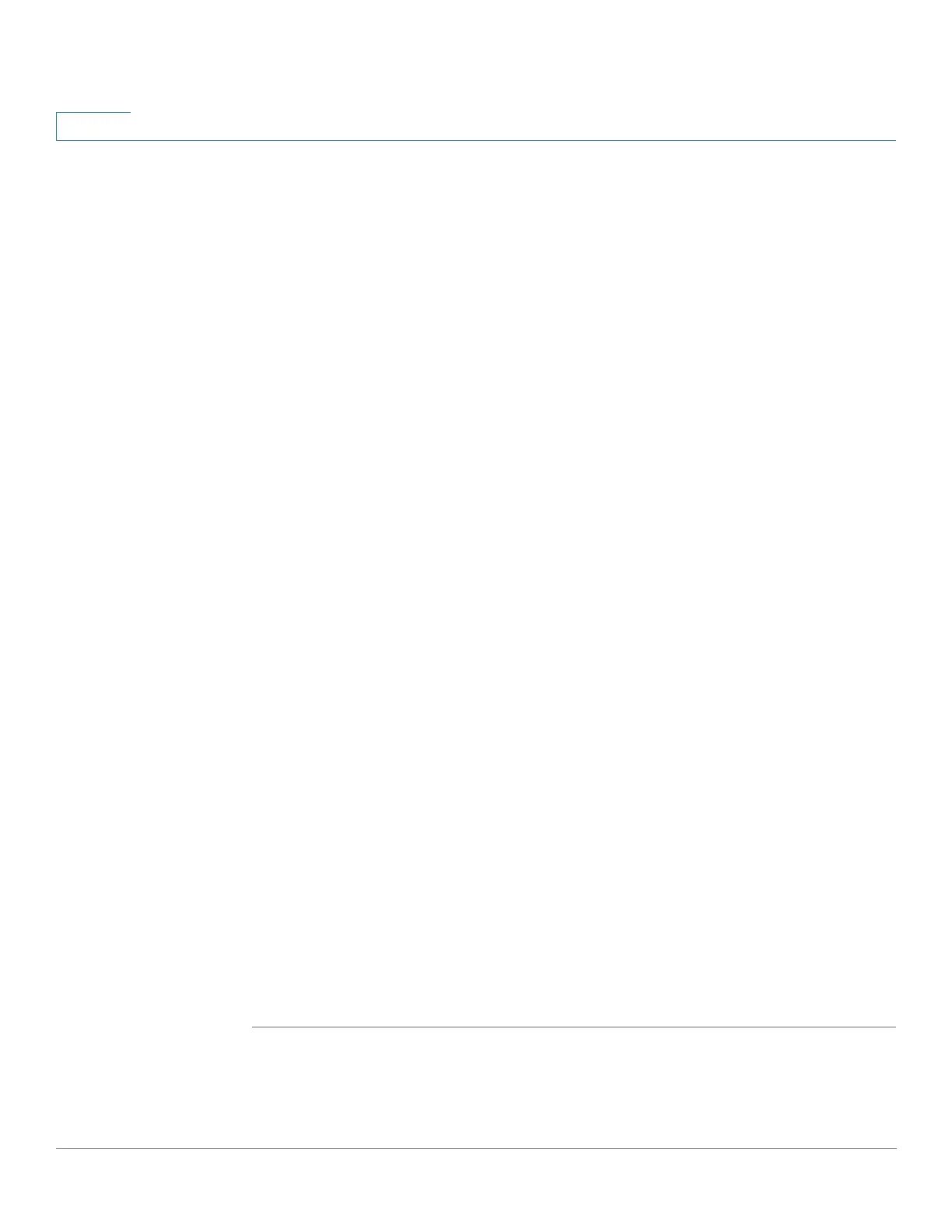VLAN Management
Voice VLAN
256 Cisco 350, 350X and 550X Series Managed Switches, Firmware Release 2.4, ver 0.4
12
• CoS/802.1p —Select a CoS/802.1p value that to be used by LLDP-MED as a voice
network policy. Refer to Administration > Discovery > LLDP > LLDP MED Network
Policy for additional details.
• DSCP—Selection of DSCP values that to be used by the LLDP-MED as a voice
network policy. Refer to Administration > Discovery > LLDP > LLDP MED Network
Policy for additional details.
The following Operational Status fields are displayed:
• Voice VLAN ID—Voice VLAN.
• CoS/802.1p —Value being used by LLDP-MED as a voice network policy. Refer to
Administration > Discovery > LLDP > LLDP MED Network Policy for additional
details.
• DSCP—Value being used by the LLDP-MED as a voice network policy.
The following Dynamic Voice VLAN Settings fields are displayed:
• Dynamic Voice VLAN—Select this field to disable or enable voice VLAN feature in
one of the following ways:
- Enable Auto Voice VLAN—Enable Dynamic Voice VLAN in Auto Voice VLAN
mode.
- Enable Telephony OUI—Enable Dynamic Voice VLAN in Telephony OUI mode.
- Disable—Disable Auto Voice Vlan or Telephony OUI.
• Auto Voice VLAN Activation—If Auto Voice VLAN was enabled, select one of the
following options to activate Auto Voice VLAN:
- Immediate—Auto Voice VLAN on the device is to be activated and put into
operation immediately if enabled.
- By External Voice VLAN Trigger—Auto Voice VLAN on the device is activated and
put into operation only if the device detects a device advertising the voice VLAN.
NOTE Manually re-configuring the voice VLAN ID, CoS/802.1p, and/or DSCP from
their default values results in a static voice VLAN, which has higher priority than auto
voice VLAN that was learned from external sources.
STEP 3 Click Apply. The VLAN properties are written to the Running Configuration file.
