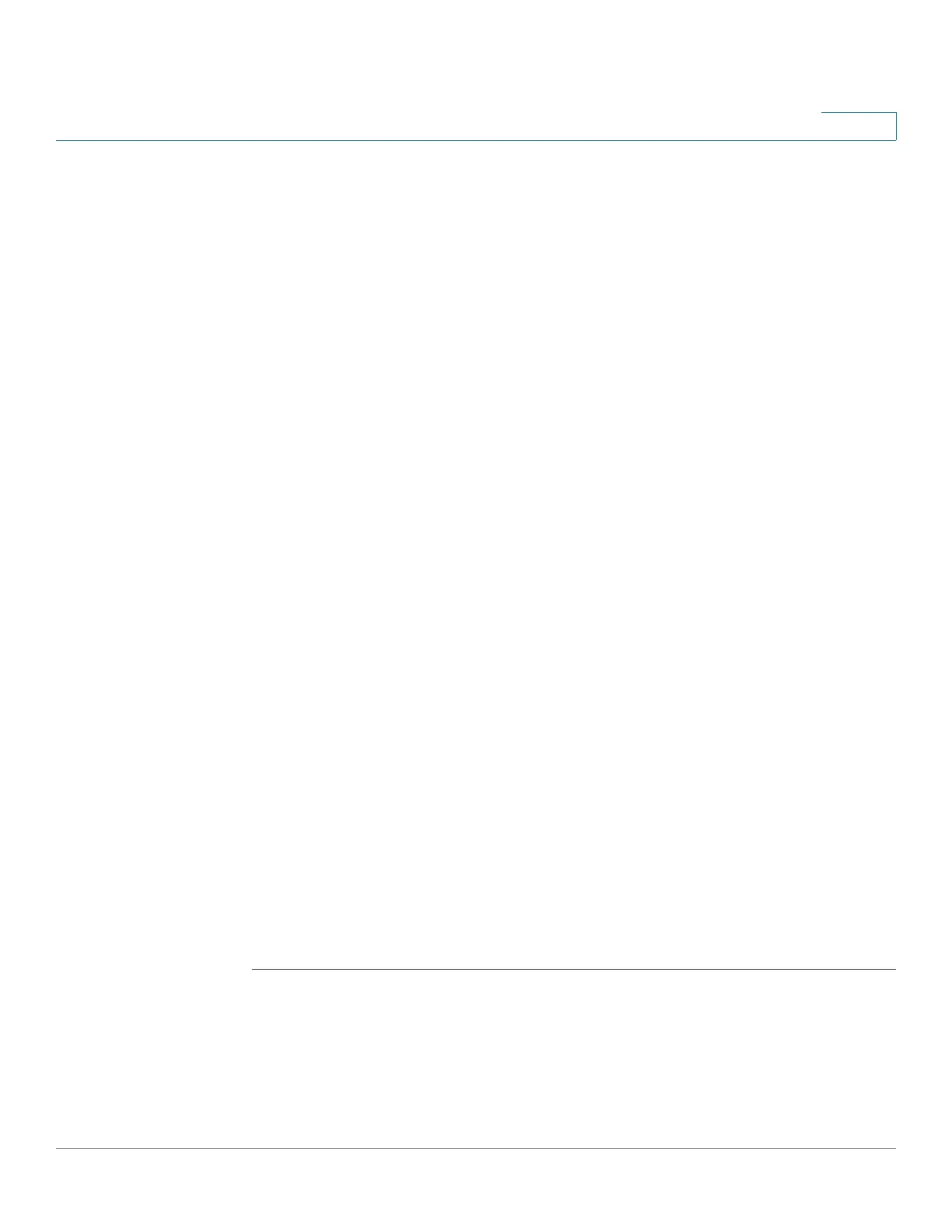Spanning Tree
STP Interface Settings
Cisco 350, 350X and 550X Series Managed Switches, Firmware Release 2.4, ver 0.4 249
13
• Path Cost—Set the port contribution to the root path cost or use the default cost
generated by the system.
• Priority—Set the priority value of the port. The priority value influences the port
choice when a bridge has two ports connected in a loop. The priority is a value from 0
to 240, and must be a multiple of 16.
• Port State—Displays the current STP state of a port.
- Disabled—STP is currently disabled on the port. The port forwards traffic while
learning MAC addresses.
- Blocking—The port is currently blocked, and cannot forward traffic (with the
exception of BPDU data) or learn MAC addresses.
- Listening—The port is in Listening mode. The port cannot forward traffic, and
cannot learn MAC addresses.
- Learning—The port is in Learning mode. The port cannot forward traffic, but it can
learn new MAC addresses.
- Forwarding—The port is in Forwarding mode. The port can forward traffic and
learn new MAC addresses.
• Designated Bridge ID—Displays the bridge priority and the MAC address of the
designated bridge.
• Designated Port ID—Displays the priority and interface of the selected port.
• Designated Cost—Displays the cost of the port participating in the STP topology. Ports
with a lower cost are less likely to be blocked if STP detects loops.
• Forward Transitions—Displays the number of times the port has changed from the
Blocking state to Forwarding state.
• Speed—Displays the speed of the port.
• LAG—Displays the LAG to which the port belongs. If a port is a member of a LAG, the
LAG settings override the port settings.
STEP 4 Click Apply. The interface settings are written to the Running Configuration file.
