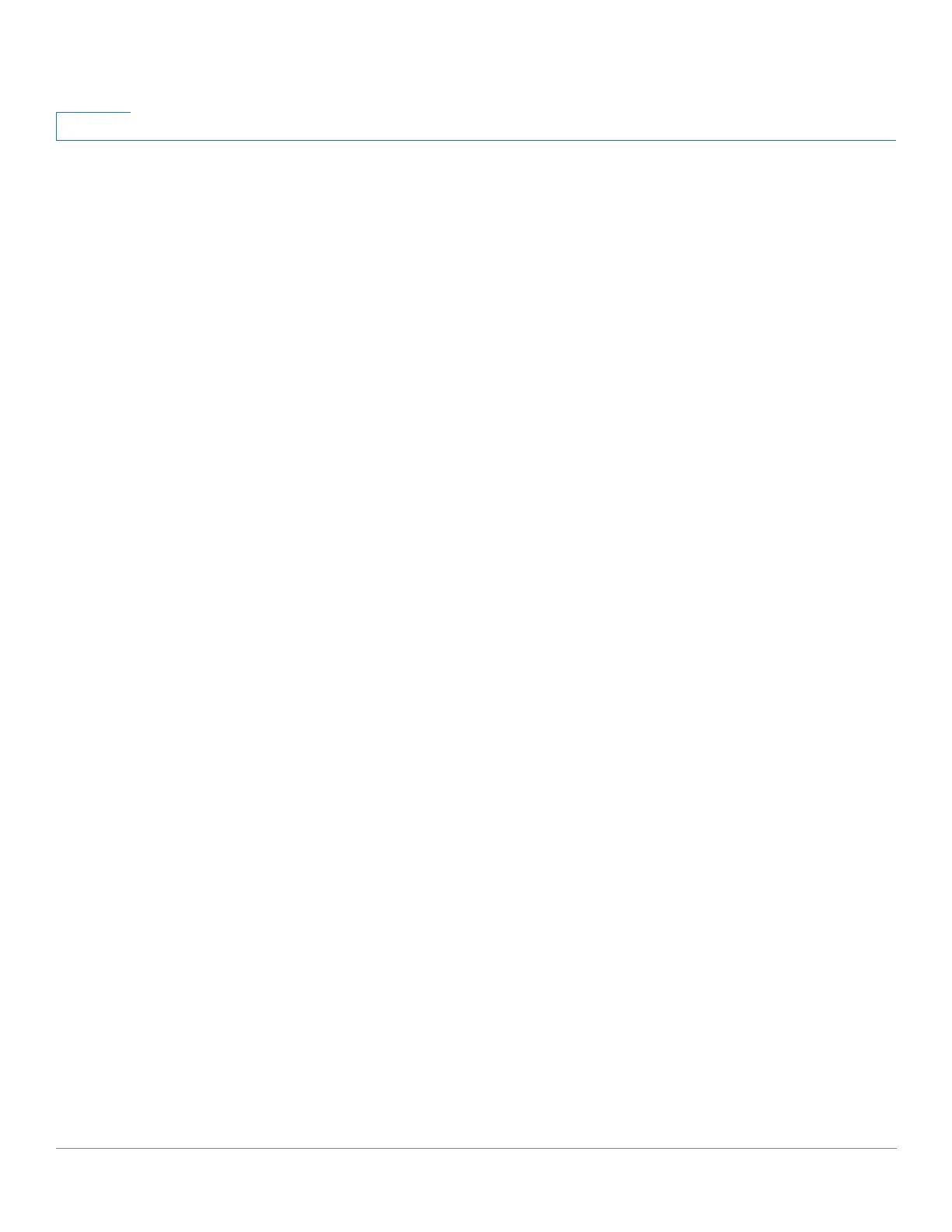IP Configuration
IPv6 Management and Interfaces
318 Cisco 350, 350X and 550X Series Managed Switches, Firmware Release 2.4, ver 0.4
16
• DNS Servers—List of DNS servers received from the DHCPv6 server.
• DNS Domain Search List—List of domains received from the DHCPv6 server.
• SNTP Servers—List of SNTP servers received from the DHCPv6 server.
• POSIX Timezone String—Timezone received from the DHCPv6 server.
• Configuration Server—Server containing configuration file received from the
DHCPv6 server.
• Configuration Path Name—Path to configuration file on the configuration server
received from the DHCPv6 server.
IPv6 Tunnel
Tunnels enable transmission of IPv6 packets over IPv4 networks. Each tunnel has a source
IPv4 address and if it is a manual tunnel it also has a destination IPv4 address. The IPv6 packet
is encapsulated between these addresses.
ISATAP Tunnels
The device supports a single Intra-Site Automatic Tunnel Addressing Protocol (ISATAP)
tunnel.
An ISATAP tunnel is a point-to-multi-point tunnel. The source address is the IPv4 address (or
one of the IPv4 addresses) of the device.
When configuring an ISATAP tunnel, the destination IPv4 address is provided by the router.
Note that:
• An IPv6 link local address is assigned to the ISATAP interface. The initial IP address is
assigned to the interface, which is then activated.
• If an ISATAP interface is active, the ISATAP router IPv4 address is resolved via DNS
by using ISATAP-to-IPv4 mapping. If the ISATAP DNS record is not resolved,
ISATAP host name-to-address mapping is searched in the host mapping table.
• When the ISATAP router IPv4 address is not resolved via the DNS process, the
ISATAP IP interface remains active. The system does not have a default router for
ISATAP traffic until the DNS process is resolved.
