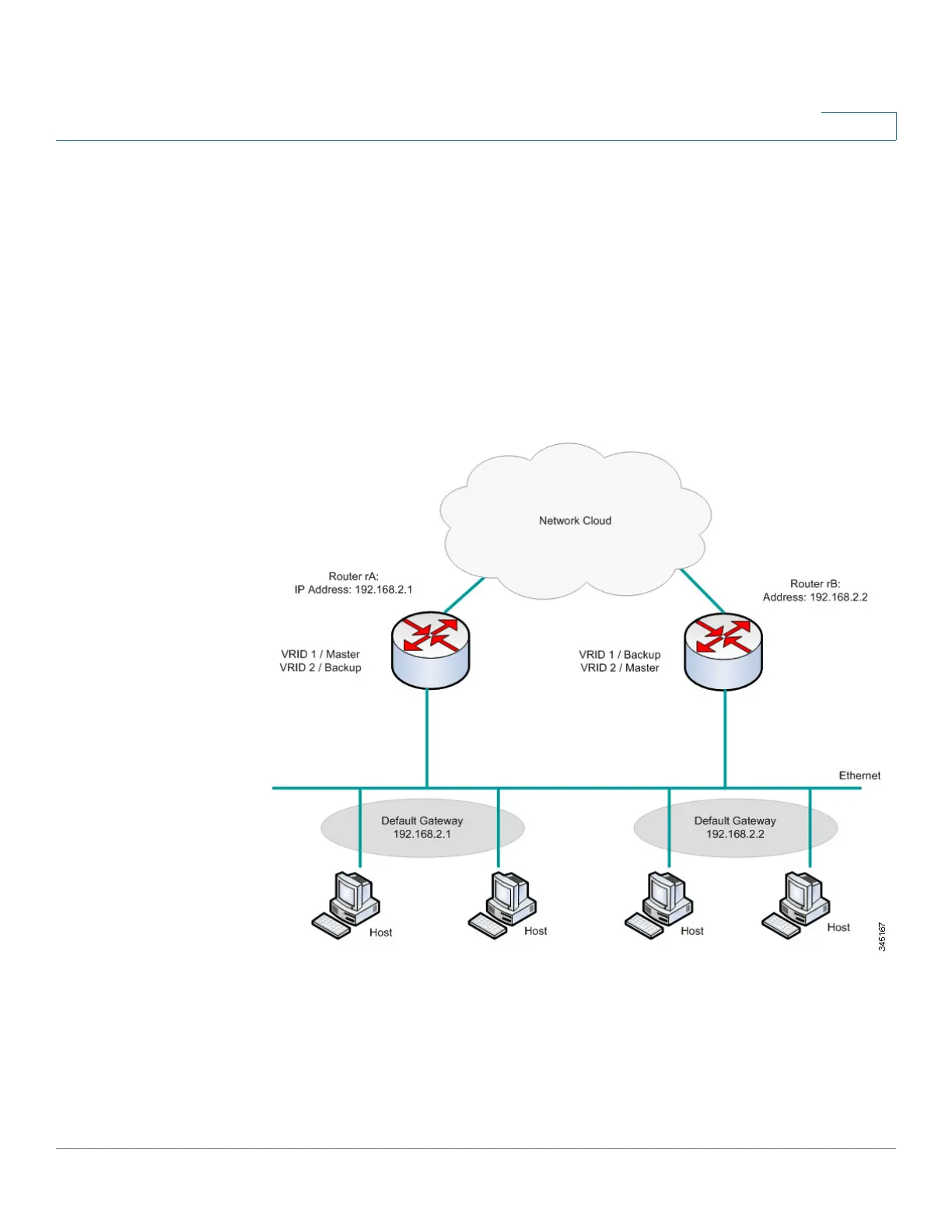IP Configuration: VRRP
VRRP Topology
Cisco 350, 350X and 550X Series Managed Switches, Firmware Release 2.4, ver 0.4 348
19
When Router A recovers, it becomes the virtual router master again. During the period that the
master is recovering, both masters forwards packets and as a result, there is some duplication
(regular behavior) but no interruption.
For more detail on the roles that VRRP routers play and what happens if the virtual router
master fails, see VRRP Router Priority and Preemption.
The following shows a LAN topology in which VRRP is configured. Routers A and B share
the traffic to and from clients 1 through 4 and Routers A and B act as virtual router backups to
each other if either router fails.
Load Sharing VRRP Topology
In this topology, two virtual routers are configured. For virtual router 1, rA is the owner of IP
address 192.168.2.1 and is the virtual router master, and rB is the virtual router backup to rA.
Clients 1 and 2 are configured with the default gateway IP address of 192.168.2.1.
