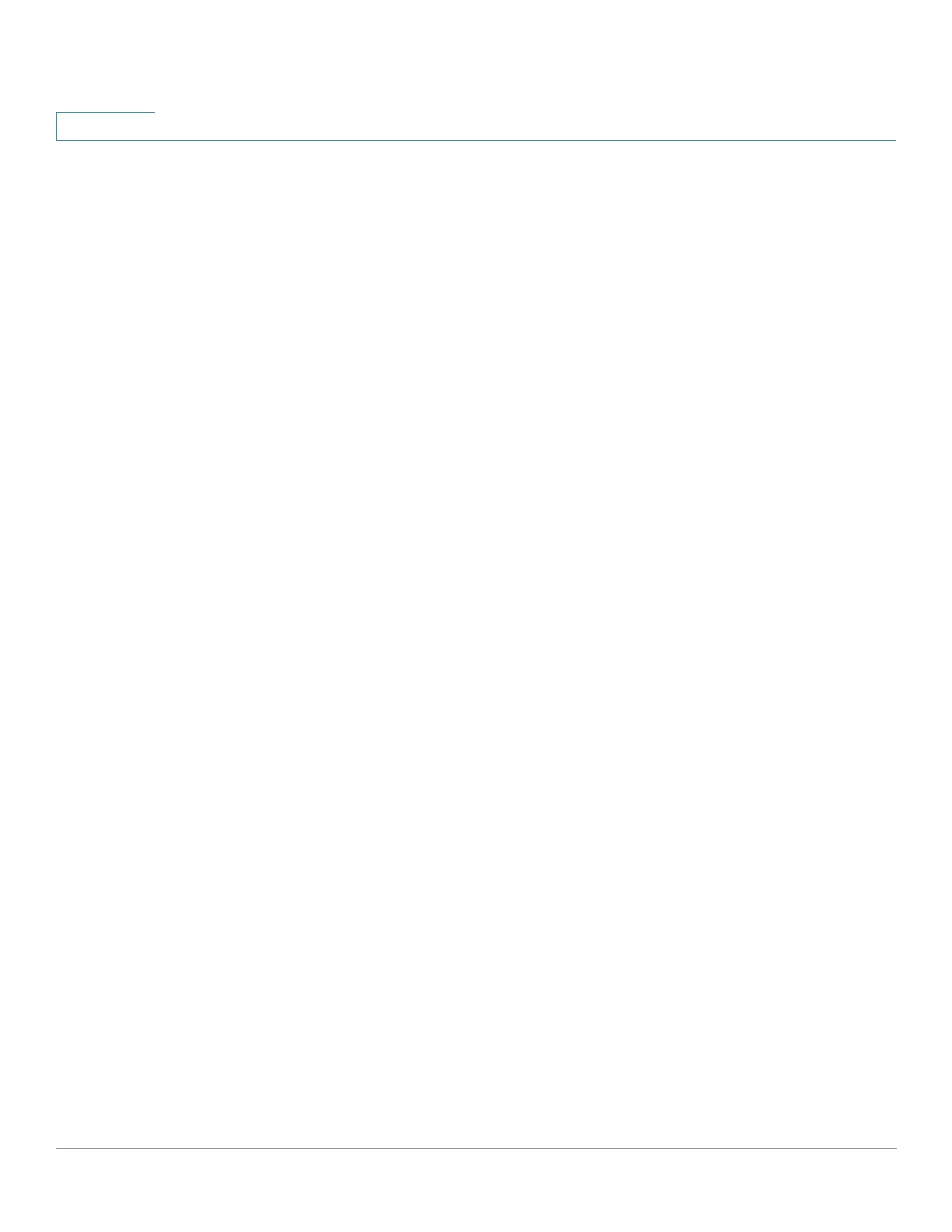Cisco 350, 350X and 550X Series Managed Switches, Firmware Release 2.4, ver 0.4 5
Contents
Built-in Smartport Macros 227
Chapter 13: VLAN Management 238
Regular VLANs 240
GVRP Settings 247
Voice VLAN 248
Chapter 14: Spanning Tree 261
STP Flavors 261
STP Status and Global Settings 262
STP Interface Settings 264
RSTP Interface Settings 266
Multiple Spanning Tree Overview 268
MSTP Properties 268
VLANs to a MSTP Instance 269
MSTP Instance Settings 270
MSTP Interface Settings 271
Chapter 15: Managing MAC Address Tables 274
Static Addresses 275
Dynamic Addresses 276
Chapter 16: Multicast 277
Multicast Forwarding Overview 277
Properties 283
MAC Group Address 284
IP Multicast Group Address 285
IPv4 Multicast Configuration 287
IPv6 Multicast Configuration 291
IGMP/MLD Snooping IP Multicast Group 294
