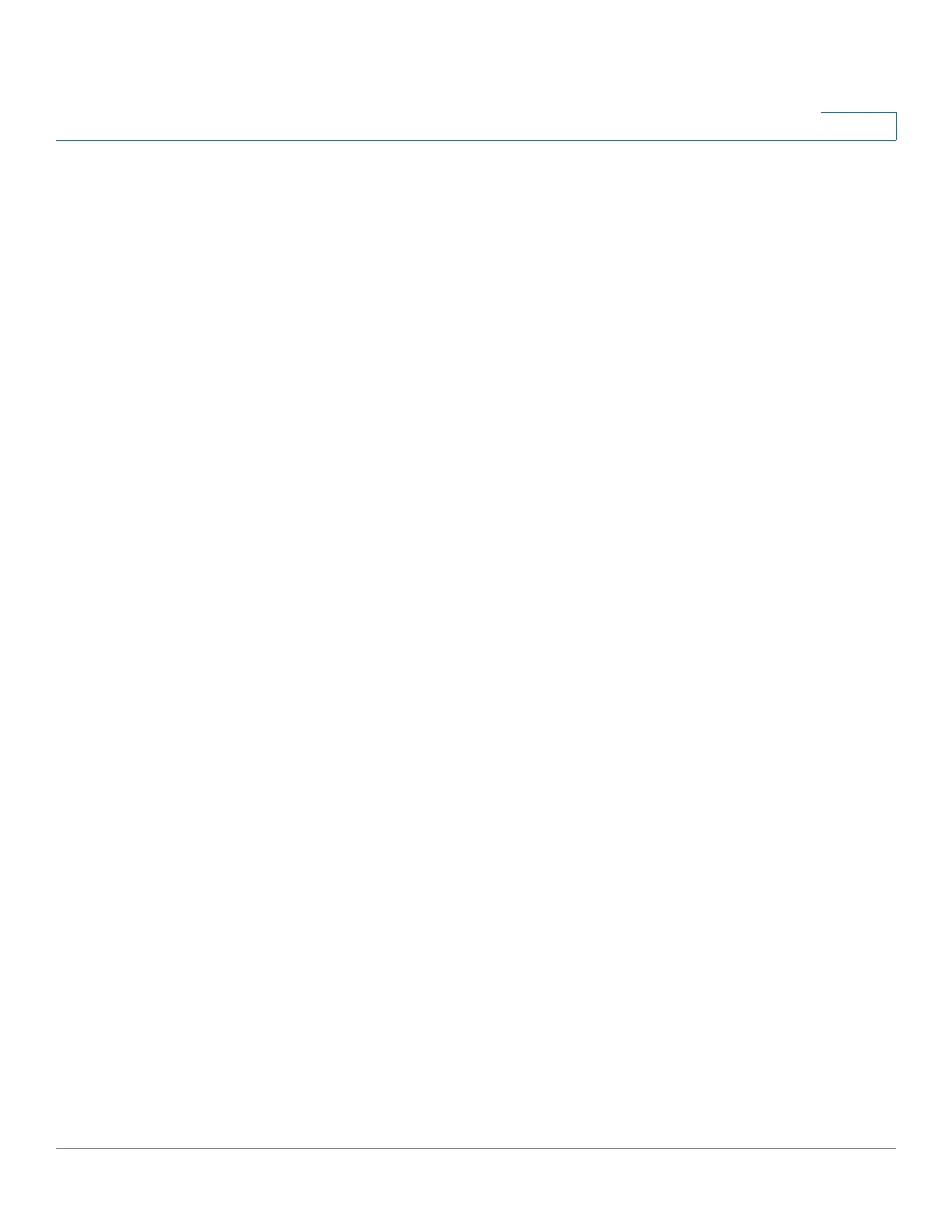Smart Network Application (SNA)
Overlays
Cisco 350, 350X and 550X Series Managed Switches, Firmware Release 2.4, ver 0.4 497
25
Link Utilization
This overlay adds information to the topology map and explorer screens regarding the current
utilization level (for the last 15 seconds) of the connections in the network.
The connections and links are color-coded, according to the volume of traffic that flows in
them in both directions.
By default, the following are the thresholds and their colors:
• 0%-69% - Normal
• 70%-89% - Yellow
• 90%-100% - Red
Connections between devices in the topology view are colored according to the most heavily
utilized individual link in the connection. When viewing the connection explorer, each link
shows its own utilization in both directions.
The utilization for each direction of a link is calculated by checking the information from both
sides, if the link is between SNA-capable devices and using the higher value as the utilization
value.
For example, if a link is between port 1 of device A and port 2 of device B, the calculation of
one direction is a comparison between the Tx value of port 1 and the Rx value of port B. The
higher value determines the utilization of the link.
If only one side of the link is an SNA-capable device, the utilization of the link is determined
by the information from the SNA-capable device only.
When determining the most heavily-utilized link for the aggregated display on the topology
map, each direction of a link is considered a separate link. For example: if one direction of a
link has a utilization of 5% and the other direction has a utilization of 92%, the aggregated
connection in the topology map is red, as the highest utilization in the connection is 92%.
PoE Information
The PoE overlay displays the power supply and consumption status of the elements in the
network.
This overlay applies colors to links based on the amount of power provided by the link to
power supplying devices based on their remaining power. The overlay also highlights devices
requesting power that are not receiving the power requested. The user can select the thresholds
where these colors change for each type of data, and the specific colors used for each threshold
reached.
