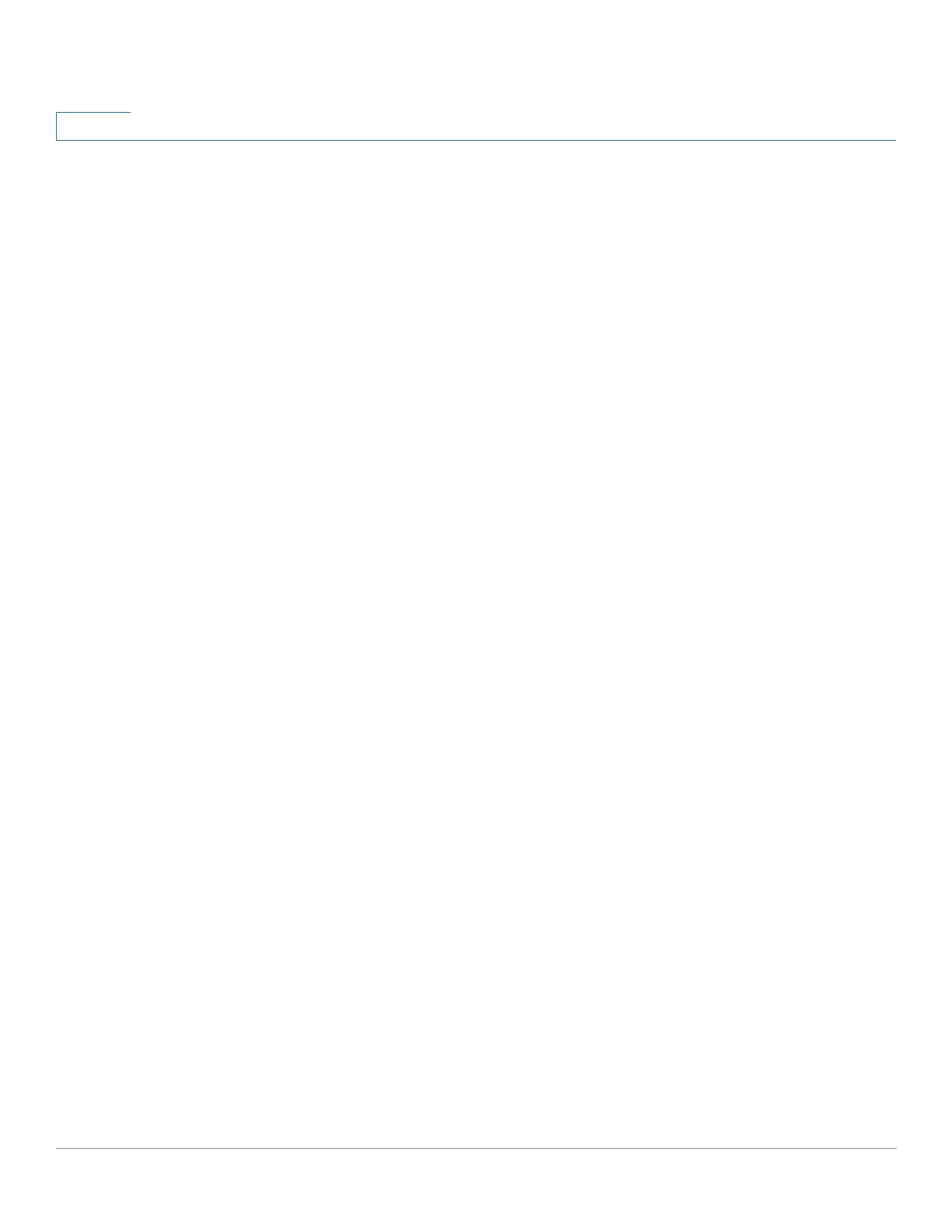Smart Network Application (SNA)
Dashboard
506 Cisco 350, 350X and 550X Series Managed Switches, Firmware Release 2.4, ver 0.4
25
• Timestamp.
• Severity
• Syslog text.
The list can be sorted by device, time or severity and can be filtered by device or severity.
By default, the list is sorted by timestamp, with the most recent notification appearing first.
Network Health
This section displays alerts if a health problem is detected on any SNA device in the network.
Alerts display the device or connection that they happened in, provide a link to the appropriate
device or connection explorer and the nature of the problem.
They are displayed for the following events
• A fan fails.
• A temperature sensor detects dangerously high temperature.
• PoE is overloaded (a request for PoE cannot be supplied because the budget is
surpassed).
• A connection's traffic utilization reaches 70%/90% or higher.
• A device's CPU utilization reaches 96% or higher.
This section does not appear if there are no health problems in the network.
Suspended Interfaces
This section display information on all suspended ports in the network.
The following information is displayed for each suspended interface:
• Device ID
• Interface Name
• Suspension Reason (string of up to 20 characters)
• Auto Recovery Status (Enabled/Disabled)
• A button to attempt to re-activate the interface (this button requires the SNA to be in
full permission mode).
