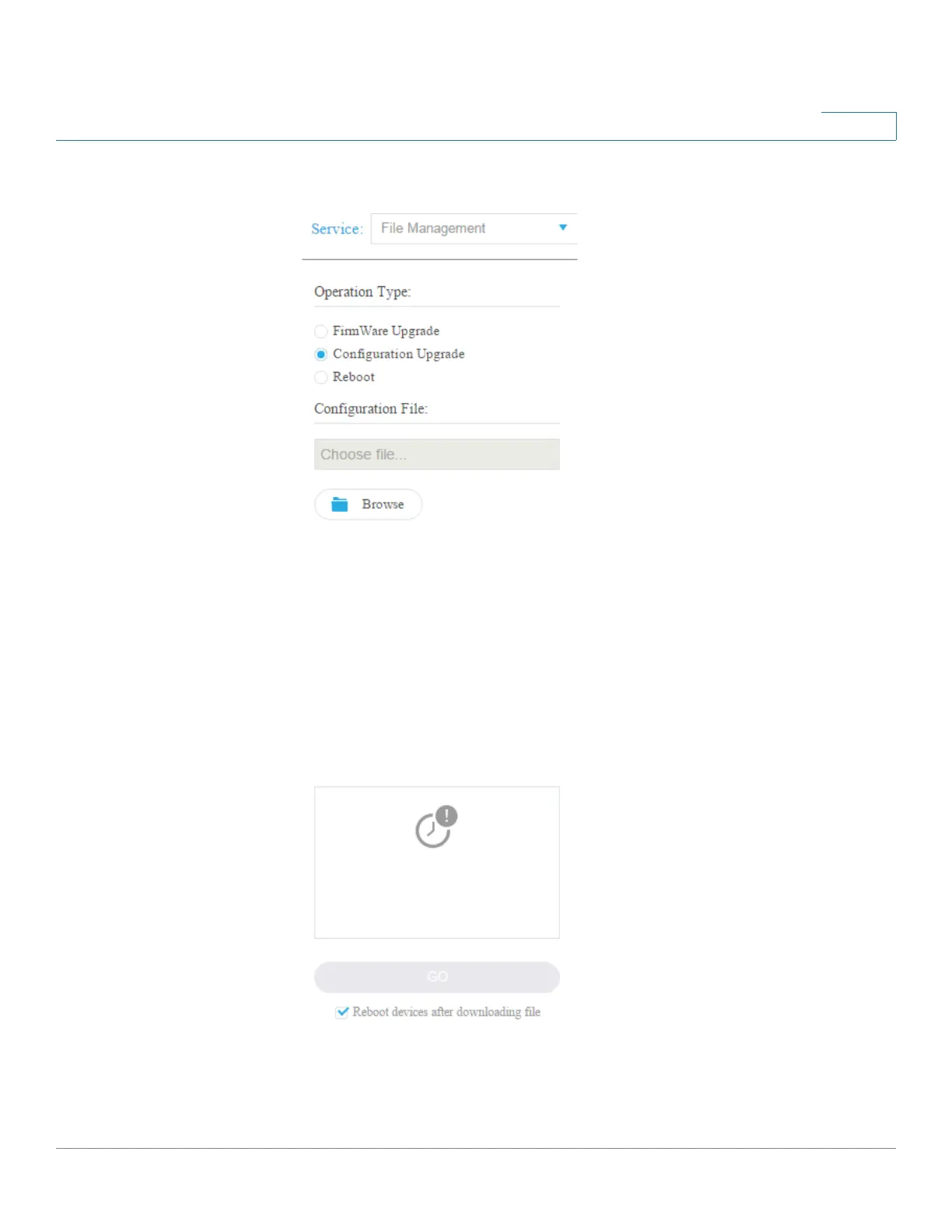Smart Network Application (SNA)
Services
Cisco 350, 350X and 550X Series Managed Switches, Firmware Release 2.4, ver 0.4 525
25
When activating the download, you can request that all devices reboot after
downloading the configuration file to make the new configurations active.
• Reboot:
Click Go to reboot the devices without performing any other actions.
