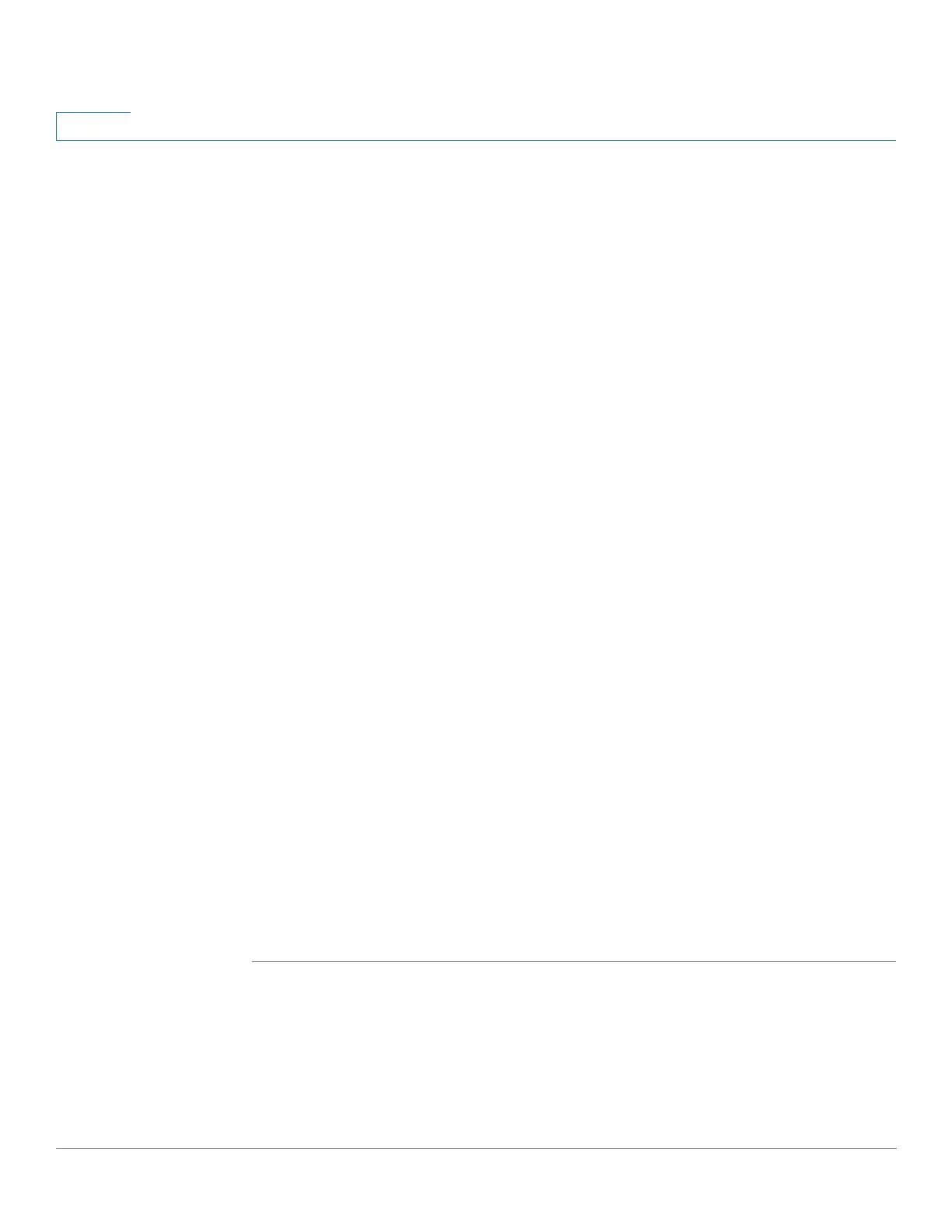Status and Statistics
RMON
76 Cisco 350, 350X and 550X Series Managed Switches, Firmware Release 2.4, ver 0.4
5
STEP 3 From the History Entry No. drop down menu, optionally select the entry number of the
sample to display.
The fields are displayed for the selected sample.
• Owner—History table entry owner.
• Sample No.—Statistics taken from this sample.
• Drop Events—Dropped packets due to lack of network resources during the sampling
interval. This may not represent the exact number of dropped packets, but rather the
number of times dropped packets detected.
• Bytes Received—Octets received including bad packets and FCS octets, but excluding
framing bits.
• Packets Received—Packets received, including bad packets, Multicast, and Broadcast
packets.
• Broadcast Packets—Good Broadcast packets excluding Multicast packets.
• Multicast Packets—Good Multicast packets received.
• CRC Align Errors—CRC and Align errors that have occurred.
• Undersize Packets—Undersized packets (less than 64 octets) received.
• Oversize Packets—Oversized packets (over 2000 octets) received.
• Fragments—Fragments (packets with less than 64 octets) received, excluding framing
bits, but including FCS octets.
• Jabbers—Total number of received packets that longer than 2000 octets. This number
excludes frame bits, but includes FCS octets that had either a bad FCS (Frame Check
Sequence) with an integral number of octets (FCS Error) or a bad FCS with a non-
integral octet (Alignment Error) number.
• Collisions—Collisions received.
• Utilization—Percentage of current interface traffic compared to maximum traffic that
the interface can handle.
