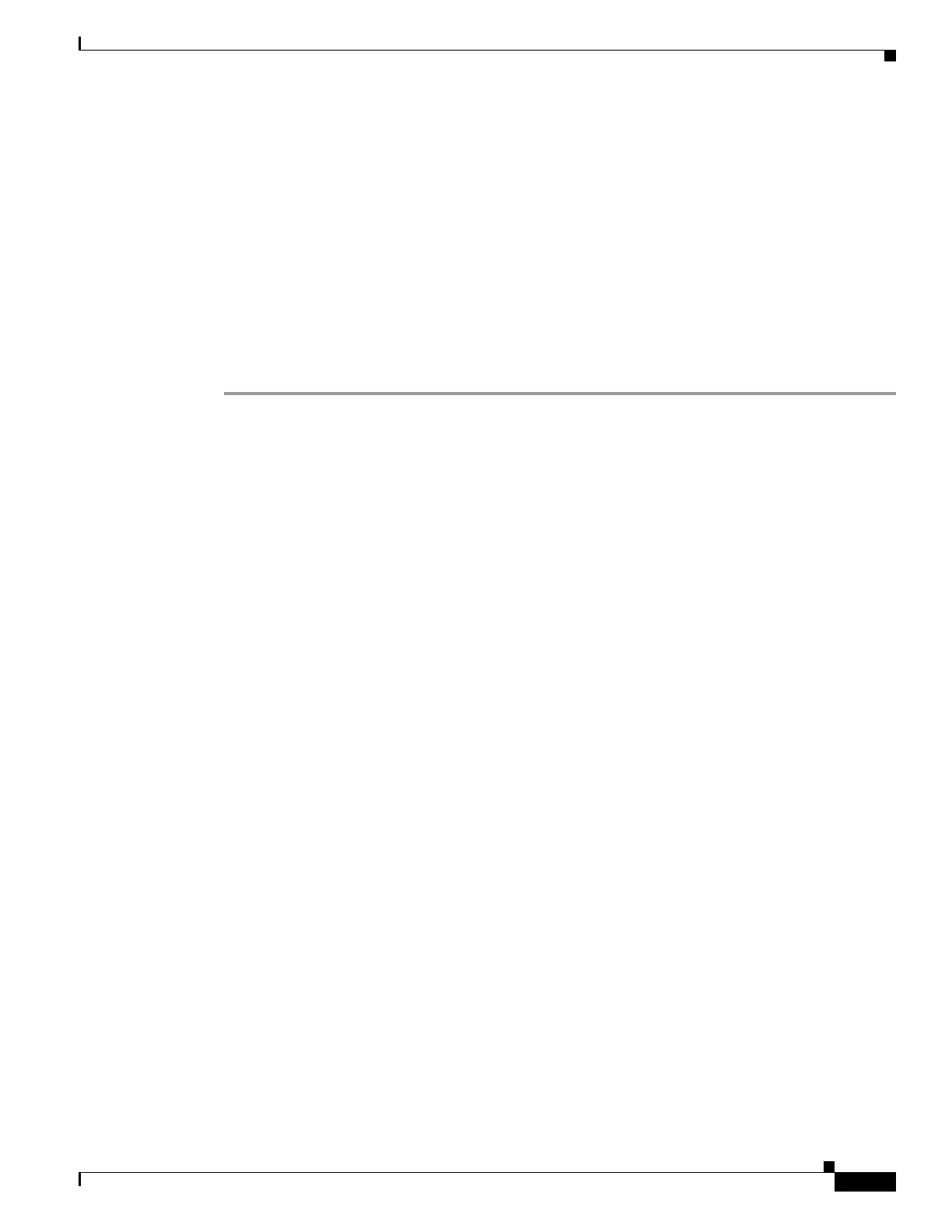235
Cisco 3900 Series, Cisco 2900 Series, and Cisco 1900 Series Integrated Services Routers Generation 2 Software Configuration Guide
Chapter Upgrading the Cisco IOS Software
How to Upgrade the Cisco IOS Image
Step 15 When prompted to confirm the reload, enter y:
Proceed with reload? [confirm] y
Step 16 show version
Use this command to verify that the router loaded the proper system image:
Router# show version
00:22:25: %SYS-5-CONFIG_I: Configured from console by console
Cisco Internetwork Operating System Software
.
.
.
System returned to ROM by reload
System image file is "flash0:c2900-universalk9-mz.bin"
What to Do Next
Proceed to the “Saving Backup Copies of Your New System Image and Configuration” section on
page 237.
Loading the New System Image from ROM Monitor Mode
To load the new system image from ROM monitor mode, follow these steps.
SUMMARY STEPS
1. dir flash0:[partition-number:]
2. confreg 0x2102
3. boot flash0:[partition-number:]filename
4. After the system loads the new system image, press Return a few times to display the Cisco IOS
command-line interface (CLI) prompt.
5. enable
6. configure terminal
7. no boot system
8. boot system flash0: new-system-image-filename
9. (Optional) Repeat to specify the order in which the router should attempt to load any backup system
images.
10. exit
11. copy run start