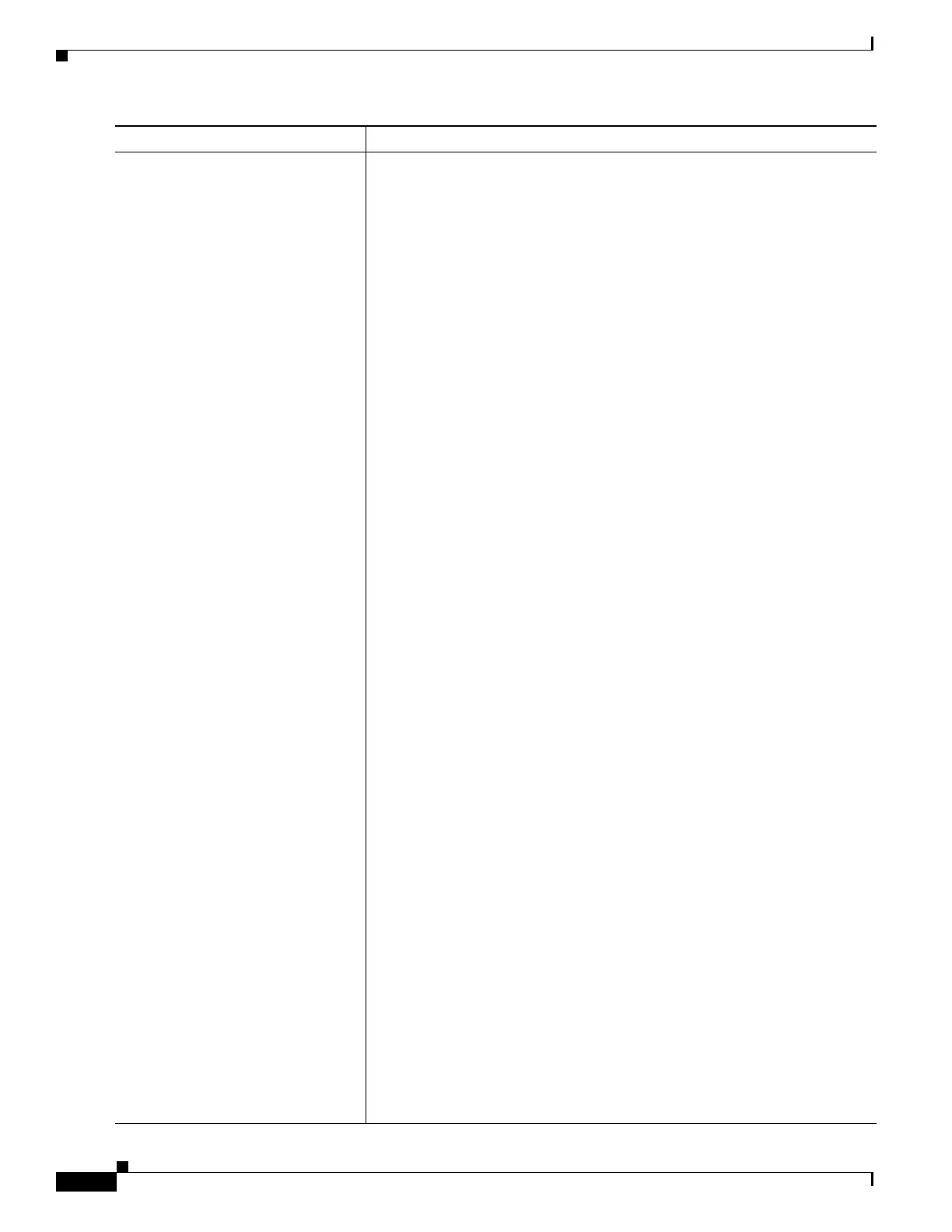268
Cisco 3900 Series, Cisco 2900 Series, and Cisco 1900 Series Integrated Services Routers Generation 2 Software Configuration Guide
Chapter Configuring Radio Settings
Configuring Radio Data Rates
Step 3
speed
802.11b, 2.4-GHz radio:
{[1.0] [11.0] [2.0] [5.5] [basic-1.0]
[basic-11.0] [basic-2.0] [basic-5.5] |
range | throughput}
802.11g, 2.4-GHz radio:
{[1.0] [2.0] [5.5] [6.0] [9.0] [11.0]
[12.0] [18.0] [24.0] [36.0] [48.0]
[54.0] [basic-1.0] [basic-2.0]
[basic-5.5] [basic-6.0] [basic-9.0]
[basic-11.0] [basic-12.0]
[basic-18.0] [basic-24.0]
[basic-36.0] [basic-48.0]
[basic-54.0] | range |
throughput [ofdm] | default}
802.11a 5-GHz radio:
{[6.0] [9.0] [12.0] [18.0] [24.0]
[
36.0] [48.0] [54.0] [basic-6.0]
[basic-9.0] [basic-12.0] [basic-18.0]
[basic-24.0] [basic-36.0]
[basic-48.0] [basic-54.0] |
range | throughput |
ofdm-throughput | default}
802.11n 2.4-GHz radio:
{[1.0] [11.0] [12.0] [18.0] [2.0]
[24.0] [36.0] [48.0] [5.5] [54.0] [6.0]
[9.0] [basic-1.0] [basic-11.0]
[basic-12.0] [basic-18.0]
[basic-24.0] [basic-36.0]
[basic-48.0] [basic-5.5] [basic-54.0]
[basic-6.0] [basic-9.0] [default]
[m0-7] [m0.] [m1.] [m10.] [m11.]
[m12.] [
m13.] [m14.] [m15.] [m2.]
[m3.] [m4.] [m5.] [m6.] [m7.]
[m8-15] [m8.] [m9.] [ofdm]
[only-ofdm] | range | throughput}
802.11n 5-GHz radio:
{[12.0] [18.0] [24.0] [36.0] [48.0]
[54.0] [6.0] [9.0] [basic-12.0]
[basic-18.0] [basic-24.0]
[basic-36.0] [basic-48.0]
[basic-54.0] [basic-6.0] [basic-9.0]
[default] [m0-7] [m0.] [m1.] [m10.]
[m11.] [m12.] [m13.] [m14.] [m15.]
[m2.] [m3.] [m4.] [
m5.] [m6.] [m7.]
[m8-15] [m8.] [m9.] | range |
throughput}
Sets each data rate to basic or enabled, or enters range to optimize range or
enters throughput to optimize throughput.
• (Optional) Enter 1.0, 2.0, 5.5, and 11.0 to set these data rates to enabled
on the 802.11b, 2.4-GHz radio.
Enter 1.0, 2.0, 5.5, 6.0, 9.0, 11.0, 12.0, 18.0, 24.0, 36.0, 48.0, and 54.0 to
set these data rates to enabled on the 802.11g, 2.4-GHz radio.
Enter 6.0, 9.0, 12.0, 18.0, 24.0, 36.0, 48.0, and 54.0 to set these data rates
to enabled on the 5-GHz radio.
• (Optional) Enter basic-1.0, basic-2.0, basic-5.5, and basic-11.0 to set
these data rates to basic on the 802.11b, 2.4-GHz radio.
Enter basic-1.0, basic-2.0, basic-5.5, basic-6.0, basic-9.0, basic-11.0,
basic-12.0, basic-18.0, basic-24.0, basic-36.0, basic-48.0, and
basic-54.0 to set these data rates to basic on the 802.11g, 2.4-GHz radio.
Note If the client must support the basic rate that you select, it cannot
associate to the wireless device. If you select 12-Mb/s or higher for
the basic data rate on the 802.11g radio, 802.11b client devices cannot
associate to the wireless device 802.11g radio.
Enter basic-6.0, basic-9.0, basic-12.0, basic-18.0, basic-24.0,
basic-36.0, basic-48.0, and basic-54.0 to set these data rates to basic on
the 5-GHz radio.
• (Optional) Enter range or throughput or ofdm-throughput (no ERP
protection) to automatically optimize radio range or throughput. When
you enter range, the wireless device sets the lowest data rate to basic and
sets the other rates to enabled. When you enter throughput, the wireless
device sets all data rates to basic.
(Optional) On the 802.11g radio, enter speed throughput ofdm to set all
OFDM rates (6, 9, 12, 18, 24, 36, and 48) to basic (required) and to set
all the CCK rates (1, 2, 5.5, and 11) to disabled. This setting disables
802.11b protection mechanisms and provides maximum throughput for
802.11g clients. However, it prevents 802.11b clients from associating to
the access point.
• (Optional) Enter default to set the data rates to factory default settings
(not supported on 802.11b radios).
On the 802.11g radio, the default option sets rates 1, 2, 5.5, and 11 to
basic, and sets rates 6, 9, 12, 18, 24, 36, 48, and 54 to enabled. These rate
settings allow both 802.11b and 802.11g client devices to associate to the
wireless device 802.11g radio.
On the 5-GHz radio, the default option sets rates 6.0, 12.0, and 24.0 to
basic, and sets rates 9.0, 18.0, 36.0, 48.0, and 54.0 to enabled.
On the 802.11g/n 2.4-GHz radio, the default option sets rates 1.0, 2.0,
5.5, and 11.0 to enabled.
On the 802.11g/n 5-GHz radio, the default option sets rates to 6.0, 12.0,
and 24.0 to enabled.
The modulation coding scheme (MCS) index range for both 802.11g/n
radios is 0 to 15.
Command Purpose
