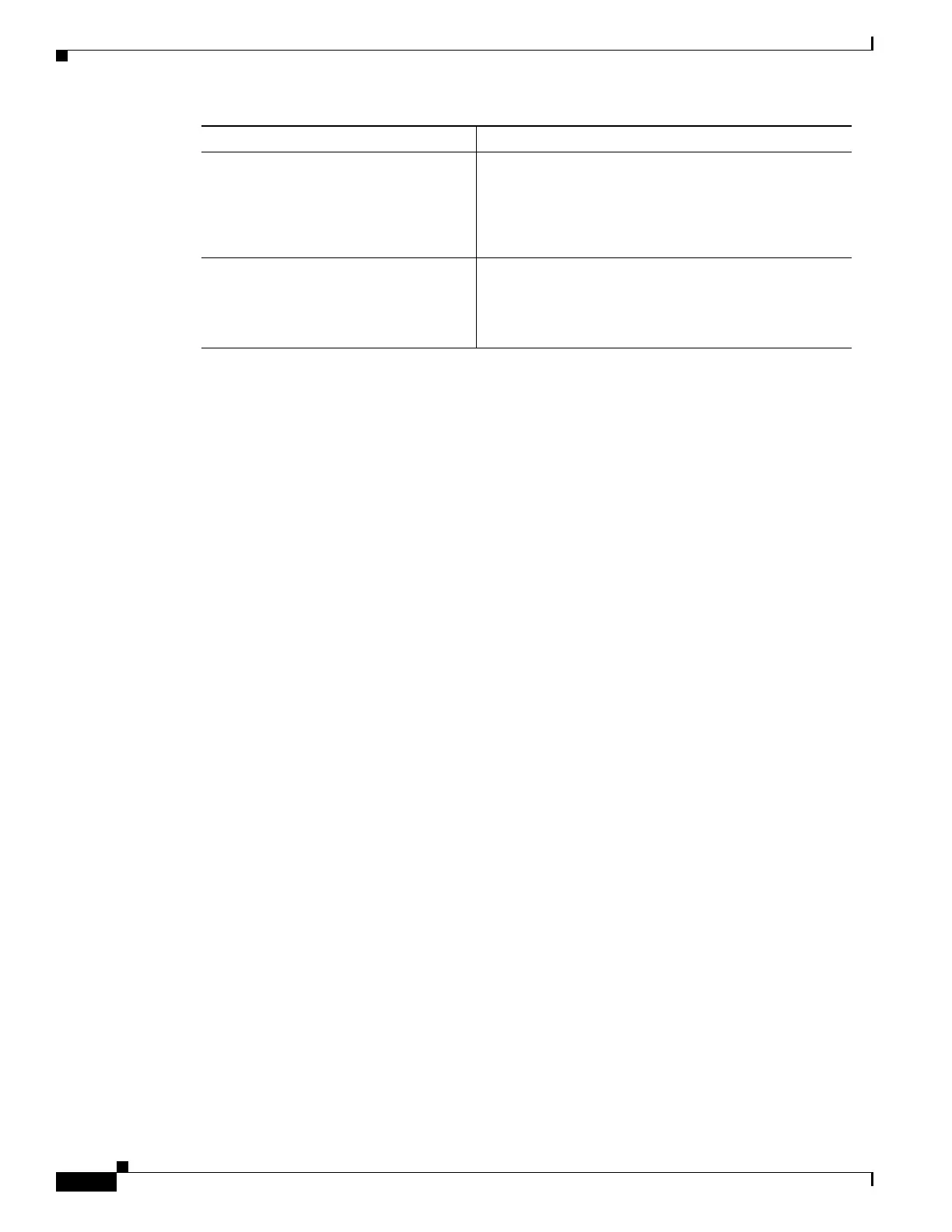D-6
Cisco 3900 Series, Cisco 2900 Series, and Cisco 1900 Series Integrated Services Routers Generation 2 Software Configuration Guide
Appendix D Changing the Configuration Register Settings
Configuring the Console Line Speed (Cisco IOS CLI)
Step 3
line console 0
Example:
Router(config)# line console 0
Router(config-line)#
Specifies the console line and enters line configuration
mode.
Step 4
speed baud
Example:
Router(config-line)# speed baud
Specifies the console line speed. Possible values (in
baud): 1200, 2400, 4800, 9600, 19200, 38400, 57600,
115200.
Command or Action Purpose
