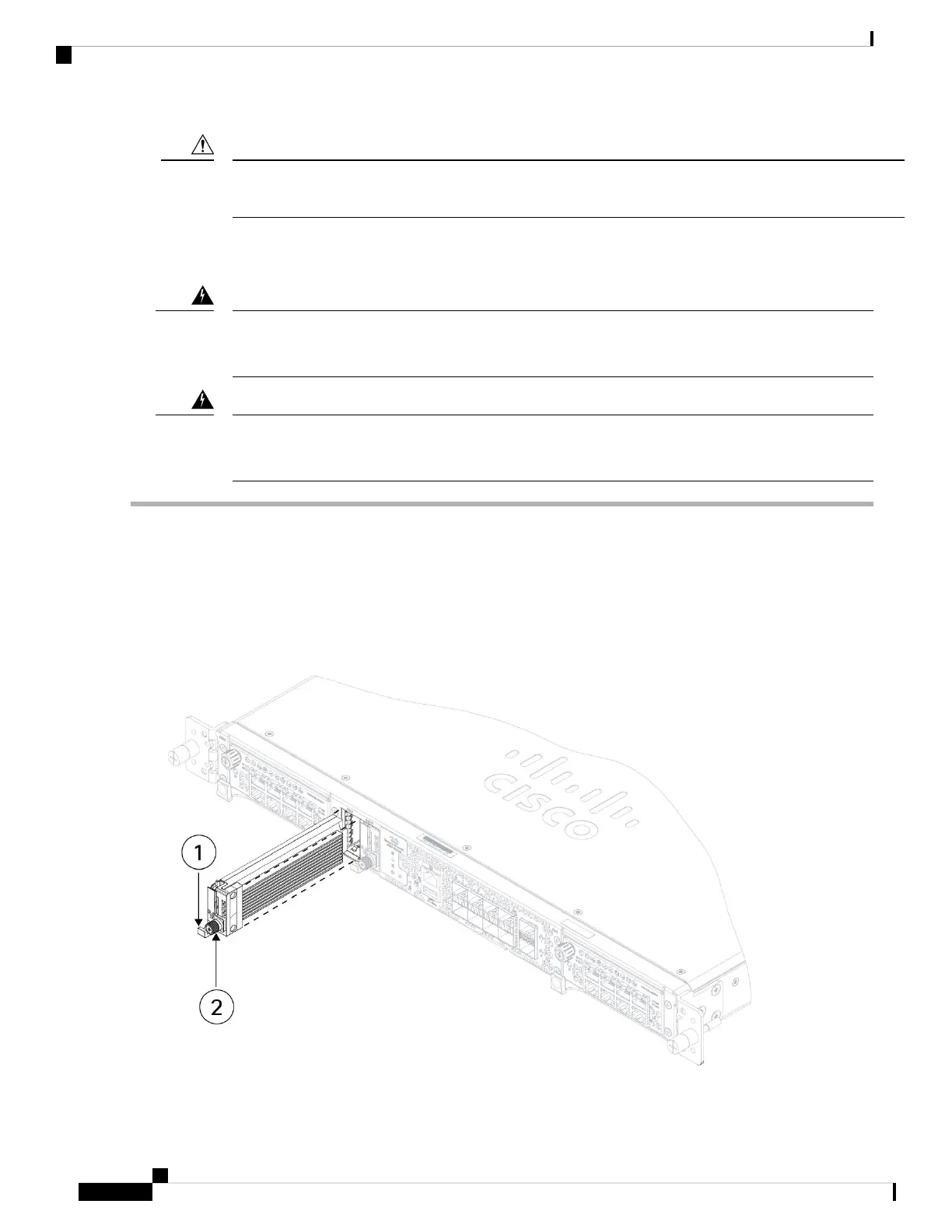Hot swapping for the RAID configuration is not supported. To remove an SSD, you must remove it from the
RAID configuration using the raid remove-secure local-disk 1|2 command.
Caution
Safety Warnings
Take note of the following warnings:
Statement 1030—Equipment Installation
Only trained and qualified personnel should be allowed to install, replace, or service this equipment.
Warning
Statement 1073—No User-Serviceable Parts
There are no serviceable parts inside. To avoid risk of electric shock, do not open.
Warning
Step 1 Save your configuration.
Step 2 Remove SSD-1 or SSD-2 from the RAID1 configuration by using the raid remove-secure local-disk 1|2 command.
Step 3 To remove the SSD from the slot, face the front of the chassis, and pinch the release tab on the front of the SSD. This
causes the ejector handle to spring open.
Step 4 Grasp the ejector handle to gently pull the SSD out of the chassis.
Figure 43: Remove the SSD
Cisco Secure Firewall 4200 Series Hardware Installation Guide
66
Installation, Maintenance, and Upgrade
Remove and Replace the SSD
