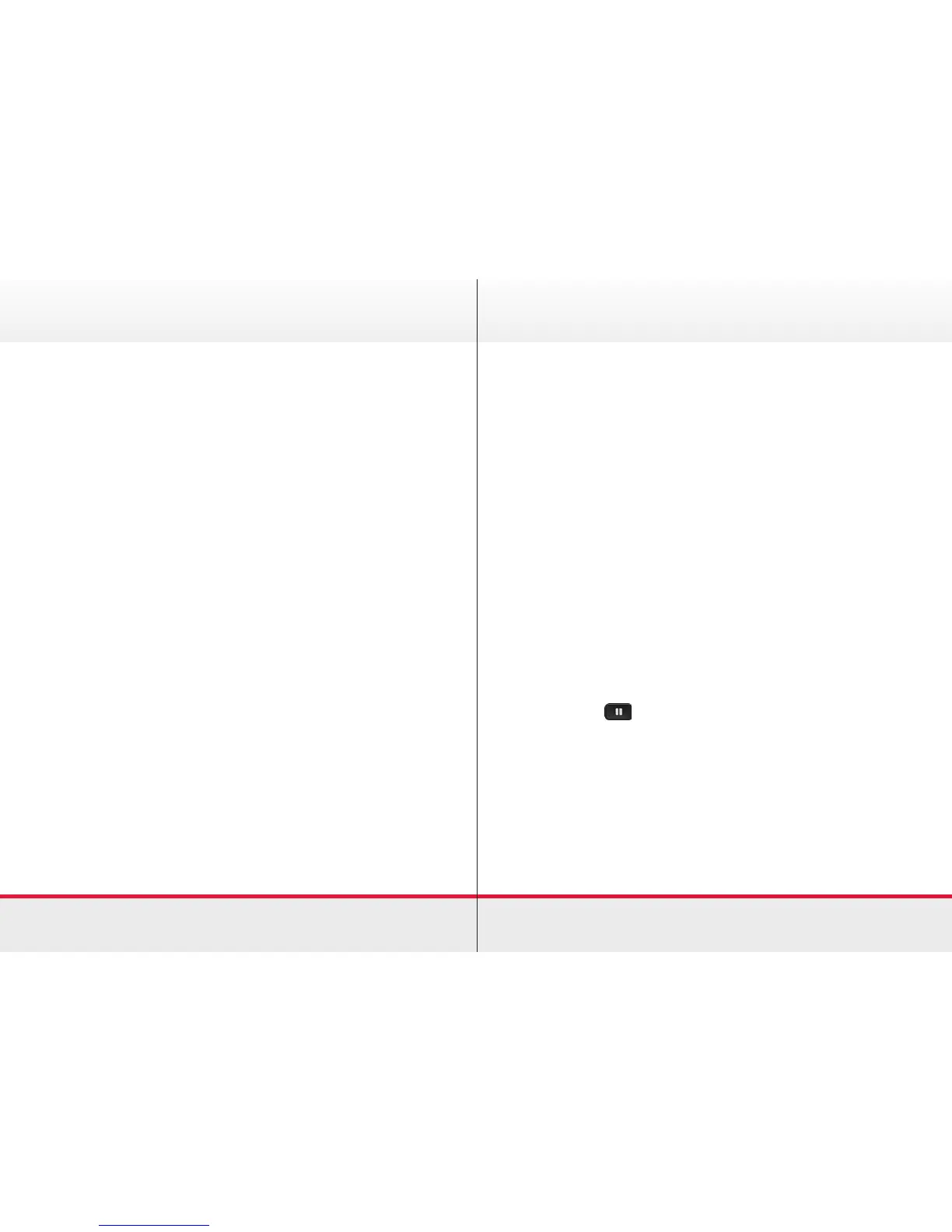7
Responding to Incoming Calls
While your phone rings, you can do the following:
› Silence the call.
› Decline the call so it goes directly to voicemail.
› Divert the call.
Silence Incoming Calls
Ignore or silence a call to stop your phone from ringing. Even
though the call is ignored, your phone will still display the
incoming call notication so you can still answer the call.
To ignore or silence a call:
› From the Incoming Call, press volume down once, the call
will still go through until it reaches voicemail.
Decline Incoming Calls
Decline a call to stop your phone from ringing and send the
call directly to voice mail. Calls you decline still display in your
Recent Calls list.
To decline an incoming call:
› From the Incoming Call window, press Decline.
› The call goes directly to voicemail.
Placing and Receiving Calls
Divert Incoming Calls
While the call is either ringing, active or on hold - press
the Divert button. This will redirect a call to voicemail or to
another number set up by your system administrator.
During Calls
When you’re in a call, you can do the following:
› Hold the call.
› Transfer the call to another person.
› Set up a conference call with the person you’re talking with
and another person.
› Mute.
Holding Calls
To hold a call:
› Press Hold
. The hold icon appears and the line button
ashes green.
To resume a held call:
› Press the ashing green line button, Resume or Hold.
Diverting and Holding Calls
