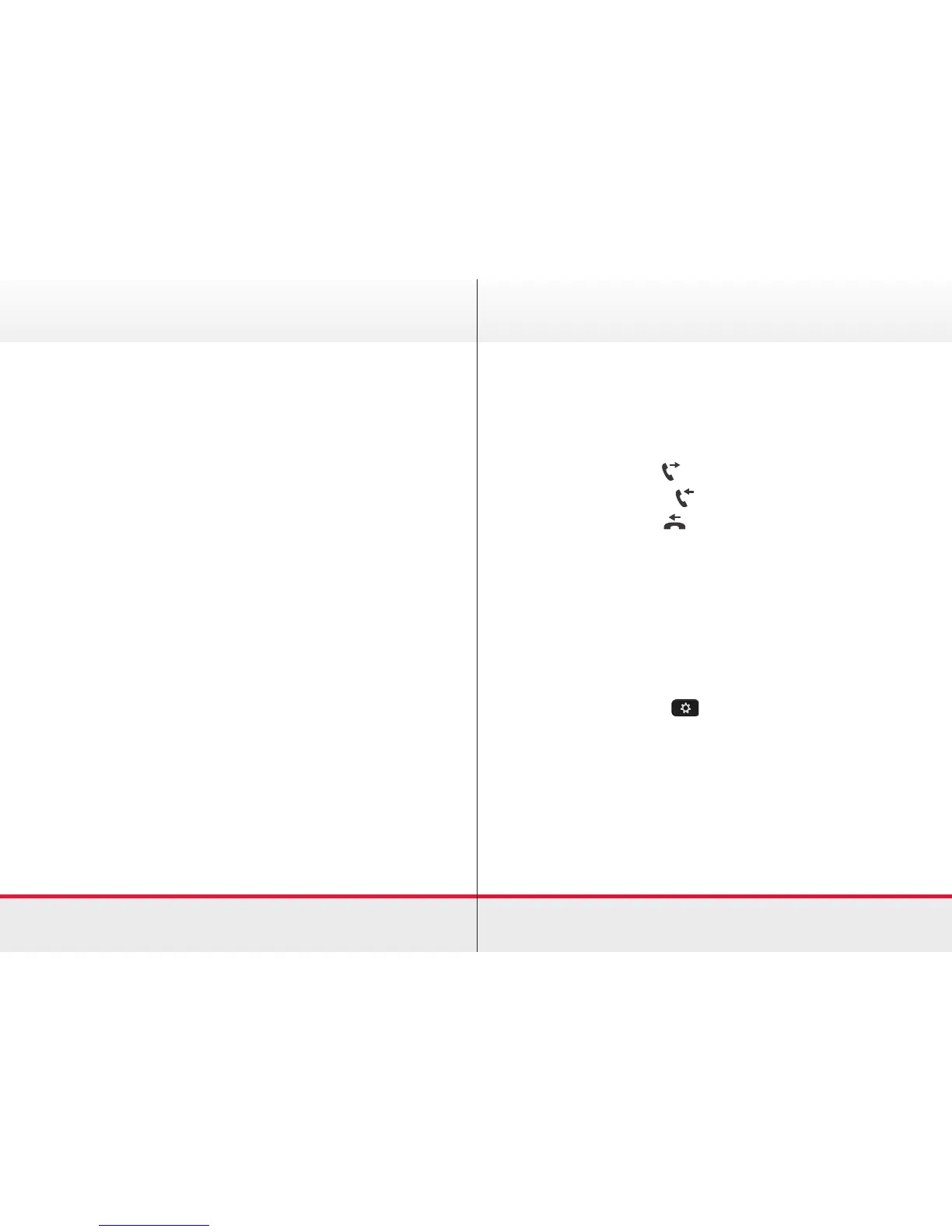13
Call History
Viewing Call History
Your phone maintains a Recent Calls list, a list of missed,
received, and placed calls. This list can hold up to 150 entries.
Icons display next to a call to indicate the call type:
› Placed calls display
› Received calls display
› Missed calls display
Recent Calls
To view your Recent Calls list:
› Press Applications and select Call History. Scroll to view
the records.
From the Recent Calls list you can:
› Filter the call history:
› Press Applications
and select Call History.
› To sort by missed calls for a specic line, select the
required phone line and press missed calls.
› Press exit to return for the Applications screen.
Voicemail
› Select 4 to change SETUP options.
› Press 1 to change your greetings.
› Press 2 to record Greetings in Australian English.
› Voicemail will replay the current greeting
(Standard Greeting).
› Press 1 to re-record your message.
› Press 2 to turn on alternate greeting, an be used for
vacations (start and end date can be entered).
› Press 3 to edit other greetings.
› Press 1 for standard greeting.
› Press 2 for after ofce hours greeting.
› Press 3 for alternate greeting.
› Press 4 for busy greeting.
› Press 5 for internal greeting.
› Press 6 for holiday greeting.
› Press 0 for help.
› Press * to exit menu.
› Press 4 to listen to all greetings.
› Press 0 for help.
› Press * to Exit from any menu.
