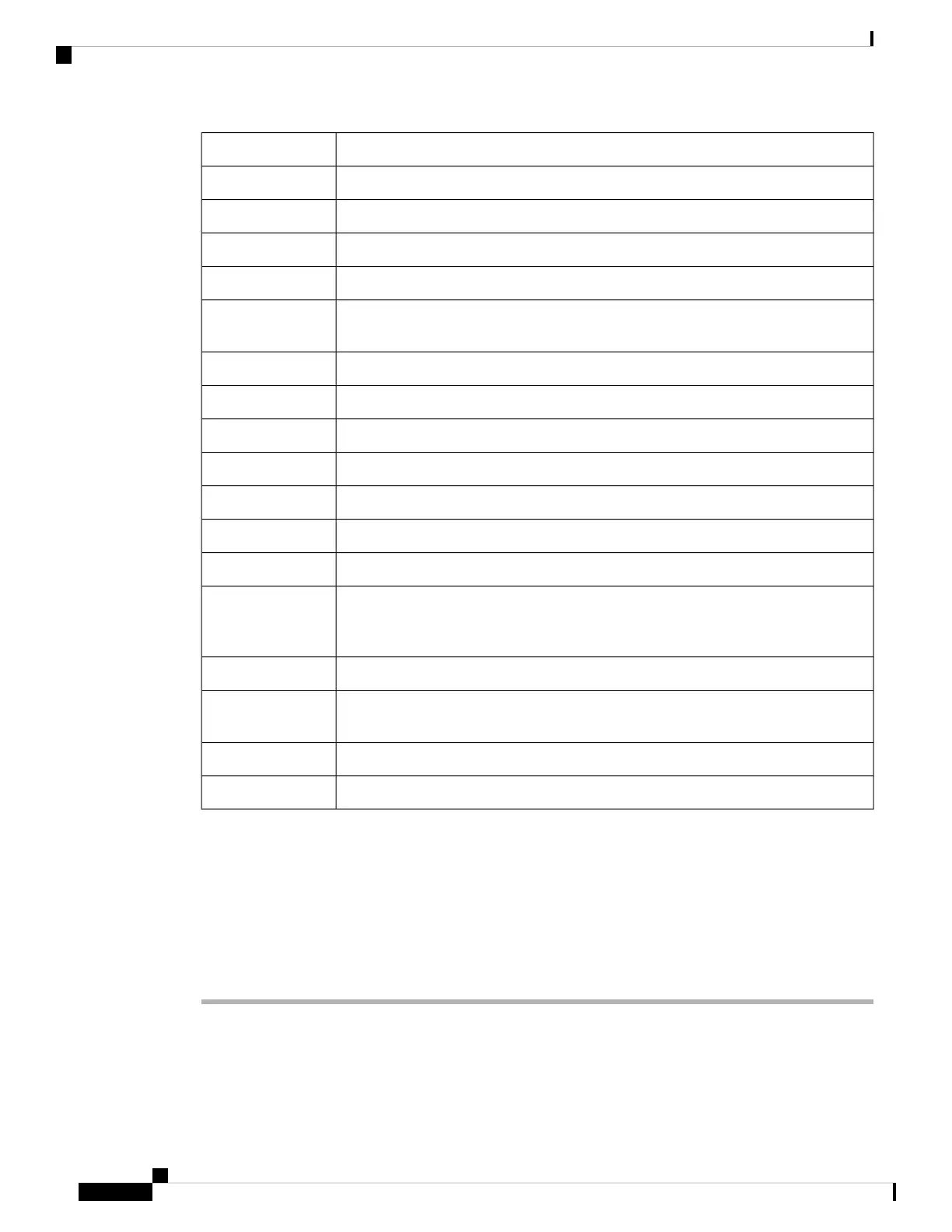Macro ExpansionMacro Name
Seconds since last upgrade attempt.UPGTMR
Seconds since Line 1 lost registration with SIP server.REGTMR1
Seconds since Line 2 lost registration with SIP server.REGTMR2
Legacy macro name.UPGCOND
File access scheme (TFTP, HTTP, or HTTPS, obtained after parsing resync or upgrade
URL).
SCHEME
Deprecated alias for SCHEME, do not use.METH
Request target server hostname.SERV
Request target server IP address (following DNS lookup).SERVIP
Request target UDP/TCP port.PORT
Request target file path.PATH
Result message of resync or upgrade attempt.ERR
The contents of the Line n UserID configuration parameter.UIDn
If unit is customized, value=1, otherwise 0.
Customization status viewable on Web UI Info page.
Note
ISCUST
Name associated with first connected, ringing, or inbound call.INCOMINGNAME
Phone number of first connected, ringing, or inbound call. If there are multiple calls,
the data associated with the first call found is provided.
REMOTENUMBER
The contents of the Line N Display Name configuration parameter.DISPLAYNAMEn
The contents of the Line N auth ID configuration parameter.AUTHIDn
Configure a Phone to Connect to an XML Directory Service
Before you begin
Access the phone administration web page. See Access the Phone Web Page, on page 80.
Procedure
Step 1 Select Voice > Phone.
Step 2 Enter this information:
Cisco IP Phone 7800 Series Multiplatform Phones Administration Guide
146
Cisco IP Phone Administration
Configure a Phone to Connect to an XML Directory Service
