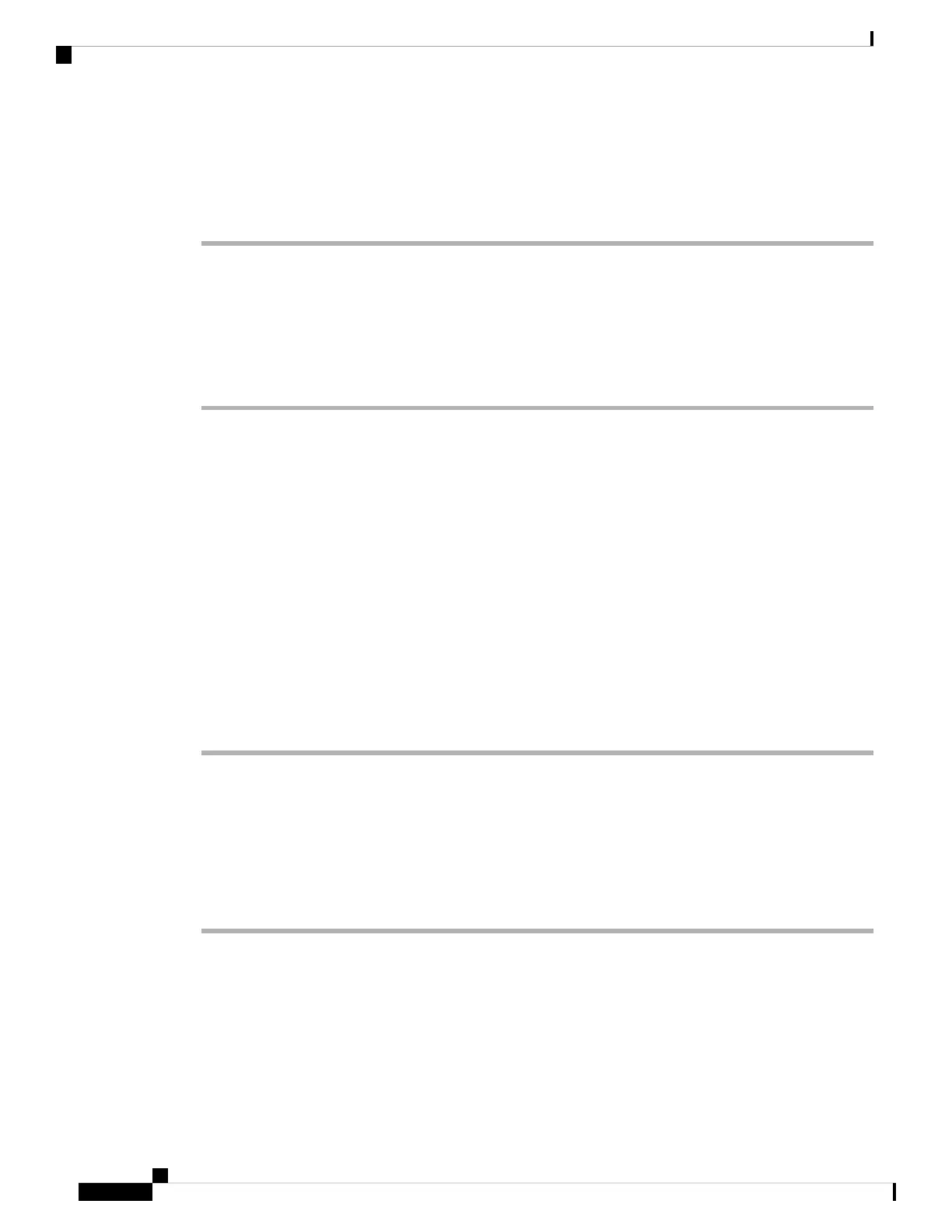Before you begin
Access the phone administration web page. See Access the Phone Web Page, on page 80.
Procedure
Step 1 Select Voice > Phone.
Step 2 In the Programmable Softkeys section, set the Programmable Softkey Enable to Yes.
Step 3 Enter the following values in the Ringing Key List field:
answer|1;ignore|2;ignoresilent|3;
Step 4 Click Submit All Changes.
Enable BroadWorks Anywhere
You can configure a phone to allow a call to seamlessly be moved from one desk phone(location) to another
mobile phone or desk phone(location).
When you enable this feature, the Anywhere menu is added into the phone screen. The user can use this menu
to add multiple phones as locations to the extension. When there is an incoming call in that extension, all the
added phones will ring and the user can answer the incoming call from any location. The locations list also
gets saved to the BroadWorks XSI server.
Before you begin
Access the phone administration web page. See Access the Phone Web Page, on page 80.
Procedure
Step 1 Select Voice > Ext(n).
Step 2 In the XSI Line Service section, set the XSI Host Server, XSI Authentication Type, Login User ID, Login
Password, and Anywhere Enable field as described in the XSI Line Service, on page 289.
If you select SIP Credentials for XSI Authentication Type, you need to enter subsriber Auth ID and
Password in the Subscriber Information section.
Step 3 Click Submit All Changes.
Cisco IP Phone 7800 Series Multiplatform Phones Administration Guide
194
Cisco IP Phone Administration
Enable BroadWorks Anywhere
