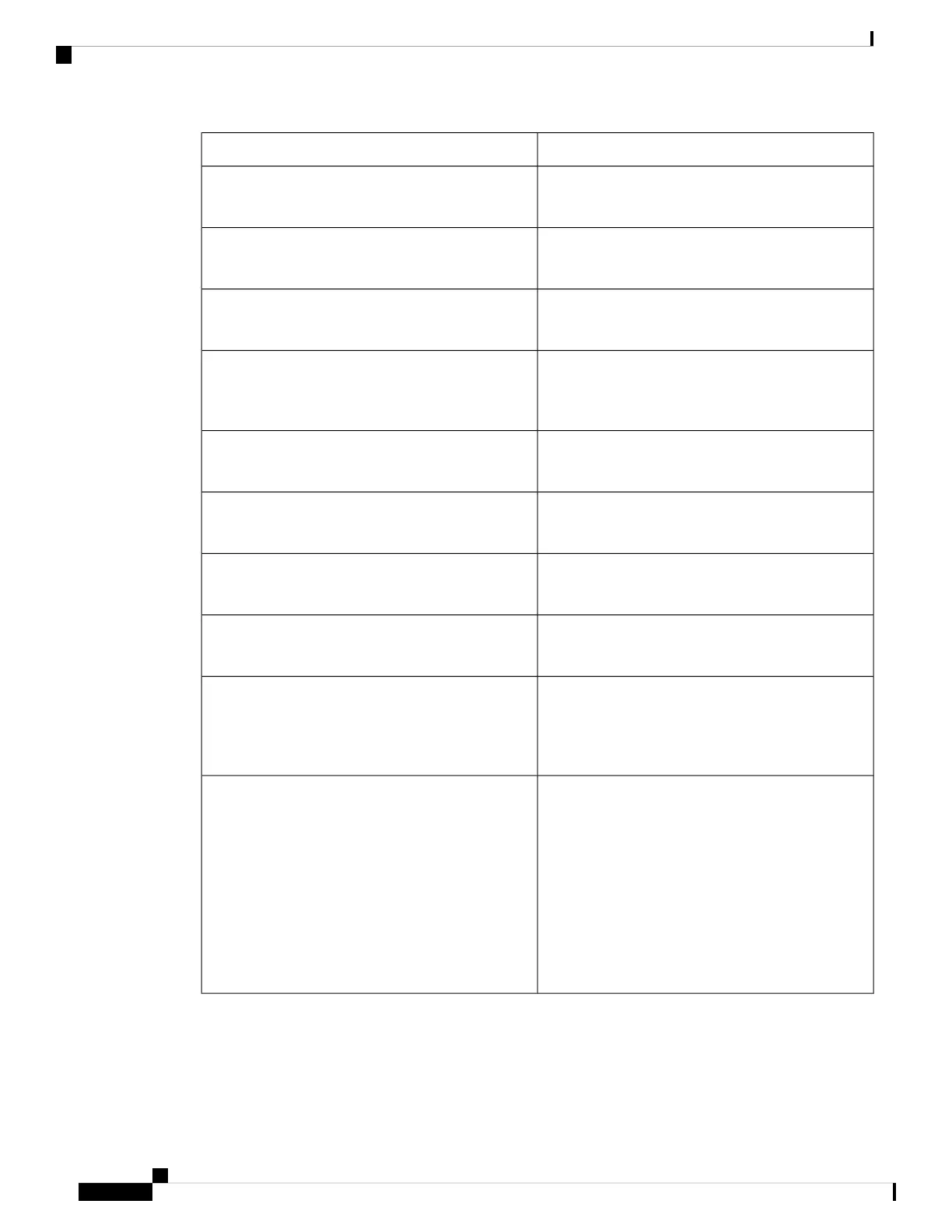DescriptionParameter
Codec to use if the second codec fails.
Default: Unspecified
Third Preferred Codec
Enables use of the G.711u codec.
Default: Yes
G711u Enable
Enables use of the G.711a codec.
Default: Yes
G711a Enable
To enable use of the G.729a codec at 8 kbps, select
Yes. Otherwise, select No.
Default: Yes
G729a Enable
Enables use of the G.722 codec.
Default: Yes
G722 Enable
Enables use of the G.722.2 codec.
Default: No
G722.2 Enable
Enables use of the iLBC codec.
Default: Yes
iLBC Enable
Enables the use of OPUS codec.
Default: Yes
OPUS Enable
To enable silence suppression so that silent audio
frames are not transmitted, select Yes. Otherwise,
select No.
Default: No
Silence Supp Enable
The method for transmitting DTMF signals to the far
end. The options are:
• AVT—Audio video transport. Sends DTMF as
AVT events.
• InBand—Sends DTMF by using the audio path.
• Auto—Uses InBand or AVT based on the
outcome of codec negotiation.
• INFO—Uses the SIP INFO method.
DTMF Tx Method
Cisco IP Phone 7800 Series Multiplatform Phones Administration Guide
292
Cisco IP Phone Troubleshooting
Audio Configuration
