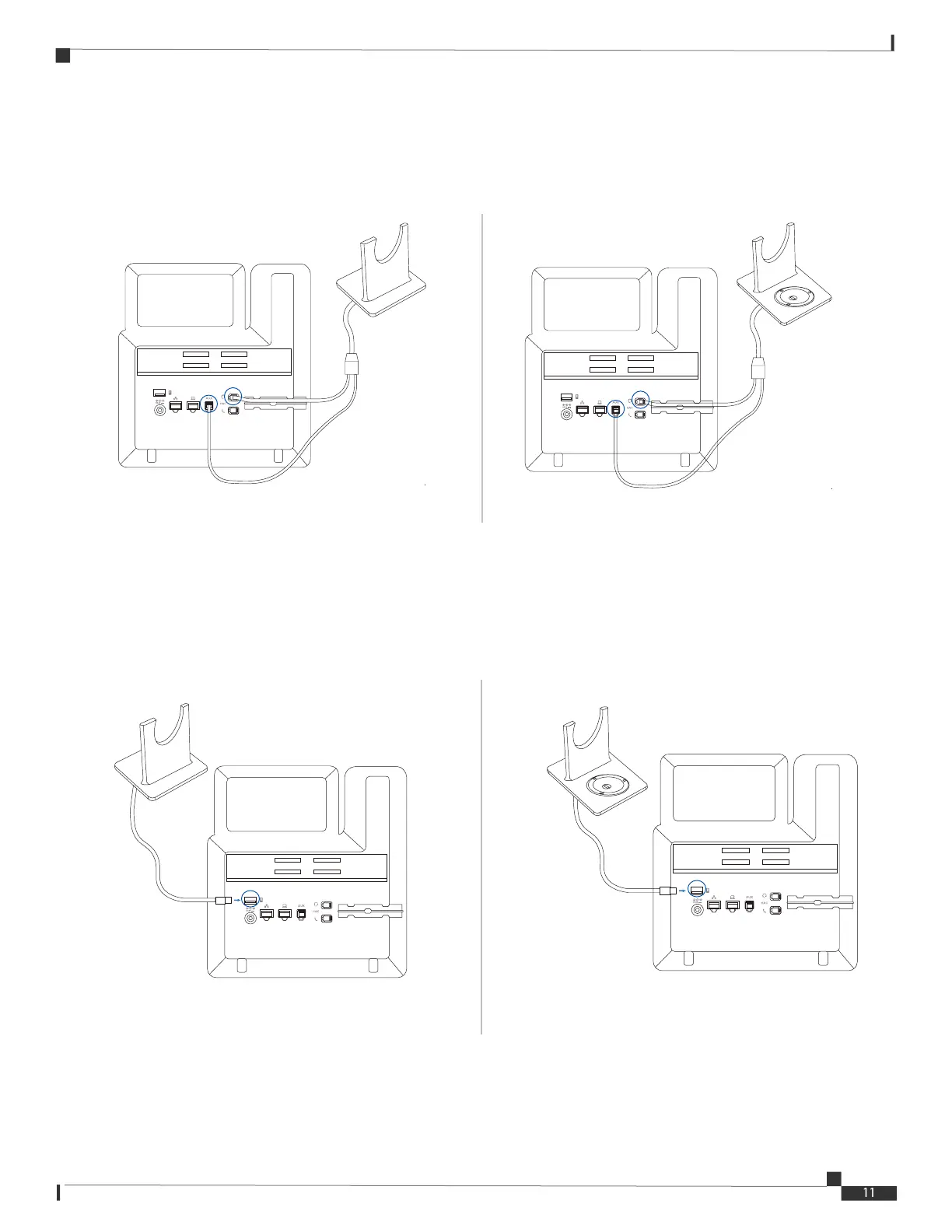Installation Guide for Cisco IP Phone with Multiplatform Firmware
Connect Cisco Headsets 561 and 562
Connect Headsets
448097
448214
Cisco IP Phones 8811, 8841, 8845, 8851, 8861, 8865, and 6871 support the connection type.
448098
448215
Connect the Headset by Y-cable (RJ-9 and AUX connector)
Connect the Headset by USB Connector
Cisco IP Phones 8851, 8861, 8865, and 6871 support the connection type.
560 Series Standard Base 560 Series Multibase
560 Series Standard Base
560 Series Multibase
