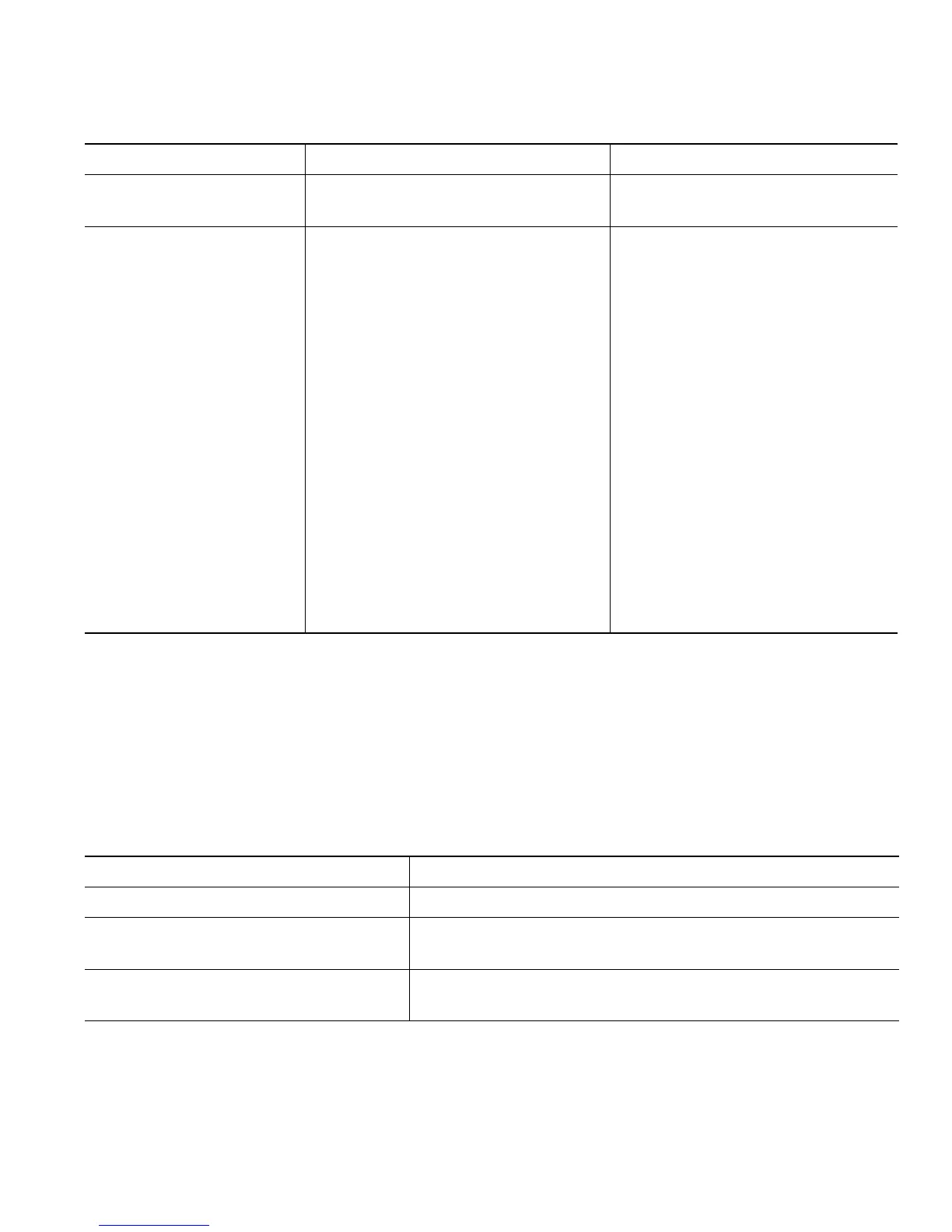Basic Call Handling
Cisco Unified IP Phone 7906G and 7911G for Cisco Unified Communications Manager 7.0 17
Tip
If parties on a call hear a beep tone, the call might be monitored or recorded. Ask your system
administrator for more information.
Ending a Call
To end a call, simply hang up. Here are some more details.
If you want to... Then...
Hang up while using the handset Return the handset to its cradle. Or press EndCall.
Hang up while monitoring a call (using
the speaker)
Press EndCall.
Hang up one call, but preserve another
call on the same line
Press EndCall. If necessary, remove the call from hold first.
Answer a priority call
(SCCP phones only)
Hang up the current call and press
Answer.
Prioritizing Critical Calls,
page 35.
Answer a call on your
mobile phone or other
remote destination
Set up Mobile Connect and answer
your phone.
When you enable Mobile Connect:
• Your desktop and remote
destinations receive calls
simultaneously.
• When you answer the call on
your desktop phone, the remote
destinations stop ringing, are
disconnected, and display a
missed call message.
• When you answer the call on
one remote destination, the
other remote destinations stop
ringing, are disconnected, and a
missed call message is shown on
the other remote destinations.
Managing Business Calls Using a
Single Phone Number, page 37.
If you want to... Then... For more information, see...
