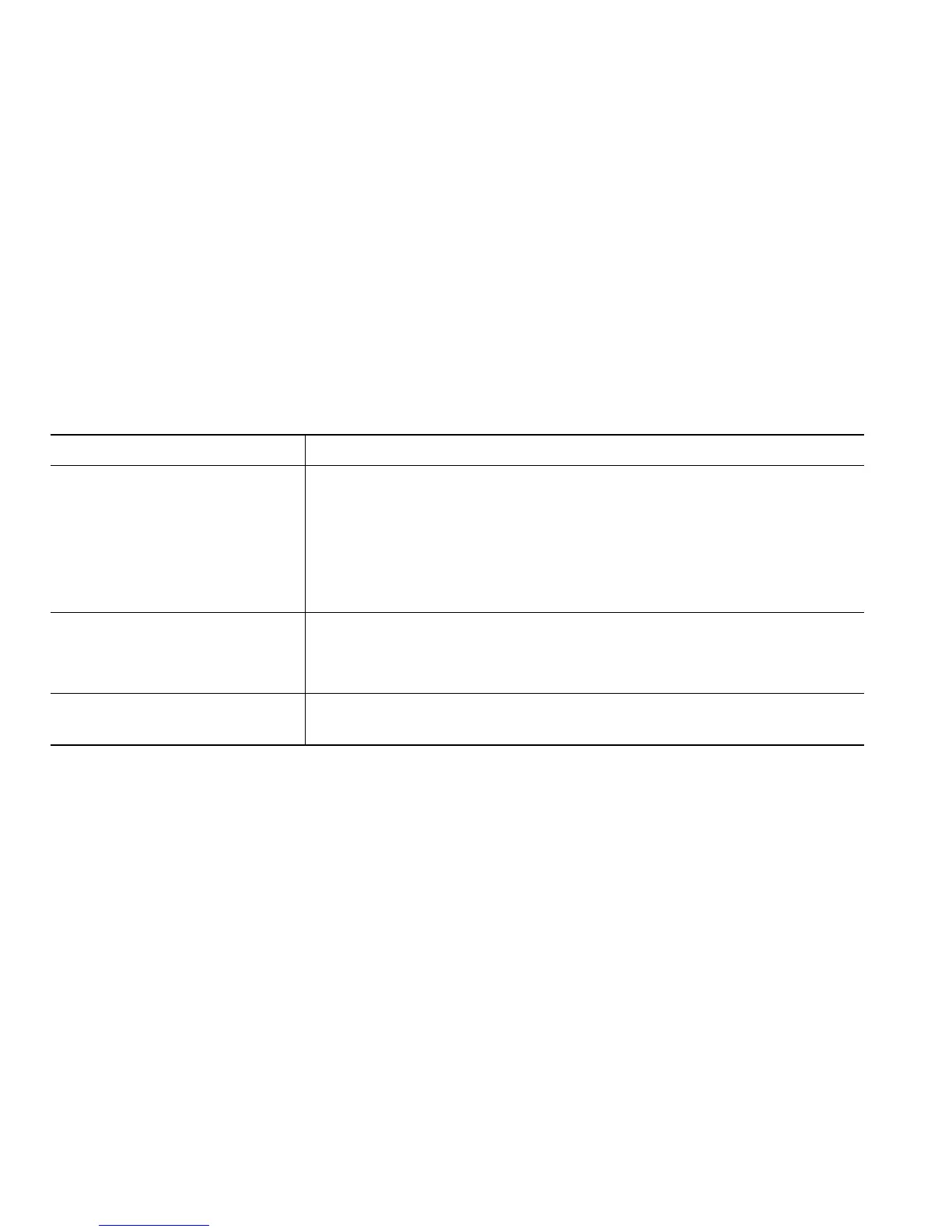24 OL-15428-01
• Conference—Allows you to create a standard (ad hoc) conference by calling each participant. Use
the Confrn softkey. Conference is available on most phones.
• Join—Allows you to create a standard (ad hoc) conference by combining existing calls. Use the
Join softkey. Join is available on SCCP phones only.
• cBarge—Allows you to create a standard (ad hoc) conference by adding yourself to a call on a
shared line. Use the cBarge softkey. cBarge is only available on phones that use shared lines.
• Meet-Me—Allows you to create or join a conference by calling a conference number. Use the
MeetMe softkey.
Using Conference
Conference allows you to call each participant. Conference is available on most phones.
If you want to... Then...
Create a conference by calling
participants
1. From a connected call, press Confrn.
2. Enter the participant’s phone number.
3. Wait for the call to connect.
4. Press Confrn again to add the participant to your call.
5. Repeat to add additional participants.
Add new participants to an
existing conference
Repeat the steps listed above.
Your system administrator determines whether non-initiators of a
conference can add or remove participants.
See a list of participants or
remove participants
See Viewing or Removing Conference Participants, page 26.
