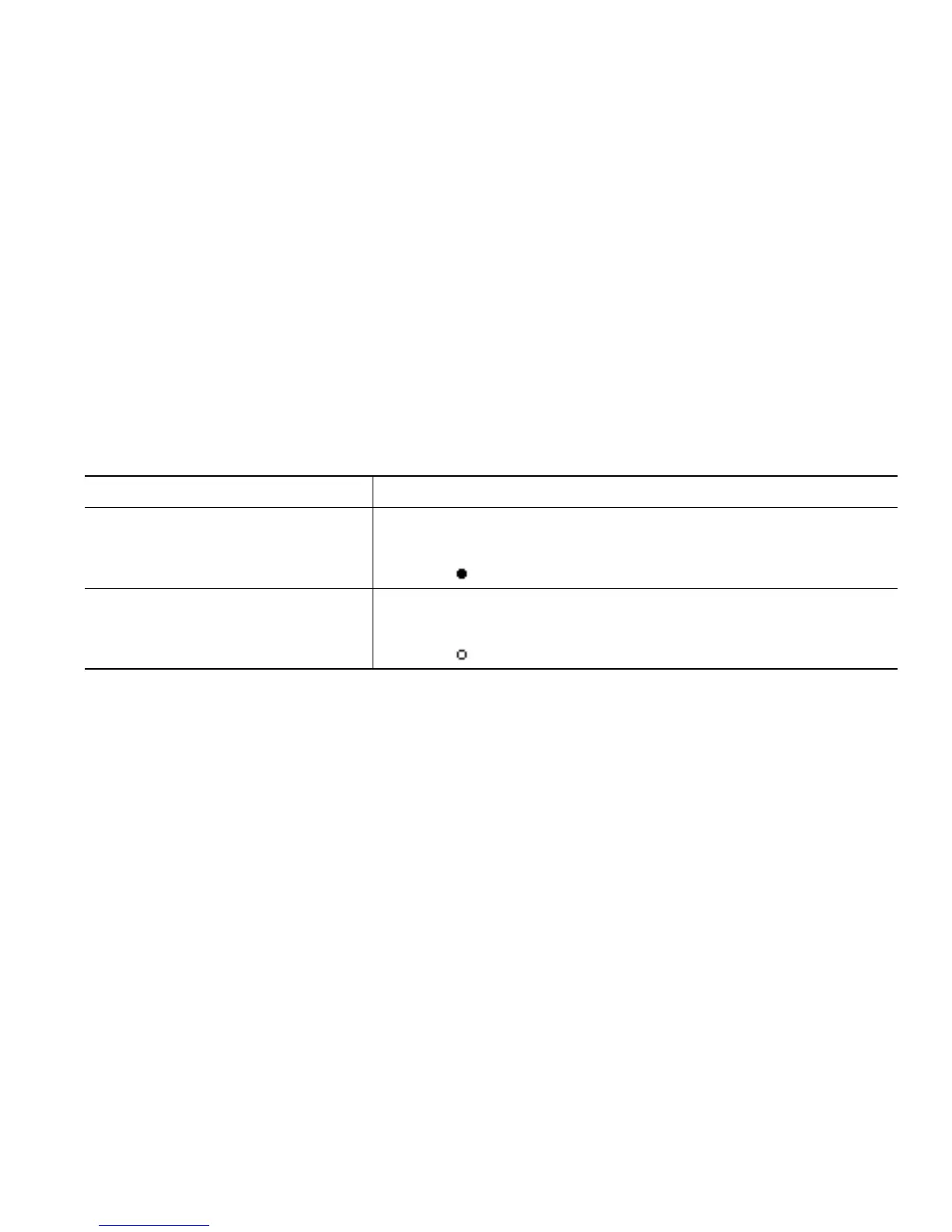Advanced Call Handling
Cisco Unified IP Phone 7906G and 7911G for Cisco Unified Communications Manager 7.0 33
Tips
• When you barge a call, other parties hear a beep tone announcing your presence. With cBarge,
other parties hear a brief audio interruption and the phone screen changes to display conference
details.
• If a phone that is using the shared line has Privacy enabled, call information and barge softkeys
will not appear on the other phones that share the line.
• You will be disconnected from a call that you have joined using Barge if the call is put on hold,
transferred, or turned into a conference call.
Preventing Others from Viewing or Barging a Shared-Line Call
If you share a phone line, you can use the Privacy feature to prevent others who share the line from
viewing or barging (adding themselves to) your calls.
If you want to... Then...
Prevent others from viewing or
barging calls on a shared line
1. Press more > Private.
2. To verify that Privacy is on, look for the Privacy-enabled
icon
next to “Private” on the phone screen.
Allow others to view or barge calls
on a shared line
1. Press more > Private.
2. To verify that Privacy is off, look for the Privacy-disabled
icon
next to “Private” on the phone screen.
Tip
If the phone that shares your line has Privacy enabled, you can make and receive calls using the shared
line as usual.
Making and Receiving Secure Calls
Depending on how your system administrator has configured your phone system, your phone might
support making and receiving secure calls.
Your phone can support these types of calls:
• Authenticated call—The identities of all phones participating in the call have been verified.
• Encrypted call—The phone is receiving and transmitting encrypted audio (your conversation)
within the Cisco IP network. Encrypted calls are also authenticated.
• Protected call—The phone is receiving and transmitting encrypted audio (your conversation) with
another phone. A protected call provides a similar level of security as an encrypted call, but adds
additional security. If the call is protected at both ends, a security tone plays at the beginning of
