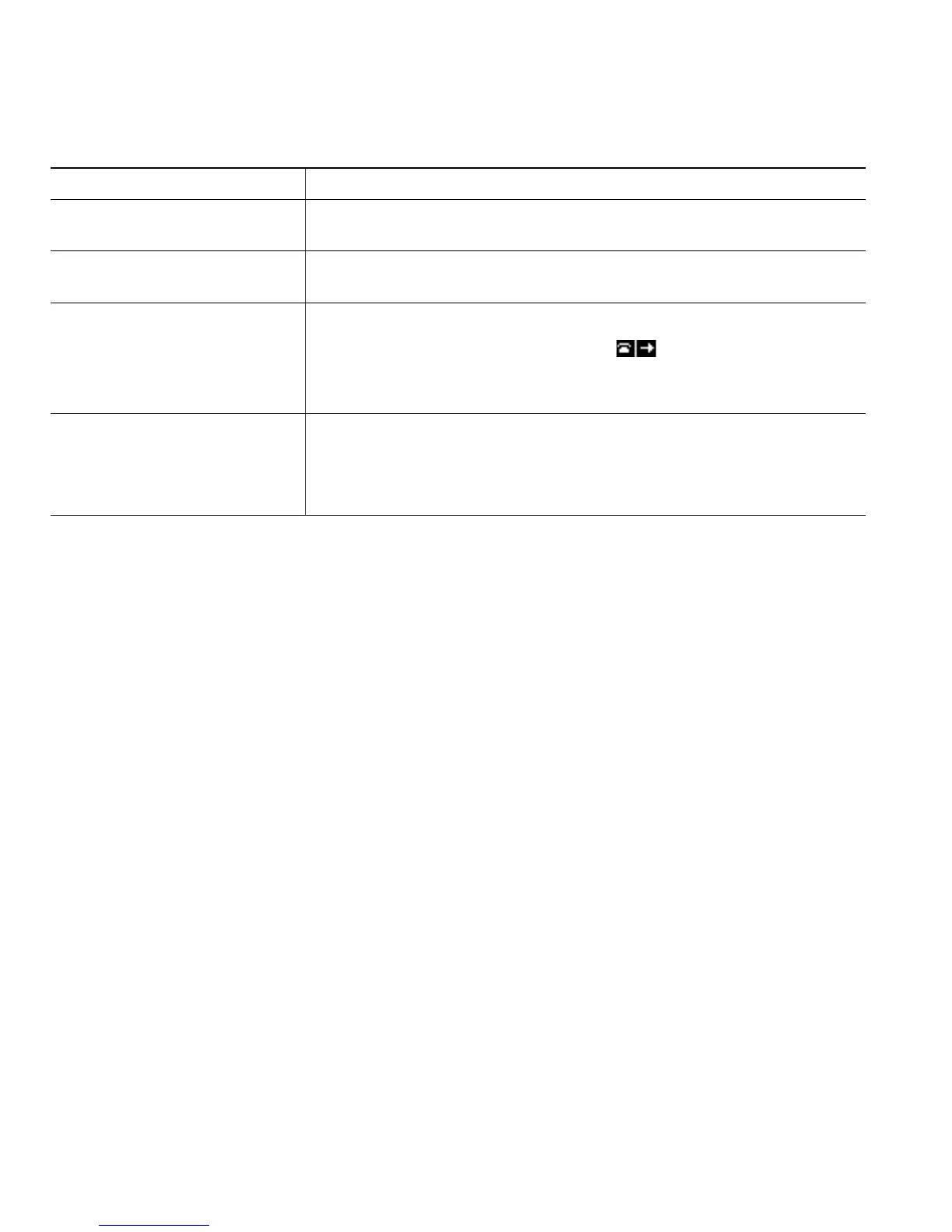If you want to... Then...
Set up Call Forward All on
your line
Press CFwdALL and enter a target phone number.
Cancel Call Forward All on
your line
Press CFwdALL.
Verify that Call Forward All is
enabled on your line
Look for:
• Alternating call forwarding icons displayed next to your
phone number.
• The call forward target number in the status line.
Set up or cancel call
forwarding remotely
1. Log in to your User Options web pages. (See Accessing Your
User Options Web Pages, page 52.)
2. Access your call forwarding settings. (See Controlling User
Settings on the Web, page 59.)
22 OL-15428-01
Tips
• Enter the call forward target number exactly as you would dial it from your phone. For example,
enter an access code or the area code, if necessary.
• You can forward your calls to a traditional analog phone or to another IP phone, although your
system administrator might restrict the call forwarding feature to numbers within your company.
• Call forwarding is phone line specific. If a call reaches you on a line where call forwarding is not
enabled, the call will ring as usual.
• Your system administrator can enable a call forward override feature that allows the person
receiving your forwarded calls to reach you. With override enabled, a call placed from the target
phone to your phone is not forwarded, but rings through.
• Your phone may reject your attempt to set up Call Forward All directly on the phone if the target
number that you enter would create a call forwarding loop or would exceed the maximum number
of links permitted in a call forwarding chain.
Using Do Not Disturb
You can use the Do Not Disturb (DND) feature to turn off only the ringer on your phone or to turn
off all audible and visual notifications of incoming calls. Your system administrator enables DND for
your phone.
When DND and Call Forward are both enabled on your phone, calls are forwarded and the caller does
not hear a busy tone.
