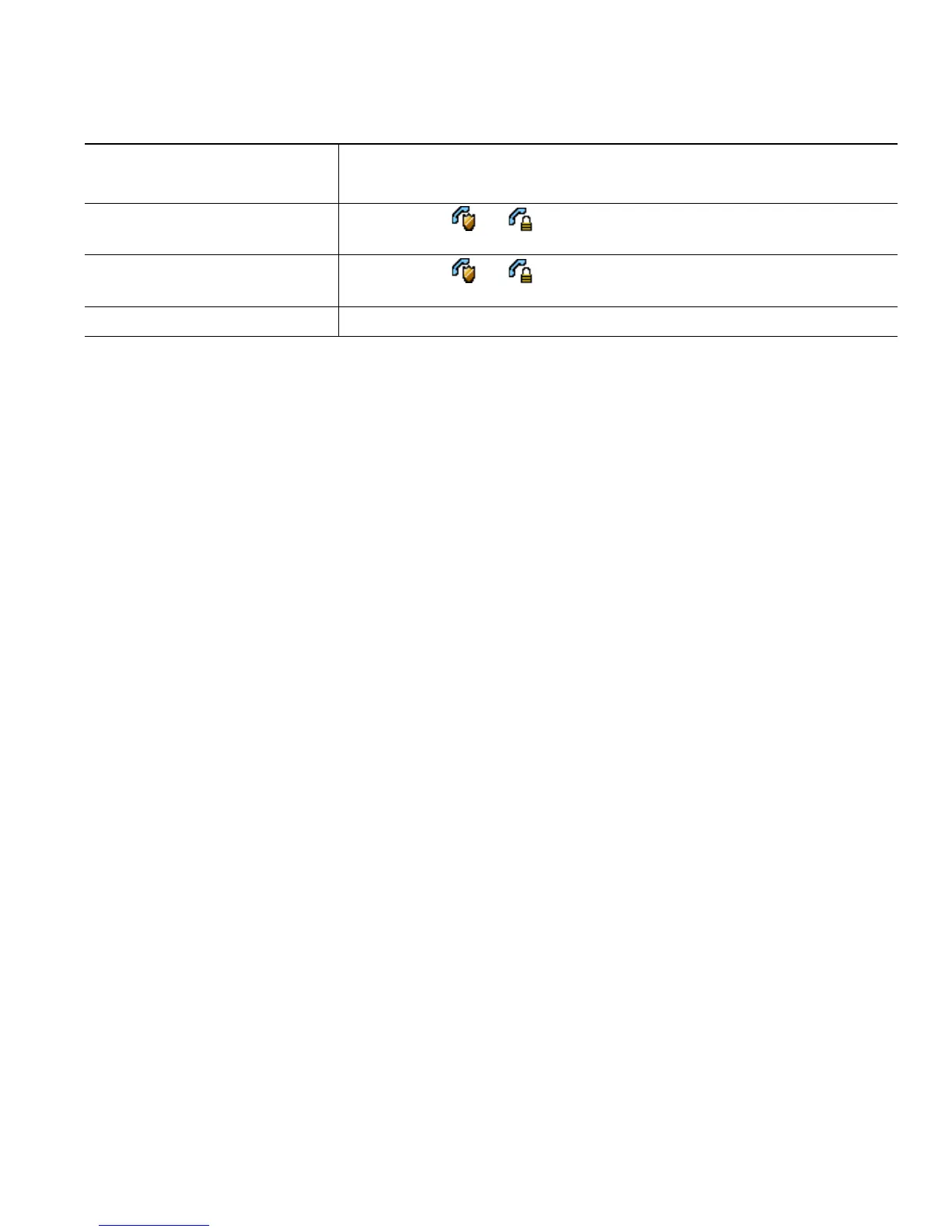Basic Call Handling
Cisco Unified IP Phone 7906G and 7911G for Cisco Unified Communications Manager 7.0 27
Drop the last participant
added to the conference
While viewing the conference list, press RMLstC.
You can remove participants only if you initiated the conference call.
Verify that a conference call is
secure
Look for the or icon after “Conference” on the phone
screen.
Verify that a participant is
calling from a secure phone
Look for the or icon beside the participant’s name on the
phone screen.
Add more participants See Using Conference, page 24.
