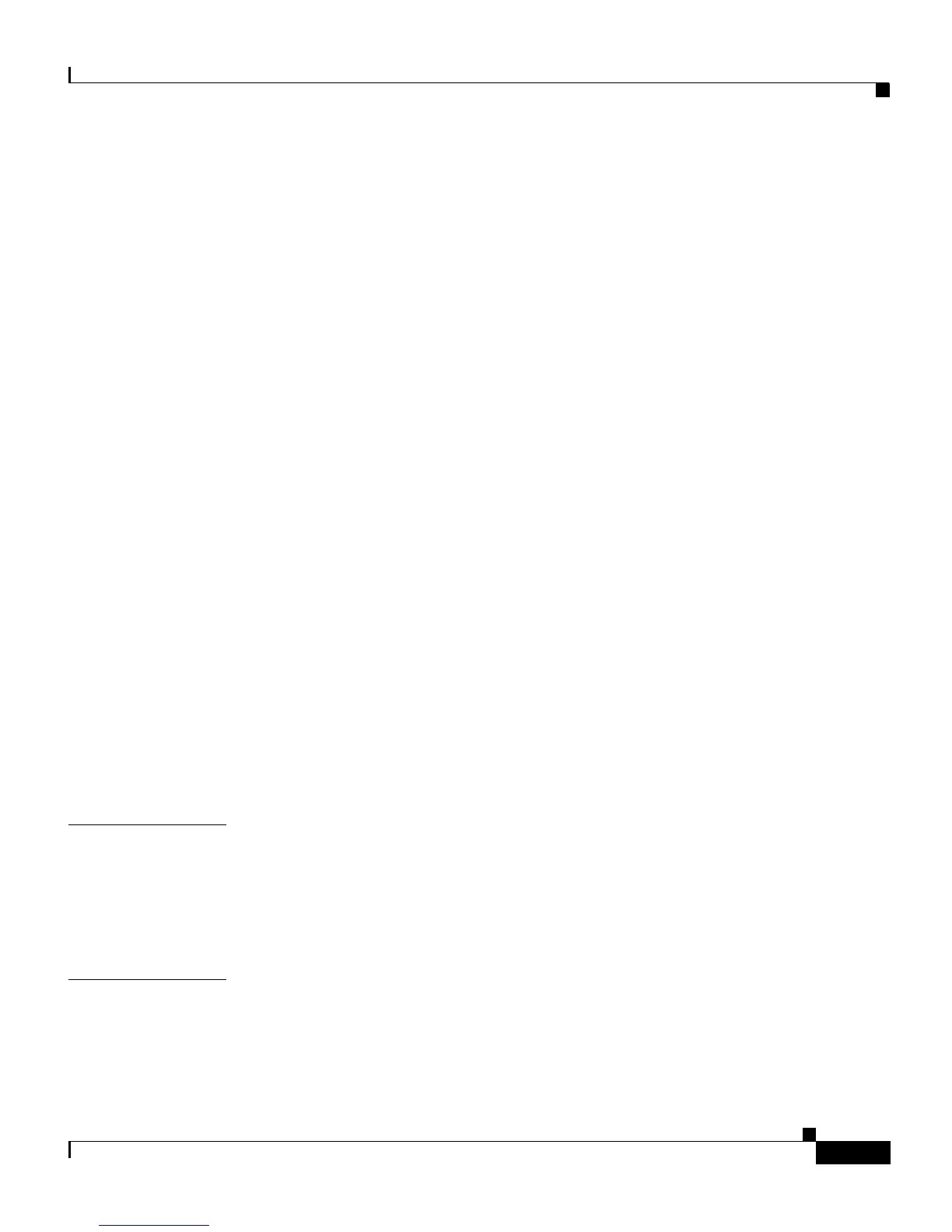vii
Cisco IP Phone 7905G/7912G User Guide for Cisco CallManager
78-15080-02
Contents
How to Pick Up Calls Within Your Group 3-6
How to Pick Up Calls Outside of Your Group 3-7
Forwarding Calls to Another Phone 3-8
Setting Up Call Forwarding 3-8
Setting Up Call Forwarding from Your Phone 3-9
Setting Up Call Forwarding from a Computer 3-9
Canceling Call Forwarding 3-10
Setting Up Speed Dial 3-11
Making Conference Calls 3-12
Placing a Conference Call 3-12
Removing the Last Caller on a Conference Call 3-13
Using Meet-Me Conferences 3-13
Establishing a Meet-Me Conference 3-13
Joining a Meet-Me Conference 3-14
Using Voice Mail 3-14
Setting Up Voice Mail 3-14
Accessing Voice Mail 3-15
Using the Phone Logs 3-15
Viewing and Dialing from the Phone Logs 3-15
Deleting Records in the Phone Logs 3-16
APPENDIX
A Troubleshooting Your Phone A-1
Accessing Network Configuration Data A-1
Accessing Status Data A-2
Accessing Phone Model Information A-3
I
NDEX