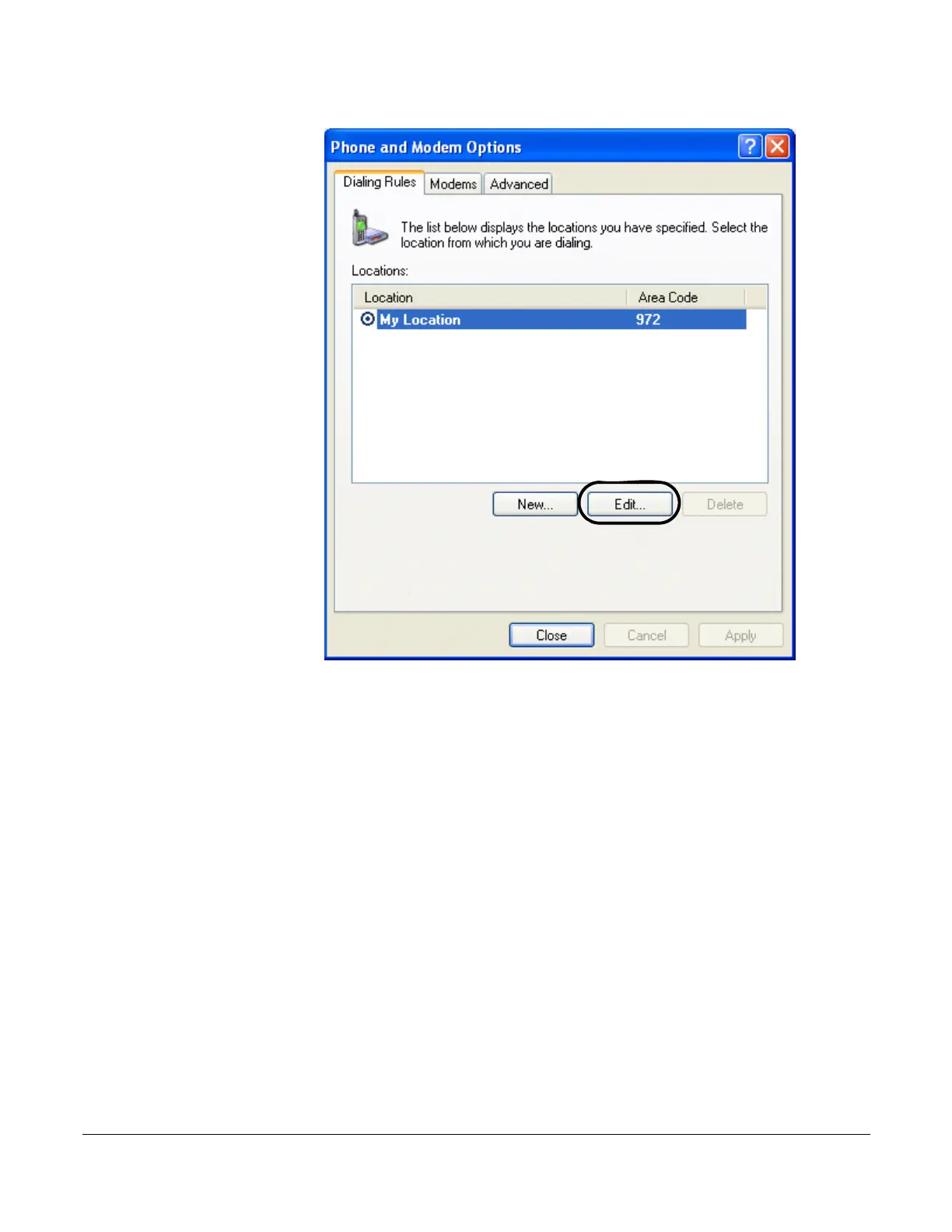Configuring Windows for TAPI
152 Set Up Outlook for TAPI Cisco 7960/7940 Telephone User Guide
620-05600070B
4. In the
Edit Location
dialog box, click the General tab (if not selected) and do
the following:
a. Enter a Location name, if desired (boxed).
b. Make sure the Country/Region and Area Code information match your
location and area code (see arrows).
c. Set the outside access digits in the Dialing Rules section to the digit that
must be dialed to make an outside call (circled).