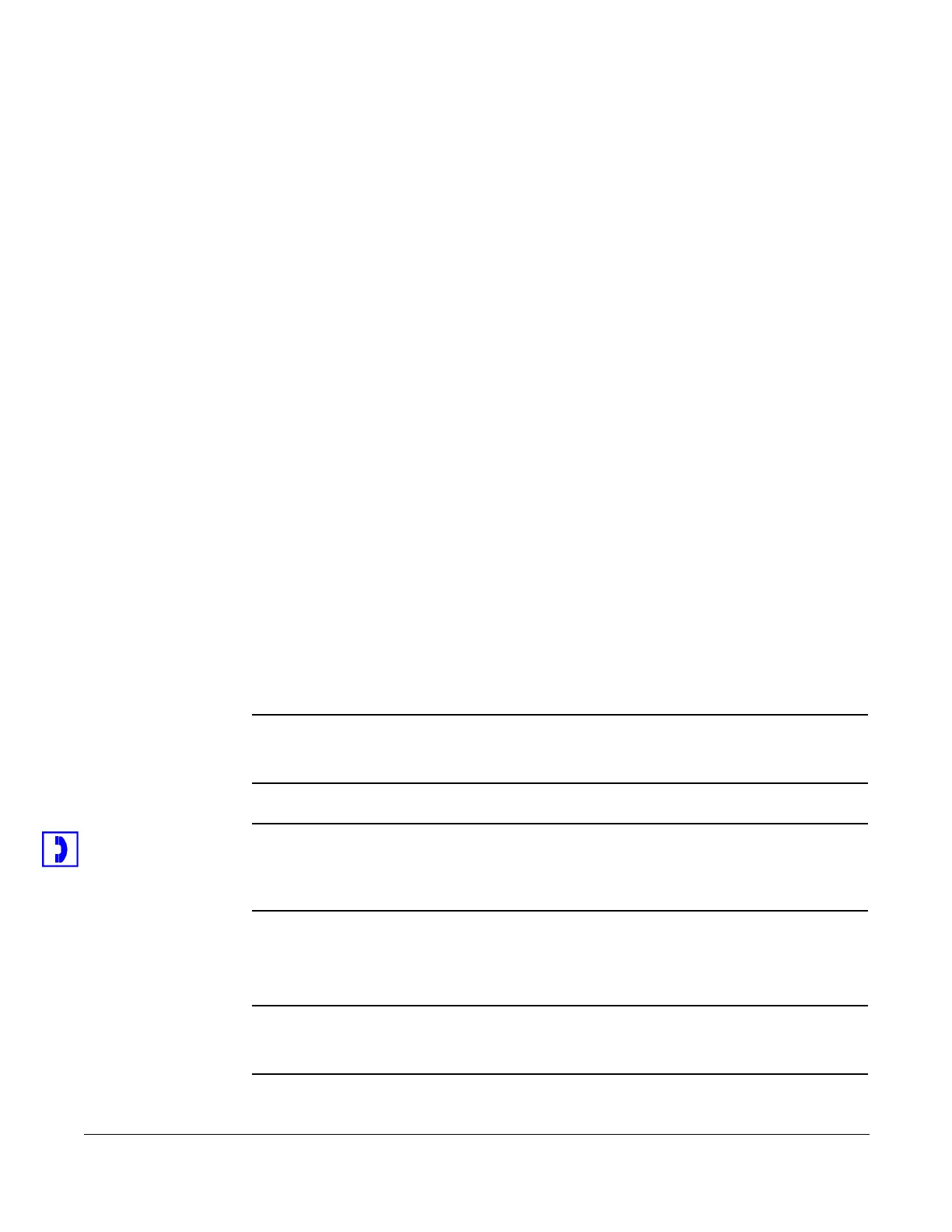Viewing or Dialing Missed Calls
Cisco 7960/7940 Telephone User Guide Basic Phone Features 17
620-05600070B
5. Information on the requested stock is retrieved and displayed. This
information includes the stock name and symbol, date of last trade, share
price in dollars and cents, change in price in dollars and cents, and change
in price as a percentage of share price.
6. When finished with the screen, you can:
• Press the Update softkey to refresh the information.
• Press the Exit softkey to return to the web services menu.
Weather
1. Use the scroll key to select the Weather option.
2. Press the Select softkey.
• The Zip code: prompt is displayed.
3. Using the phone keypad, enter the zip code for the desired area.
4. Press the Select softkey.
• Weather information for the requested area is retrieved and displayed.
The information includes the city and state, sky conditions, temperature,
ultraviolet (UV) index, wind conditions, dewpoint, and relative humidity.
5. When finished with the screen, you can:
• Press the Update softkey to refresh the information.
• Press the Exit softkey to return to the web services menu.
Using the Call Directory
NOTE: The Cisco IP Phone maintains a directory of calls you miss, receive, or make. You
can use this directory to locate numbers you want to redial. These sections
describe what you can do with the directory:
NOTE:
NOTE:
These features require using the directories button, which does not
function on the 7960 MGCP phone. Pressing the directories button on the
7960
MGCP phone displays the message “Feature not supported. Use
SERVICES button.” Refer to Services Feature in this guide.
Viewing or Dialing Missed Calls
NOTE: If your phone display indicates you have missed calls, you can use the Missed
Calls option on the Directory menu to view call history and call back the missed
call.