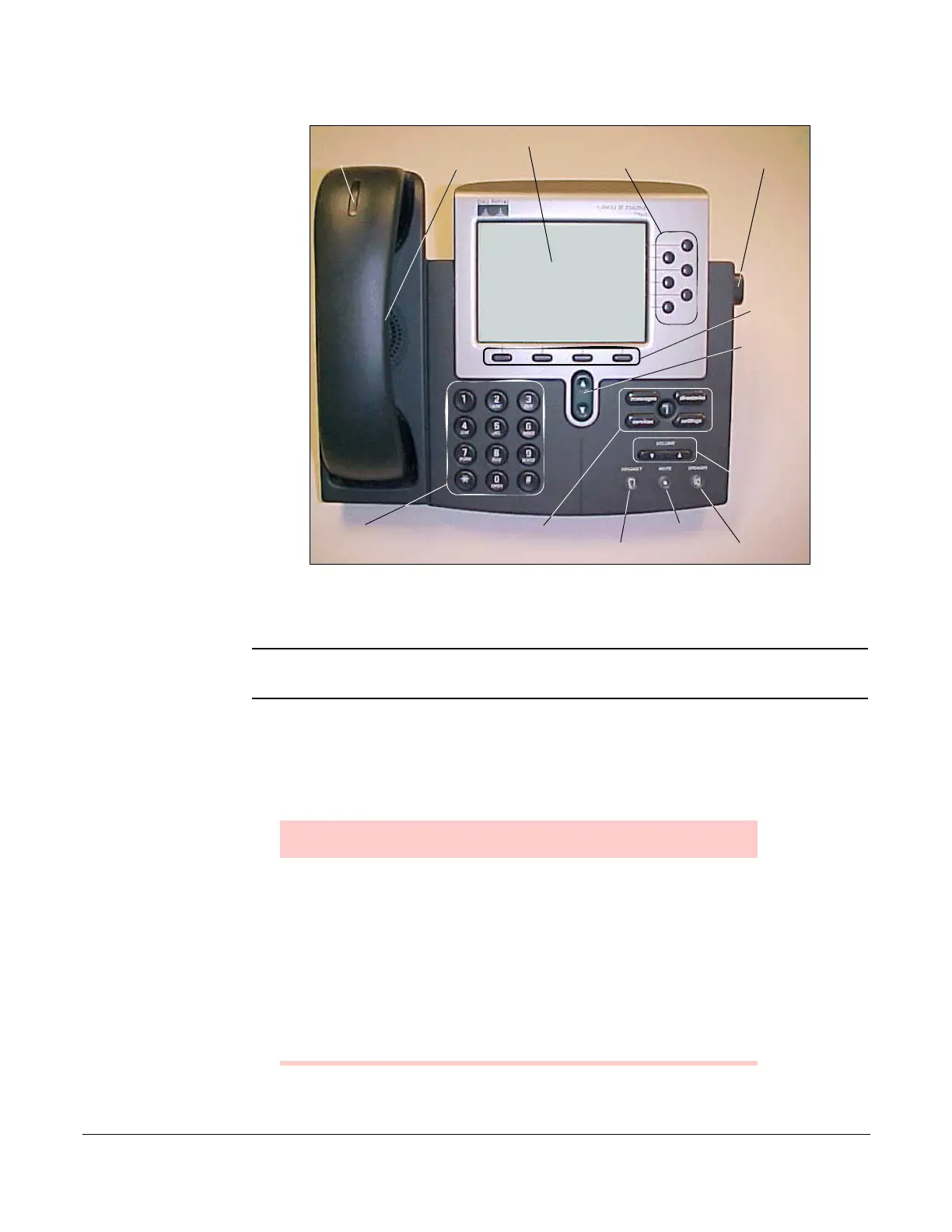Cisco 7940/7960 Features Table
2 Your Cisco Telephone Cisco 7960/7940 Telephone User Guide
620-05600070B
Figure 1: Cisco 7960 Telephone
NOTE: The Cisco 7960 and 7940 phones are exactly alike except that the 7940 has only
two line buttons.
Cisco 7940/7960 Features Table
Dial Pad
Footstand
Adjustment
Handset
Indicator
LCD Speed Dial or
Line Buttons
SPEAKER
Soft
Keys
MUTE
HEADSET
Scroll
Key
VOLUME
On-screen mode
buttons and “i” button
Handset
Features Descriptions
LCD screen The IP Phone "desktop" which
displays the time, date, your phone
number, caller ID, line/call status
and the soft key tabs.
Line or speed dial buttons Enable you to reach an open line or
to use the speed dial feature. The
7960 phone features 6 line buttons
and the 7940 has two line buttons.
Footstand adjustment Adjusts the angle of the foot base.