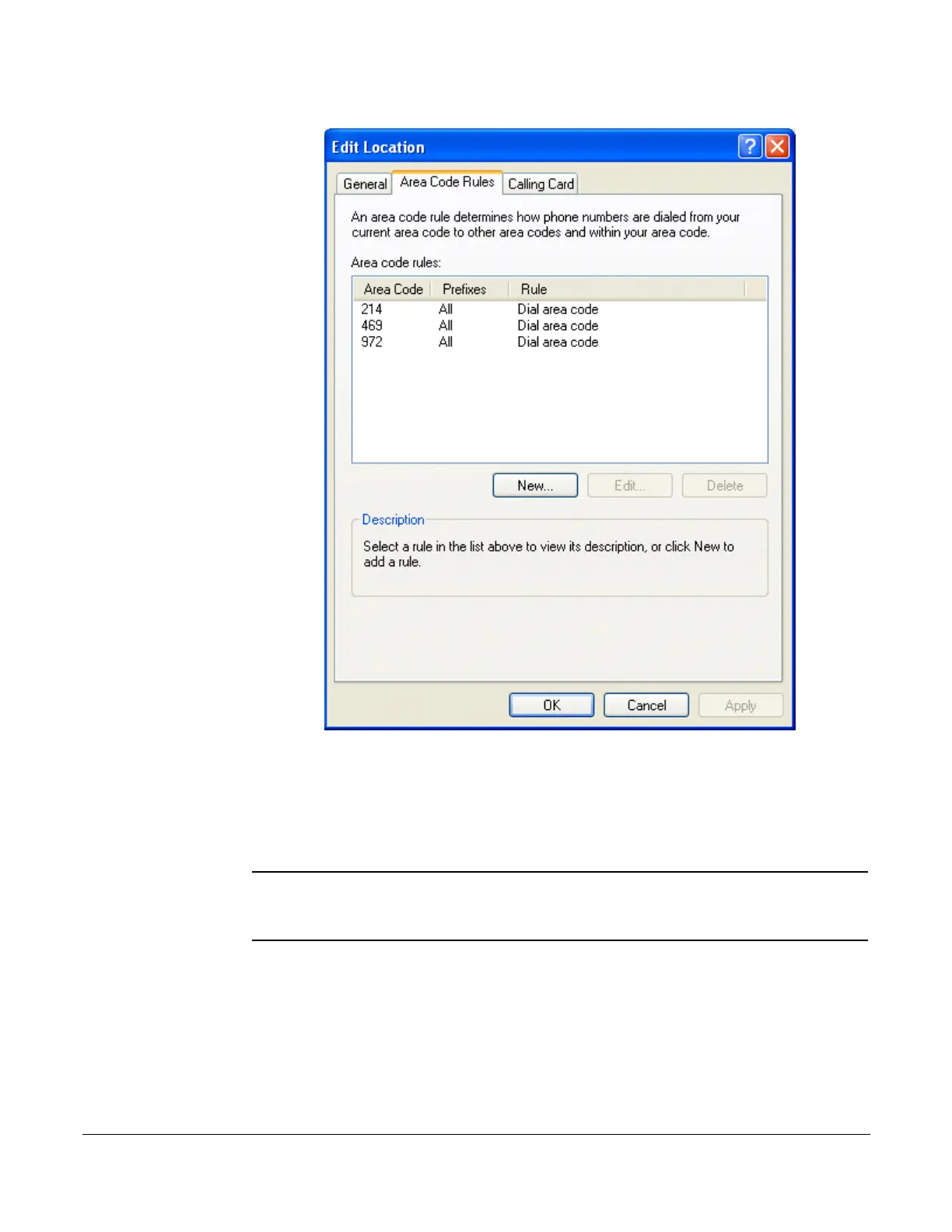Configuring Windows for TAPI
154 Set Up Outlook for TAPI Cisco 7960/7940 Telephone User Guide
620-05600070B
7. Enter the three-digit area code in the
Area Code
field for each area code
where you have special rules that need to apply - such as dialing all 10 digits
within your area code or having multiple area codes that are not long distance
- by filling in the necessary information in the New/Edit Area Code Rule dialog
box.
NOTE: Depending on whether you clicked New or Edit, the dialog box will say either New
Area Code Rule or Edit Area Code Rule. If you clicked Edit, the area code you
highlighted will be displayed in the Area Code field.