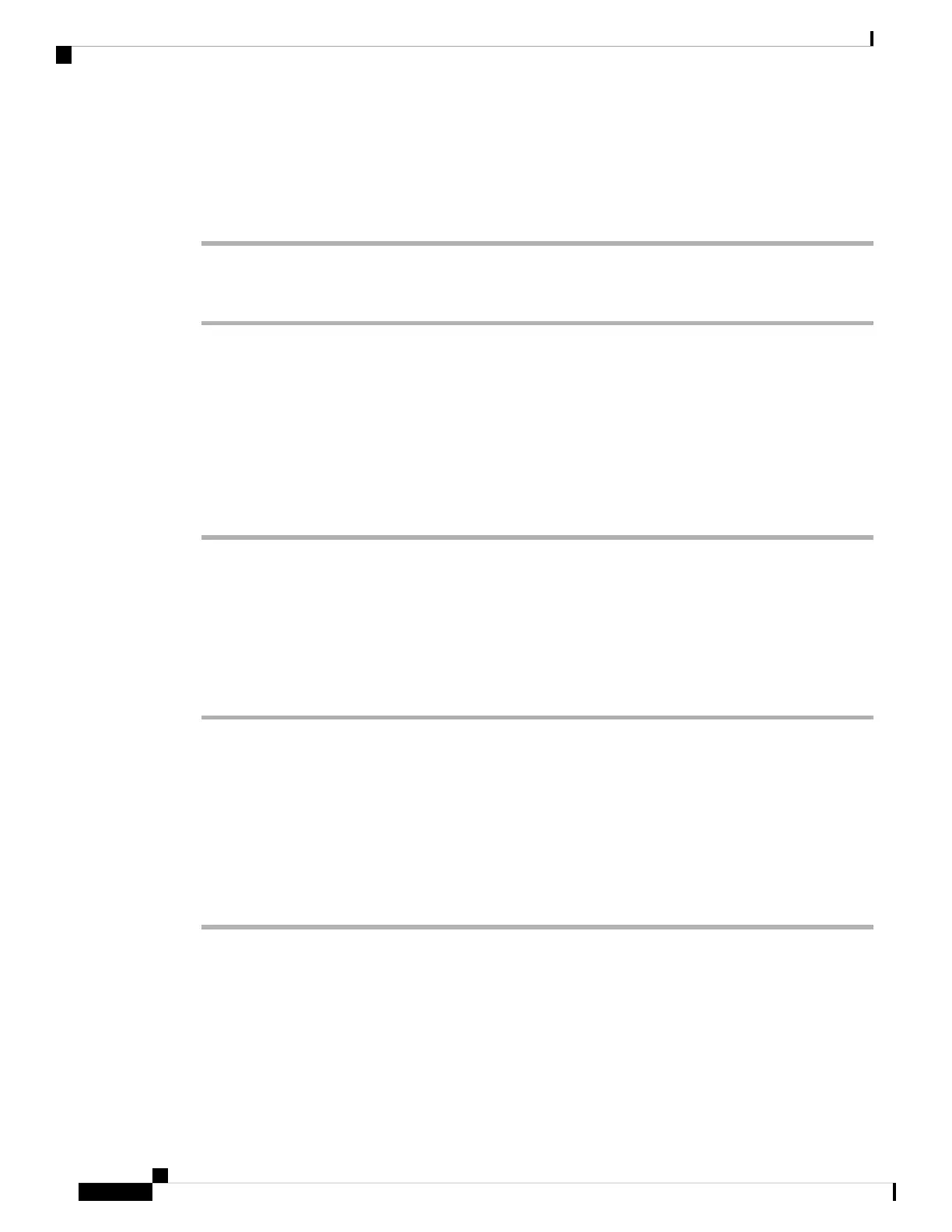Before you begin
Access the phone administration web page. See Access the Phone Web Page, on page 80.
Procedure
Step 1 Select Voice > Extn.
Step 2 Under Call Feature Settings in the Message Waiting, choose Yes to enable.
Assign a Ringtone to an Extension
Before you begin
Access the phone administration web page. See Access the Phone Web Page, on page 80.
Procedure
Step 1 Select Voice > Ext(n), where (n) is the number of an extension.
Step 2 Under Call Feature Settings, use the Default Ring (n) drop-down list box to specify one of the following:
• No Ring
• Choose one of the available 12 ringtones.
Step 3 Click Submit All Changes.
Add Distinctive Ringtone
You can configure the characteristics of each ring tone using a ring tone script. When phone receives SIP
Alert-INFO message and the message format is correct, then the phone plays the specified ringtone. Otherwise,
the phone plays the default ringtone.
Procedure
In a ring tone script, assign a name for the ring tone and add the script to configure a distinctive ringtone in
the format:
n=ring-tone-name;h=hint;w=waveform-id-or-path;c=cadence-id;b=break-time;t=total-time
where:
n = ring-tone-name that identifies this ring tone. This name appears on the Ring Tone menu of the phone. The
same name can be used in a SIP Alert-Info header in an inbound INVITE request to tell the phone to play the
corresponding ring tone. The name should contain the same characters allowed in a URL only.
Cisco IP Phone 7800 Series Multiplatform Phones Administration Guide
138
Cisco IP Phone Administration
Assign a Ringtone to an Extension
