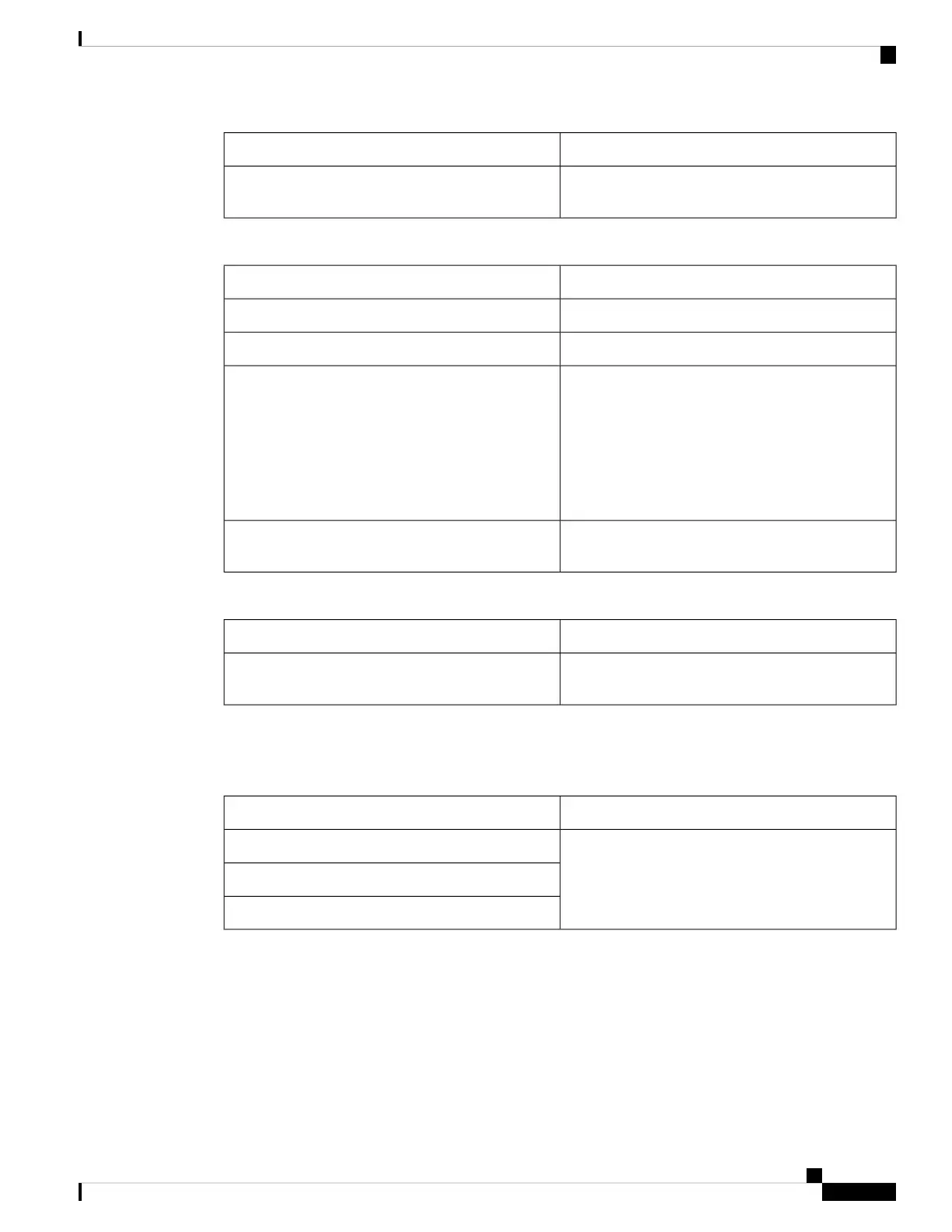DescriptionParameter
Displays debug messages when you click messages
link.
Debug Message
Problem Reports
DescriptionParameter
Displays the tab Generate PRT.Report Problem
Displays the file name of the PRT logs.Prt file
Displays the tab Start Packet Capture. Click this
tab to initiate capture packets. Click All to capture all
packets that the phone receives or click Host IP
Address to capture packets only when src/dest is the
IP address of the phone.
You can also stop the capture process after initiating
it.
Packet Capture
Displays the file that contains the captured packets.
Download the file to see the packet details.
Capture File
Factory Reset
DescriptionParameter
Resets the phone when you click Factory Reset tab
when the phone is idle.
Factory Reset
Download Status
Firmware Upgrade Status
DescriptionParameter
Displays the upgrade status (failed or succeeded) with
reason for the same.
Firmware Upgrade Status 1
Firmware Upgrade Status 2
Firmware Upgrade Status 3
Cisco IP Phone 7800 Series Multiplatform Phones Administration Guide
219
Cisco IP Phone Troubleshooting
Problem Reports
