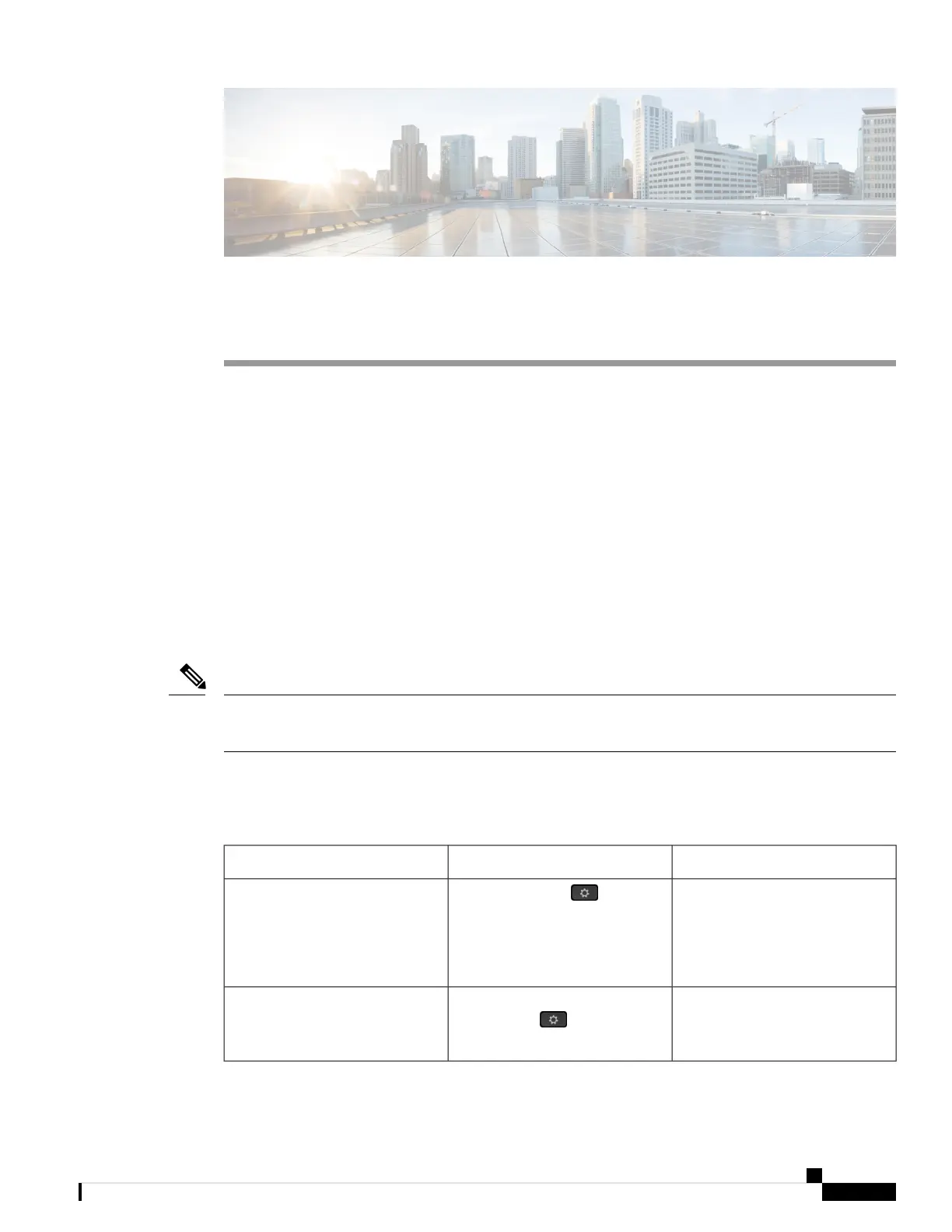CHAPTER 14
Maintenance
• Basic Reset, on page 319
• Voice Quality Monitoring, on page 322
• Voice Quality Reporting, on page 323
• Cisco IP Phone Cleaning, on page 325
• View Phone Information, on page 325
• Reboot Reasons, on page 325
• Phone Behavior During Times of Network Congestion, on page 326
Basic Reset
Performing a basic reset of a Cisco IP Phone provides a way to recover when the phone experiences an error.
The reset provides a way to reset or restore various configuration and security settings.
When you set up emergency calls, the phone requests an updated location whenever a person performs a
phone restart.
Note
The following table describes the ways to perform a basic reset. You can reset a phone with any of these
operations after the phone has started up. Choose the operation that is applicable for your situation.
Table 24: Basic Reset Methods
ExplanationActionOperation
Resets any user and network setup
changes that you have made, to the
previously saved settings that the
phone has not written to its flash
memory. The phone then restarts.
Press Applications and choose
Admin Settings > Restart.
Restart phone
Restores the phone configuration
or settings to factory default.
To reset settings, press
Applications and choose
Admin Settings > Factory Reset.
Reset settings
Cisco IP Phone 7800 Series Multiplatform Phones Administration Guide
319
