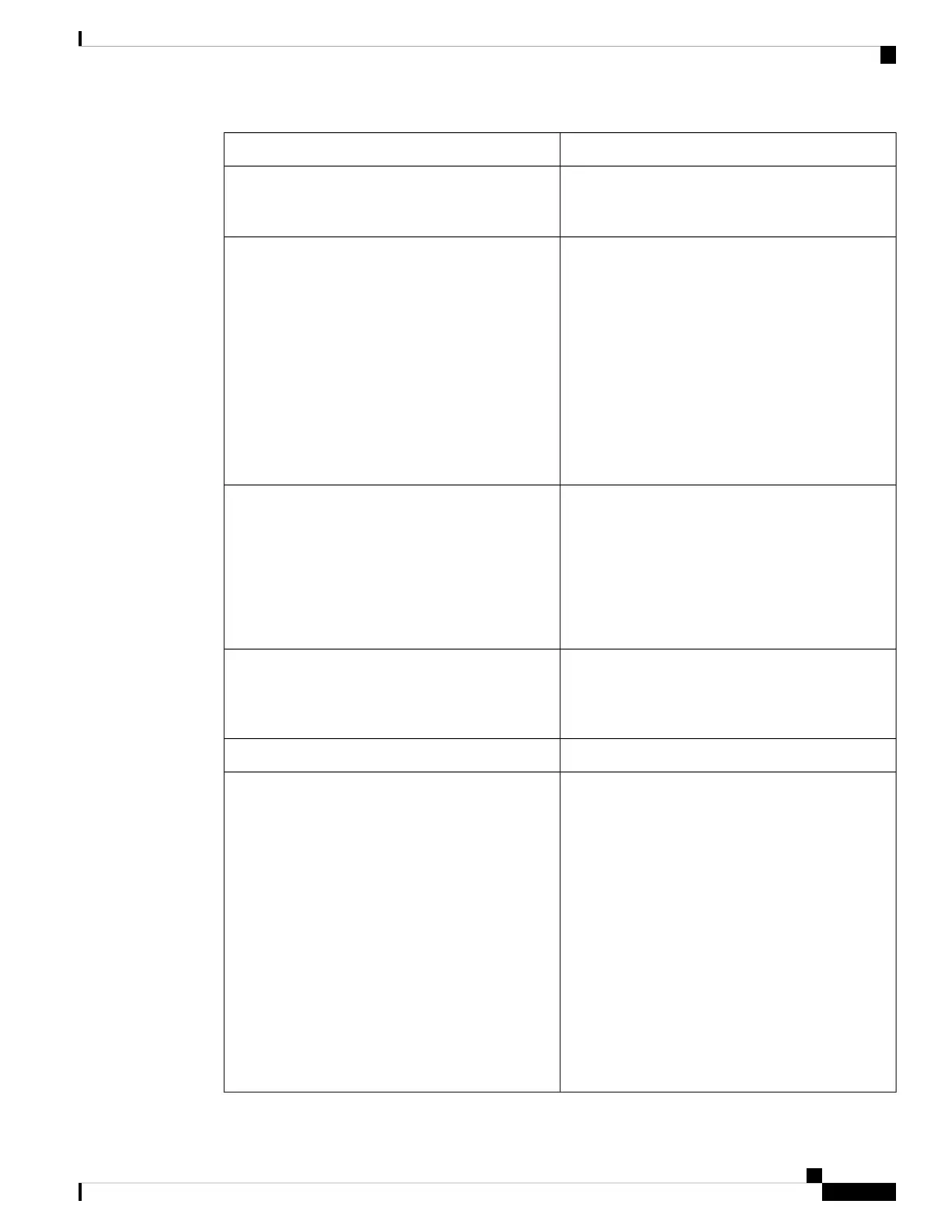DescriptionParameter
Enable CDP only if you are using a switch that has
Cisco Discovery Protocol. CDP is negotiation based
and determines which VLAN the IP phone resides in.
Enable CDP
Choose Yes to enable LLDP-MED for the phone to
advertise itself to devices that use that discovery
protocol.
When the LLDP-MED feature is enabled, after the
phone has initialized and Layer 2 connectivity is
established, the phone sends out LLDP-MED PDU
frames. If the phone receives no acknowledgment,
the manually configured VLAN or default VLAN will
be used if applicable. If the CDP is used concurrently,
the waiting period of 6 seconds is used. The waiting
period will increase the overall startup time for the
phone.
Enable LLDP-MED
Setting this value causes a delay for the switch to get
to the forwarding state before the phone will send out
the first LLDP-MED packet. The default delay is 3
seconds. For configuration of some switches, you
might need to increase this value to a higher value for
LLDP-MED to work. Configuring a delay can be
important for networks that use Spanning Tree
Protocol.
Network Startup Delay
If you use a VLAN without CDP (VLAN enabled and
CDP disabled), enter a VLAN ID for the IP phone.
Note that only voice packets are tagged with the
VLAN ID. Do not use 1 for the VLAN ID.
VLAN ID
VLAN ID for the PC port.PC Port VLAN ID
A predefined DHCP VLAN option to learn the voice
VLAN ID. You can use the feature only when no
voice VLAN information is available by CDP/LLDP
and manual VLAN methods. CDP/LLDP and manual
VLAN are all disabled.
Valid values are:
• Null
• 128 to 149
• 151 to 158
• 161 to 254
Set the value to Null to disable DHCP VLAN option.
Cisco recommends that you use DHCP Option 132.
DHCP VLAN Option
Cisco IP Phone 7800 Series Multiplatform Phones Administration Guide
231
Cisco IP Phone Troubleshooting
VLAN Settings
