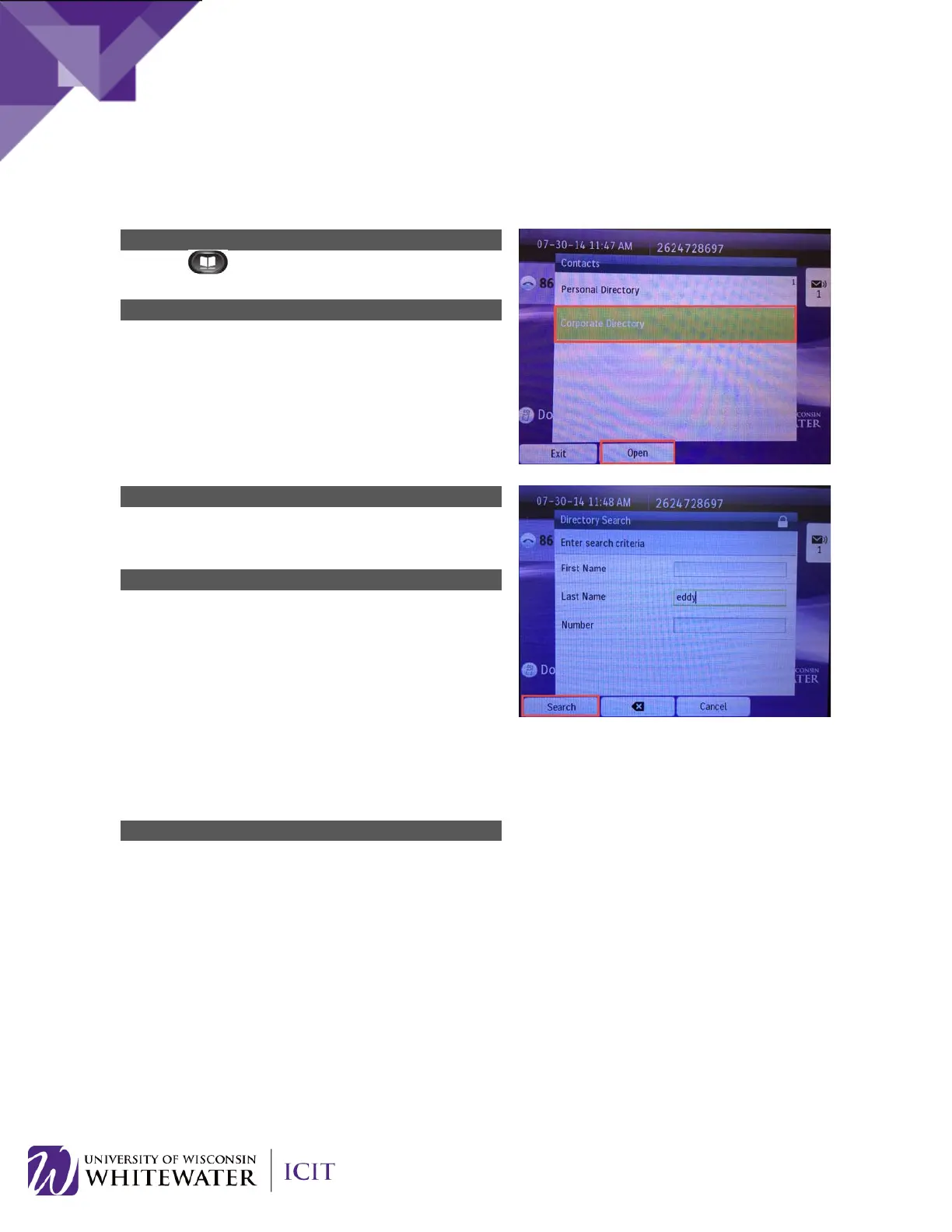To access the UW-Whitewater Corporate directory:
Press the (Contacts) button on your phone.
Use the up/down buttons on the navigation pad to
select Corporate Directory.
Press the Open soft key button.
Press the up/down buttons on the navigation pad to
select the Last, First, or Number field search option.
Using the number pad, enter the first or last name of
the person you wish to call.
NOTE:
When entering letters, select the appropriate
number key assigned to that letter. Press the number
key
multiple times to scroll through the available
letters. For example, to enter a b, press the 2 key two
times, then pause. To enter a c, press the 2 key three
times, then pause. Use the backspace (<<) soft key to
make corrections while entering data.
Press the Search soft key button to continue.
24