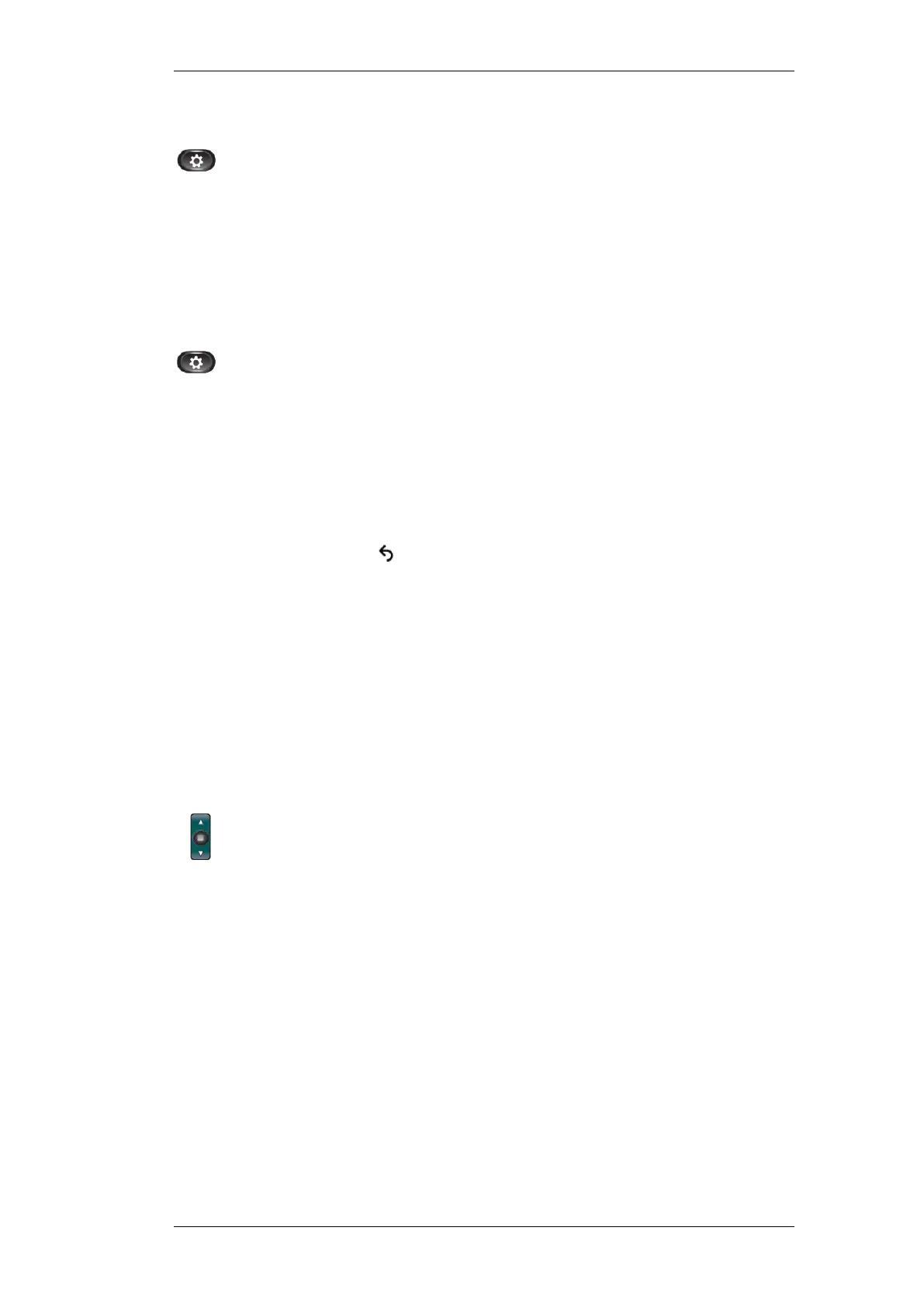Applications
Page 19
Clear Call History
1. Press the Applications button.
2. Select Call History or use the Navigation pad and Select button to
scroll and select.
3. Press the Clear List soft key to clear the entire call history on the
phone (you may need to press More soft key first).
4. Press the Delete soft key to delete the call history on the phone.
5. Press the Exit soft key to return to Applications screen.
Delete Call Record from Call History
1. Press the Applications button.
2. Select Call History or use the Navigation pad and Select button to
scroll and select.
3. Highlight the call you want to delete.
4. Press the Delete soft key to delete the number from Call History (you
may need to press More soft key first).
5. Press the Delete soft key again to confirm or press the Cancel soft
key to cancel.
6. Press the soft key to return to the Applications screen.
Login to a Video Phone as yourself
If you are sitting at another desk for a day you can log into any video phone on any
campus. This means that phone will become your phone for the day and you will be able
to make and receive calls as if you were sitting at your own desk.
Login to a Video Phone
1. Press the Applications button.
2. Select the Extension Mobility option on the screen.
3. In the UserID: field, enter your sNumber using the keypad. Keep
pressing the keys to change the character.
4. Once you have entered your sNumber correctly press the down
arrow button.
5. In the PIN: field, please enter your PIN number using the keypad.
6. Once you have entered the PIN correctly, press the SUBMIT soft
key.
7. If the above credentials have been entered correctly the phone will
go through a reset process and initialise with your telephone number.
