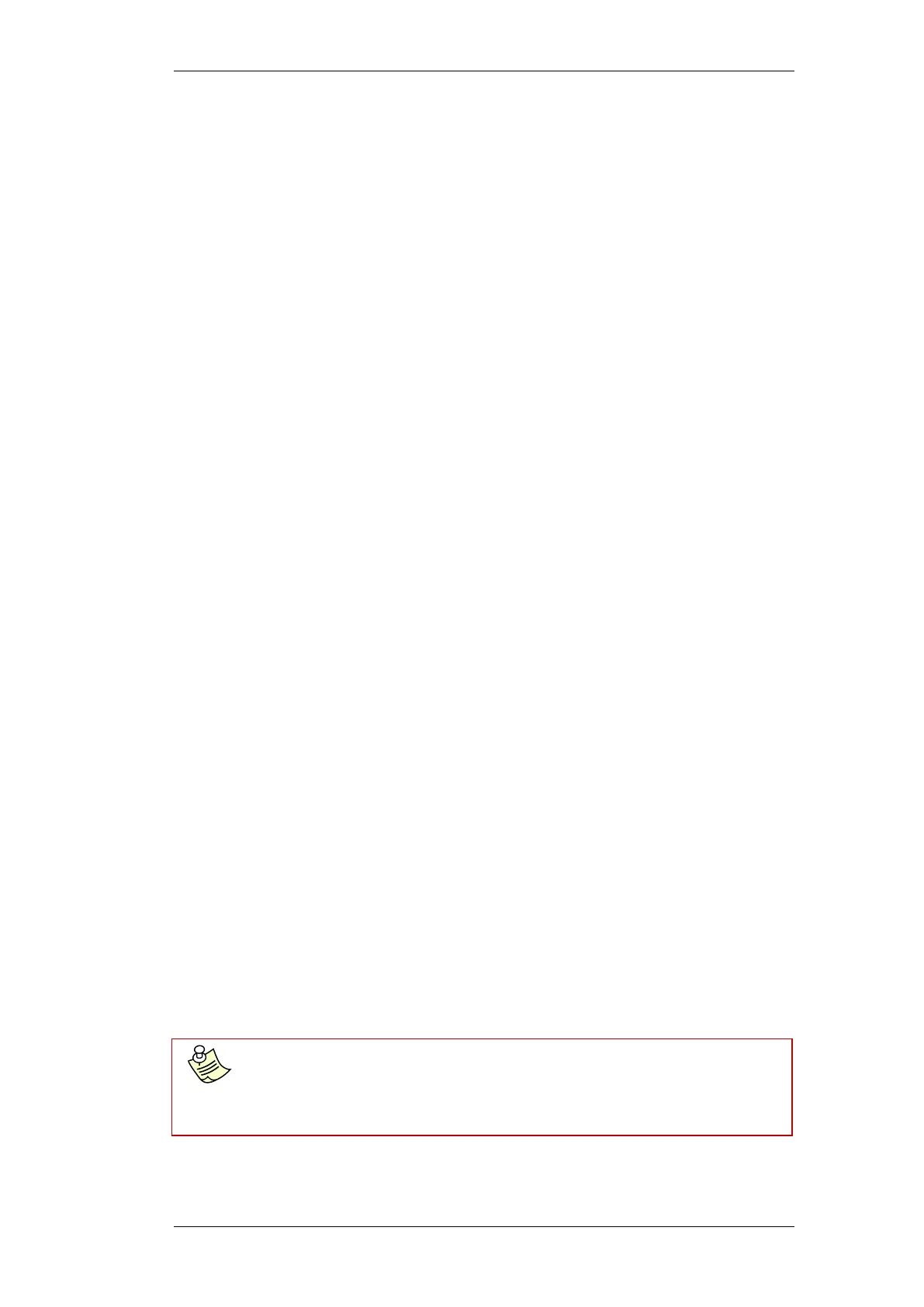Getting to know your phone
Page 1
When using your phone, different buttons will display on the screen at various
times. In the manual, these are referred to as soft keys. To use them, you need to
press the button directly underneath the soft key.
Getting to know your phone
This chapter covers:
Your Phone/Phone Overview
Adjusting the footstand
Video camera preferences and features
Preferences