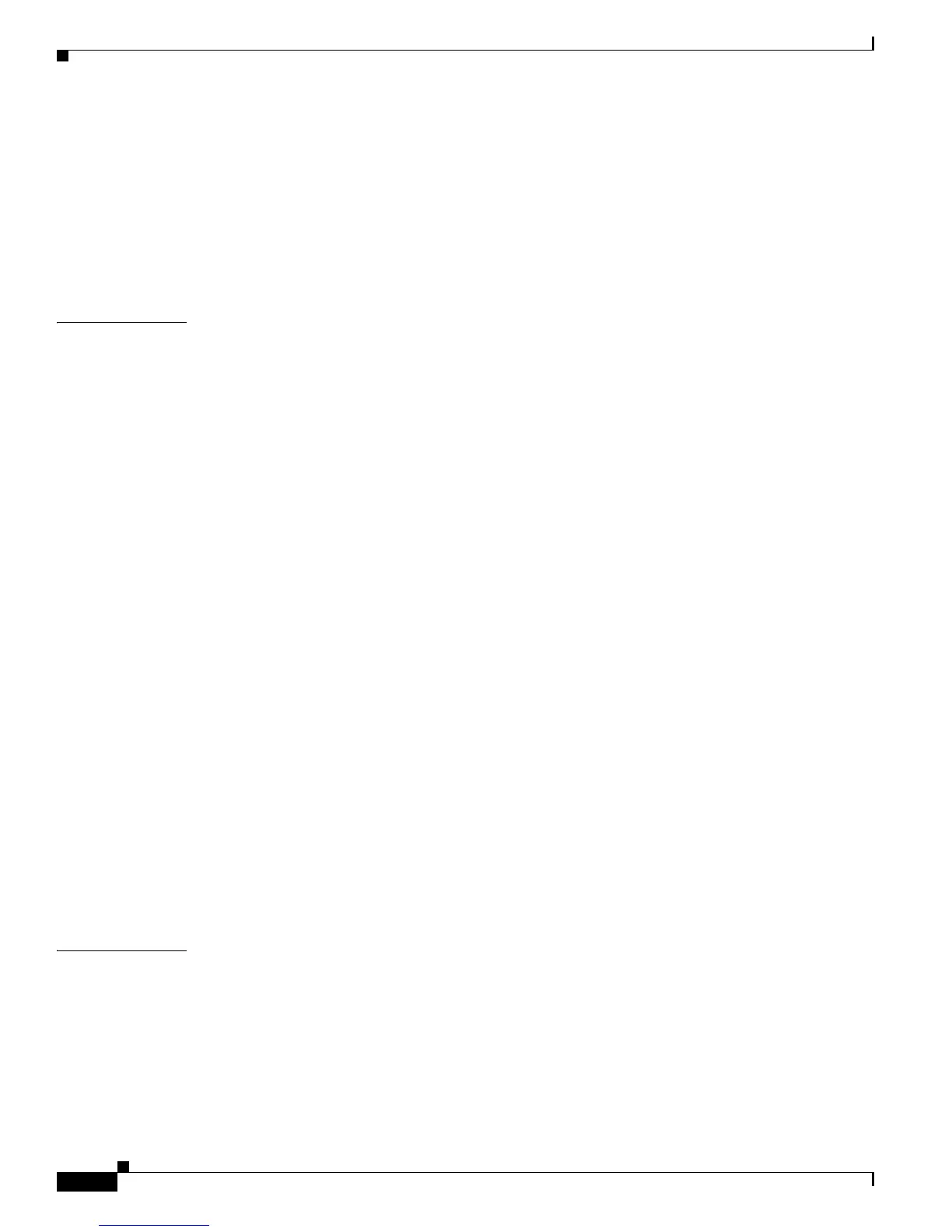Contents
vi
Cisco Aironet 1300 Series Outdoor Access Point/Bridge Hardware Installation Guide
OL-5048-02
Enabling and Disabling Editing Features 6-8
Editing Commands Through Keystrokes 6-8
Editing Command Lines That Wrap 6-9
Searching and Filtering Output of show and more Commands 6-10
Assigning an IP Address Using the CLI 6-11
Finding the Access Point/Bridge IP Address Using the CLI 6-11
CHAPTER
7 Troubleshooting 7-1
Checking the LEDs 7-2
Normal Mode LED Indications 7-2
Power Injector 7-5
Checking Power 7-6
Checking Basic Configuration Settings 7-6
Default IP Address Behavior 7-6
Default SSID and Radio Behavior 7-6
Enabling the Radio Interface 7-7
SSID 7-7
Security Settings 7-8
Antenna Alignment 7-8
Running the Carrier Busy Test 7-8
Running the Ping or Link Test 7-9
Resetting the Access Point/Bridge to the Default Configuration 7-10
Using the Web-Browser Interface 7-10
Using the CLI 7-10
Reloading the Access Point/Bridge Image 7-11
Web-Browser Interface 7-11
Browser HTTP Interface 7-11
Browser TFTP Interface 7-12
Obtaining the Access Point/Bridge Image File 7-13
Obtaining the TFTP Server Software 7-13
APPENDIX
A Translated Safety Warnings A-1
Statement 84—Warning Definition A-2
Statement 245B—Explosive Device Proximity Warning A-3
Statement 346—RF Exposure Limits A-4
Statement 1001—Work During Lightning Activity A-5
Statement 1005—Circuit Breaker A-6
