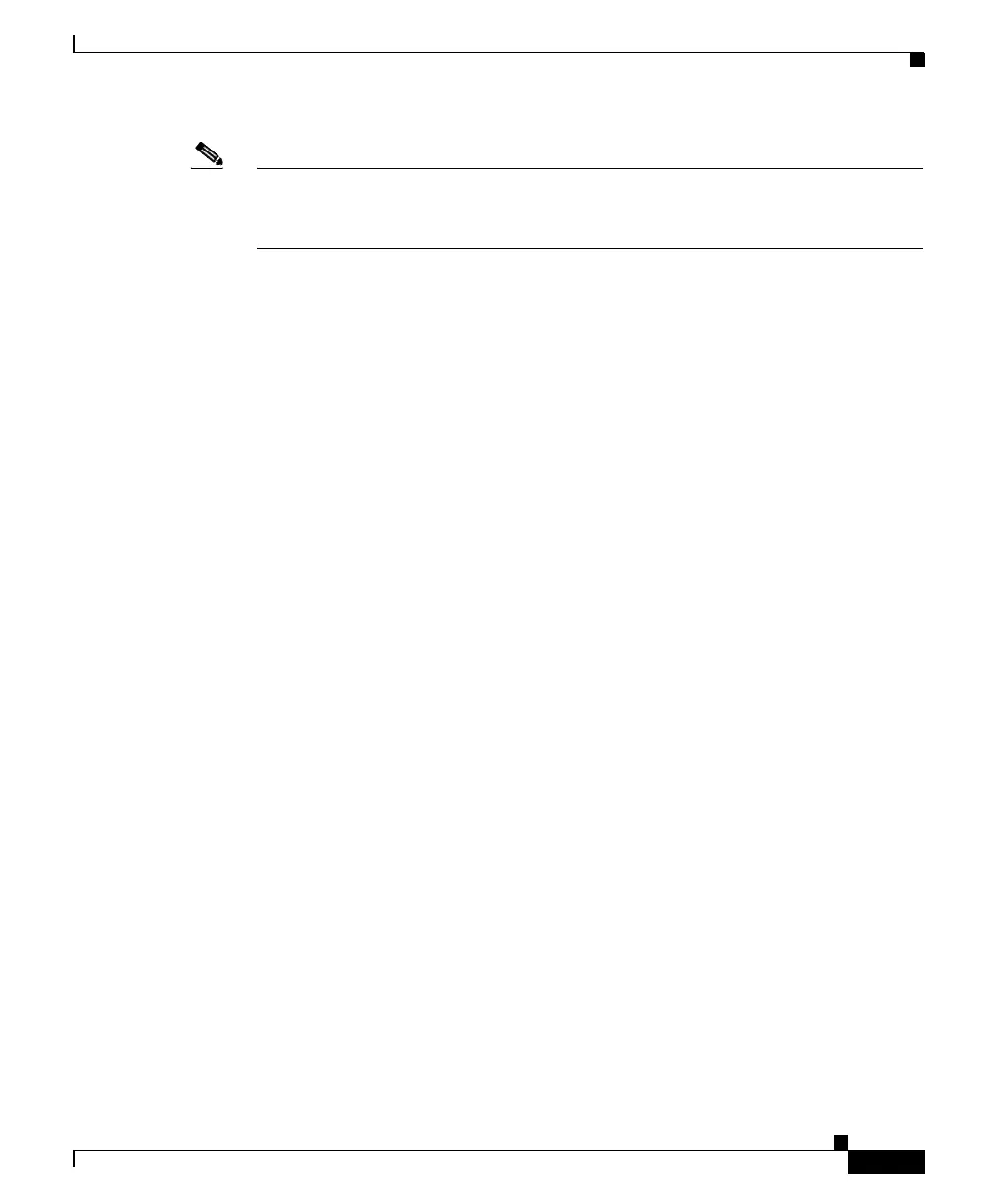2-5
Cisco ASA 5550 Getting Started Guide
78-17644-01
Chapter 2 Maximizing Throughput on the ASA 5550 Adaptive Security Appliance
What to Do Next
Note You can use the show traffic command to see the traffic throughput over each bus.
For more information about using the command, see the Cisco Security Appliance
Command Reference.
What to Do Next
Continue with Chapter 3, “Installing the Cisco ASA 5550 Security Appliance.”
