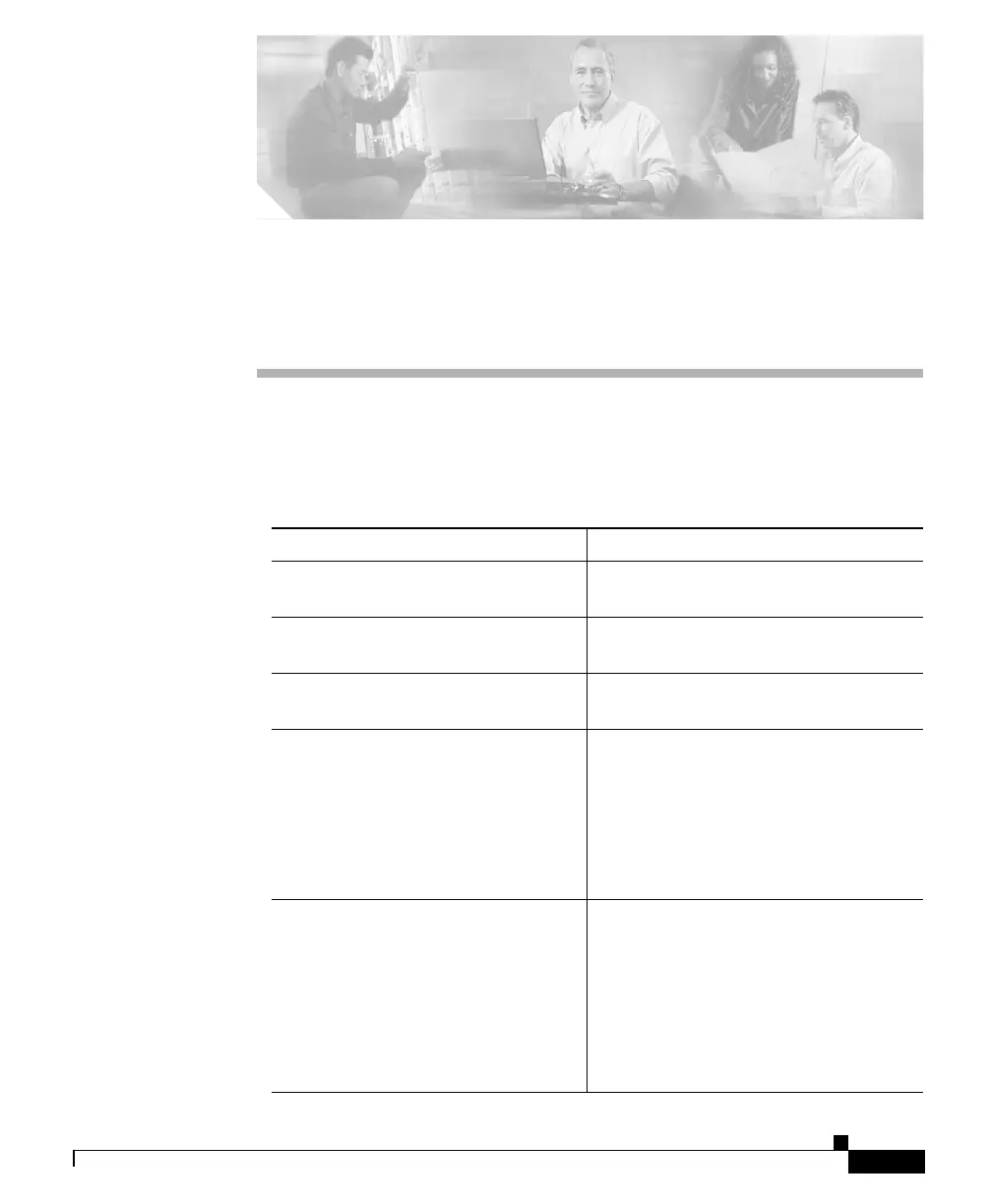CHAPTER
1-1
Cisco ASA 5550 Getting Started Guide
78-17644-01
1
Before You Begin
Use the following table to find the installation and configuration steps that are
required for your implementation of the adaptive security appliance.
To Do This ... See ...
Install the chassis Chapter 3, “Installing the Cisco ASA
5550 Security Appliance”
Connect cables to network interfaces Chapter 4, “Connecting Cables to
Network Interfaces”
Perform initial setup of the adaptive
security appliance
Chapter 5, “Configuring the Adaptive
Security Appliance”
Configure the adaptive security
appliance for your implementation
Chapter 6, “Scenario: DMZ
Configuration”
Chapter 7, “Scenario: Remote-Access
VPN Configuration”
Chapter 8, “Scenario: Site-to-Site VPN
Configuration”
Refine configuration
Configure optional and advanced
features
Cisco Security Appliance Command
Line Configuration Guide
Cisco Security Appliance Command
Reference
Cisco Security Appliance Logging
Configuration and System Log
Messages
