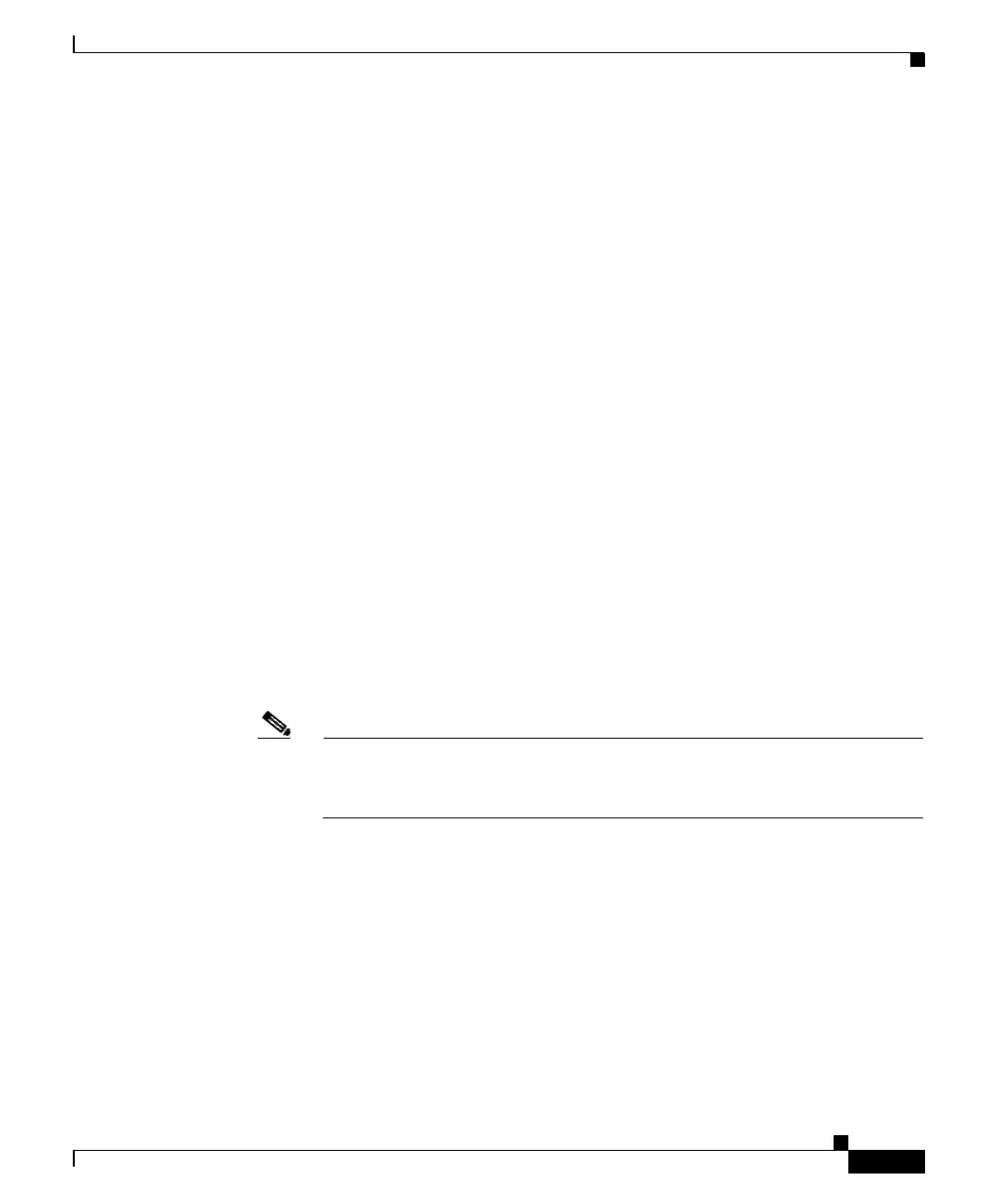8-3
Cisco ASA 5550 Getting Started Guide
78-17644-01
Chapter 8 Scenario: Site-to-Site VPN Configuration
Implementing the Site-to-Site Scenario
Configuring the Site-to-Site VPN
This section describes how to use the ASDM VPN Wizard to configure the
adaptive security appliance for a site-to-site VPN.
This section includes the following topics:
• Starting ASDM, page 8-3
• Configuring the Security Appliance at the Local Site, page 8-4
• Providing Information About the Remote VPN Peer, page 8-6
• Configuring the IKE Policy, page 8-7
• Configuring IPsec Encryption and Authentication Parameters, page 8-9
• Specifying Hosts and Networks, page 8-10
• Viewing VPN Attributes and Completing the Wizard, page 8-11
The following sections provide detailed instructions for how to perform each
configuration step.
Starting ASDM
To run ASDM in a web browser, enter the factory default IP address in the address
field: https://192.168.1.1/admin/.
Note Remember to add the “s” in “https” or the connection fails. HTTPS
(HTTP over SSL) provides a secure connection between your browser and
the adaptive security appliance.
The Main ASDM window appears.
