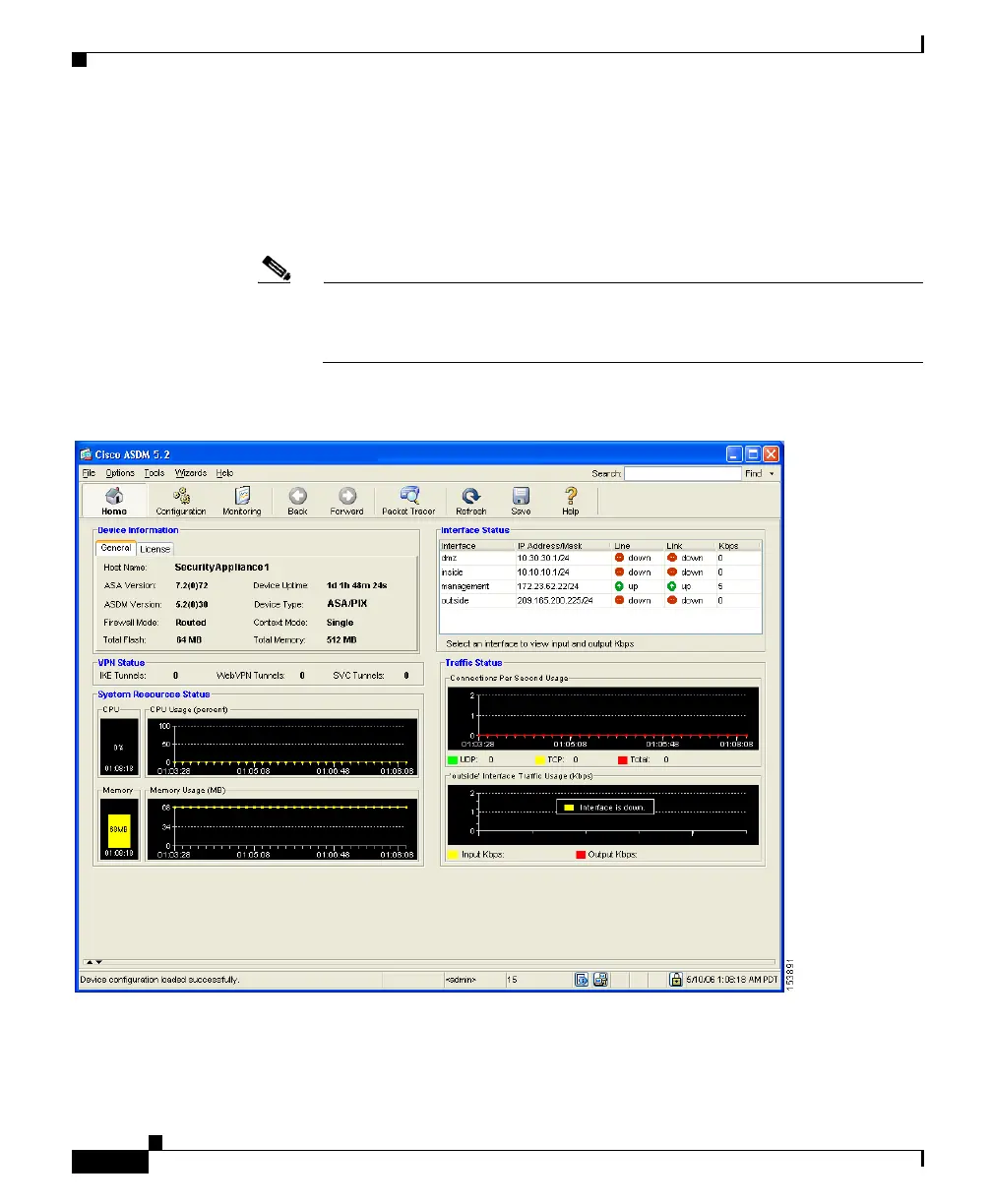Chapter 7 Scenario: Remote-Access VPN Configuration
Implementing the IPsec Remote-Access VPN Scenario
7-4
Cisco ASA 5550 Getting Started Guide
78-17644-01
Starting ASDM
To run ASDM in a web browser, enter the factory default IP address in the address
field: https://192.168.1.1/admin/.
Note Remember to add the “s” in “https” or the connection fails. HTTPS
(HTTP over SSL) provides a secure connection between your browser and
the adaptive security appliance.
The Main ASDM window appears.
