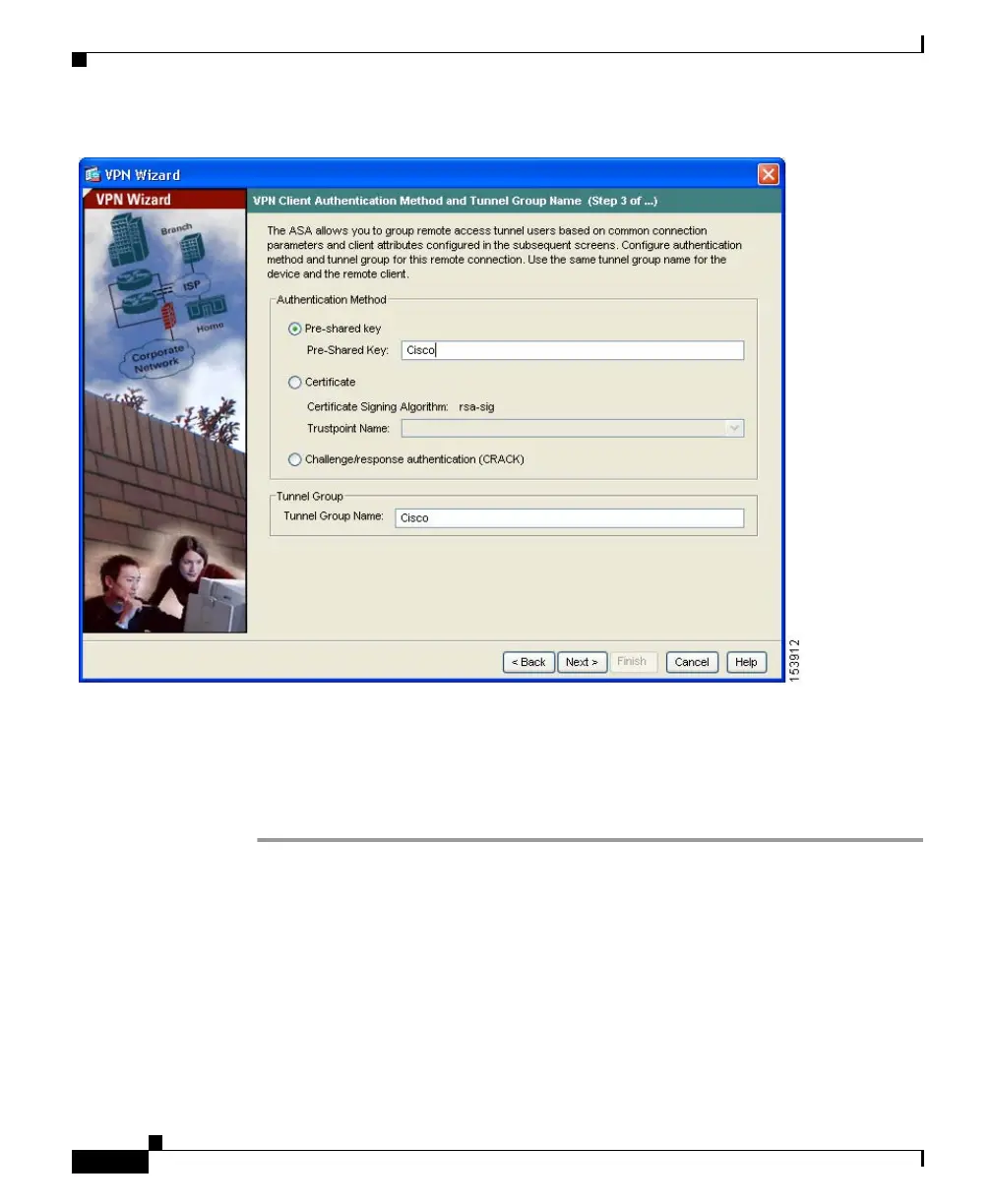Chapter 7 Scenario: Remote-Access VPN Configuration
Implementing the IPsec Remote-Access VPN Scenario
7-8
Cisco ASA 5550 Getting Started Guide
78-17644-01
Step 2 Enter a Tunnel Group Name (such as “Cisco”) for the set of users that use
common connection parameters and client attributes to connect to this adaptive
security appliance.
Step 3 Click Next to continue.
Specifying a User Authentication Method
Users can be authenticated either by a local authentication database or by using
external authentication, authorization, and accounting (AAA) servers (RADIUS,
TACACS+, SDI, NT, Kerberos, and LDAP).
