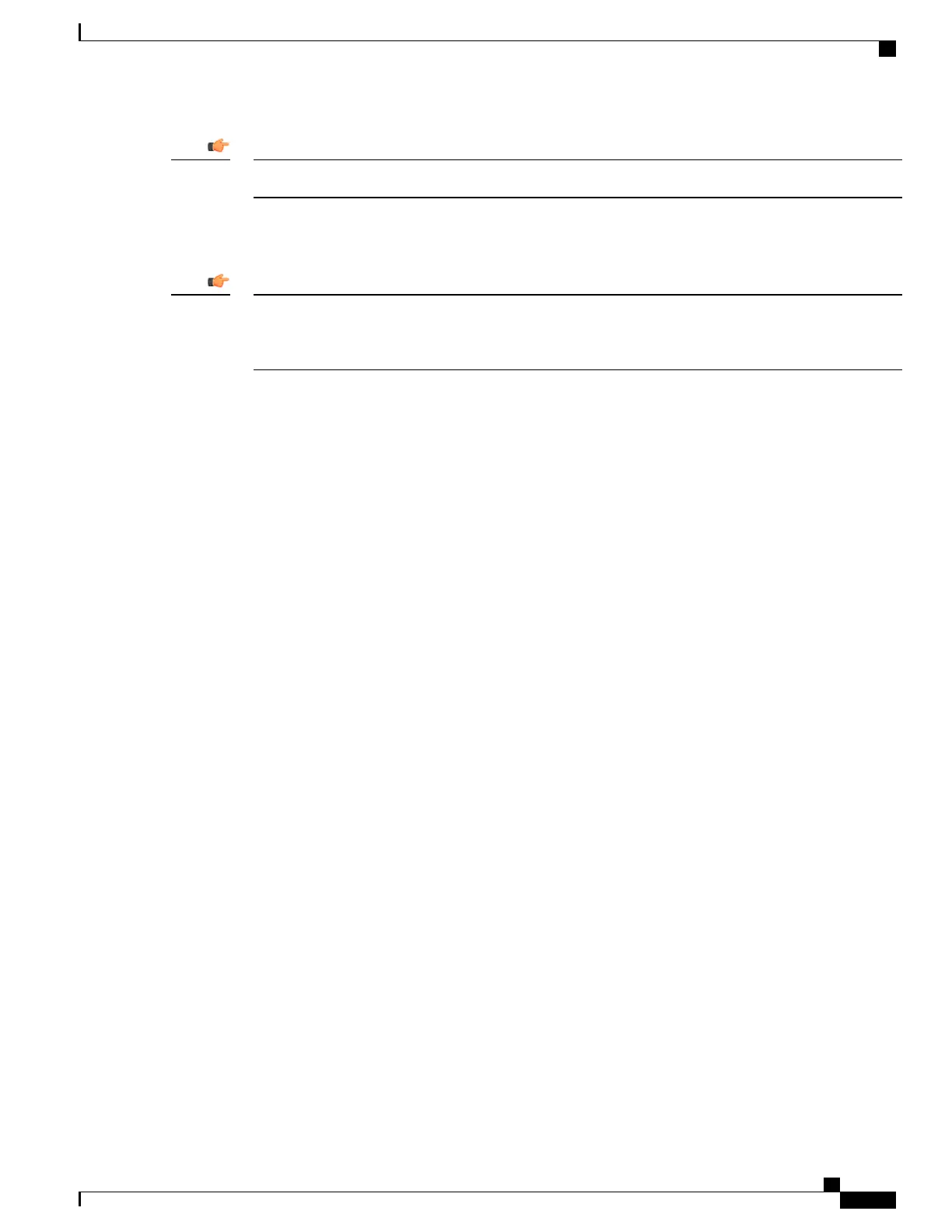Operator and inspector-level users can execute the show boot command.Important
The examples below shows the command output for a local booting configuration. Notice that in these examples
both the image file (operating system software) and configuration file (CLI commands) are located on the
/flash device.
The StarOS image filename scheme changed with release 16.1. Pre-16.1, format = "production.image.bin".
For 16.1 onwards, format = "asr5500-image_number.bin". This change is reflected in the examples provided
below.
Important
Example 1 – StarOS releases prior to 16.1:
boot system priority 18 \
image /flash/15-0-builds/production.45666.bin \
config /flash/general_config.cfg
boot system priority 19 \
image /flash/15-0-builds/production.45717.bin \
config /flash/general_config_3819.cfg
boot system priority 20 \
image /flash/15-0-builds/production.45069.bin \
config /flash/general_config_3665.cfg
Example 2 – StarOS release 16.1 onwards:
boot system priority 18 \
image /flash/16-1-builds/asr5500-16.1.3.bin \
config /flash/general_config.cfg
boot system priority 19 \
image /flash/16-1-builds/asr5500-16.1.1.bin \
config /flash/general_config_3819.cfg
boot system priority 20 \
image /flash/16-1-builds/asr5500-16.1.0.bin \
config /flash/general_config_3665.cfg
The example below shows the output for a combination network booting and local booting configuration.
Notice in this example that the first two boot stack entries (Priorities 18 and 19) load the image file (operating
system software) from an external network server using the Trivial File Transfer Protocol (TFTP), while all
configuration files are located on the /flash device.
Also notice the boot network interface and boot network configuration commands located at the top of the
boot stack. These commands define what remote management LAN interface(s) to use and information about
communicating with the external network server that hosts the operating system software image file.
boot networkconfig static ip address mio1 192.168.1.150 netmask 255.255.255.0
boot delay 15
boot system priority 18 image tftp://192.168.1.161/tftpboot/image_version.bin \config
/flash/general_config.cfg
boot system priority 19 image tftp://192.168.1.161/tftpboot/image_version.bin \config
/flash/general_config.cfg
boot system priority 20 image /flash/image_version.bin \config /flash/general_config.cfg
To identify the boot image priority that was loaded at the initial boot time enter:
show boot initial-config
The example below displays the output:
[local]host_name# show boot initial-config
Initial (boot time) configuration:
image tftp://192.168.1.161/tftpboot/image_version.bin \
ASR 5500 System Administration Guide, StarOS Release 21.5
91
Software Management Operations
Viewing the Current Boot Stack
