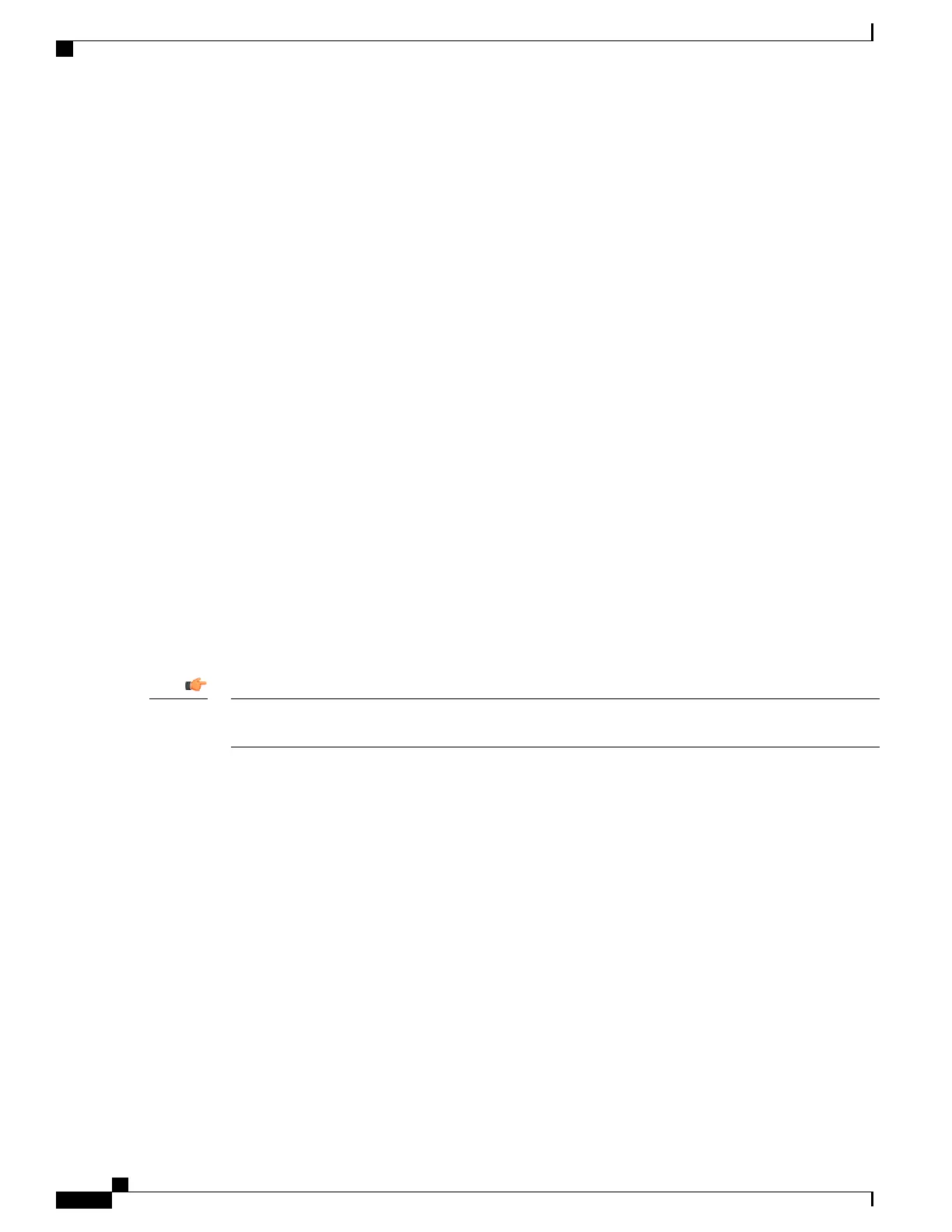Active logs are not written to the active memory buffer by default. To write active logs to the active memory
buffer execute the following command in the Global Configuration mode:
[local]host_name(config)# logging runtime buffer store all-events
When active logs are written to the active memory buffer, they are available to all users in all CLI instances.
Use the following example to configure active logging in Global Configuration mode:
[local]host_name(config)# logging filter runtime facility facility level report_level
Notes:
•
Configure the logging filter that determines which system facilities should be logged and at what levels.
For detailed information, see Specifying Facilities, on page 132 and Event Severities, on page 157.
•
Repeat for every facility that you would like to log.
•
Optional: Configure event ID restrictions by adding the logging disable eventid command. The system
provides the ability to restrict the sending of a specific event ID or a range of event IDs to minimize the
amount of data logged to that which is most useful. Repeat to disable logging for additional event IDs
or event ID ranges.
•
A number of keyword options/variables are available for the Exec mode logging active command. Refer
to the Exec Mode Commands chapter in the Command Line Interface Reference for more information.
Once all of the necessary information has been gathered, the Active log display can be stopped by entering
the following command in the Exec mode:
no logging active
Specifying Facilities
The actual facilities available for logging vary by platform type, StarOS version and installed product
licenses.
Important
The following facilities can be configured for logging event data:
•
a10: A10 interface facility
•
a11: A11 interface facility
•
a11mgr: A11 Manager facility
•
aaa-client: Authentication, Authorization and Accounting (AAA) client facility
•
aaamgr: AAA manager logging facility
•
aaaproxy: AAA Proxy facility
•
aal2: ATM Adaptation Layer 2 (AAL2) protocol logging facility
•
acl-log: Access Control List (ACL) logging facility
•
acsctrl: Active Charging Service (ACS) Controller facility
•
acsmgr: ACS Manager facility
•
afctrl: Fabric Controller facility [ASR 5500 only]
ASR 5500 System Administration Guide, StarOS Release 21.5
132
System Logs
Specifying Facilities
