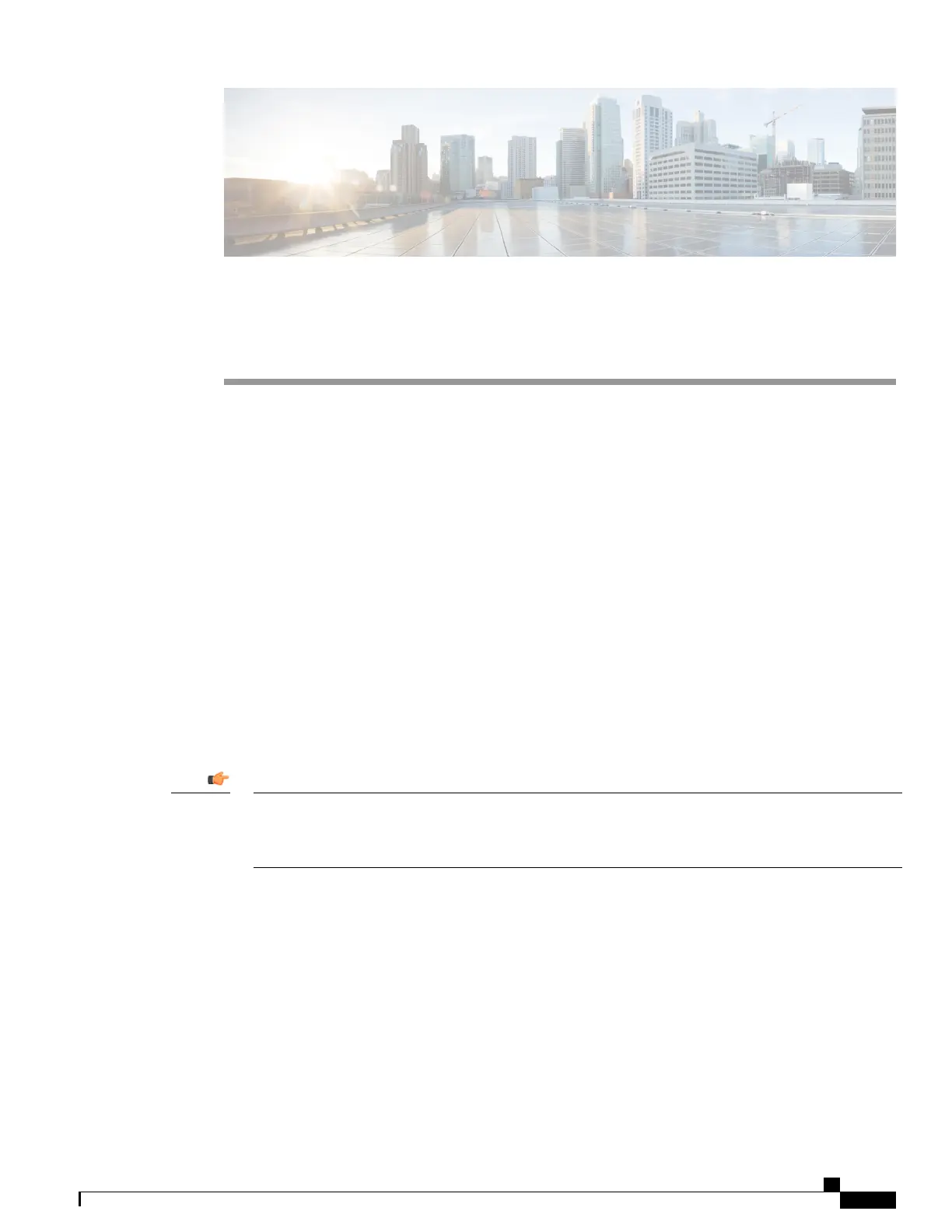CHAPTER 7
System Interfaces and Ports
This chapter describes how to create a context and configure system interfaces and ports within the context.
Before beginning these procedures, refer to your product-specific administration guide for configuration
information for your product.
•
Contexts, page 69
•
Ethernet Interfaces and Ports, page 70
•
VLANs, page 72
Contexts
Even though multiple contexts can be configured to perform specific functions, they are all created using the
same procedure.
Creating Contexts
Commands used in the configuration examples in this section represent the most common or likely
commands and/or keyword options. In many cases, other commands and/or keyword options are available.
Refer to the Command Line Interface Reference for complete information regarding all commands.
Important
To create a context, apply the following example configuration:
configure
context name
end
Repeat to configure additional contexts.
ASR 5500 System Administration Guide, StarOS Release 21.5
69
