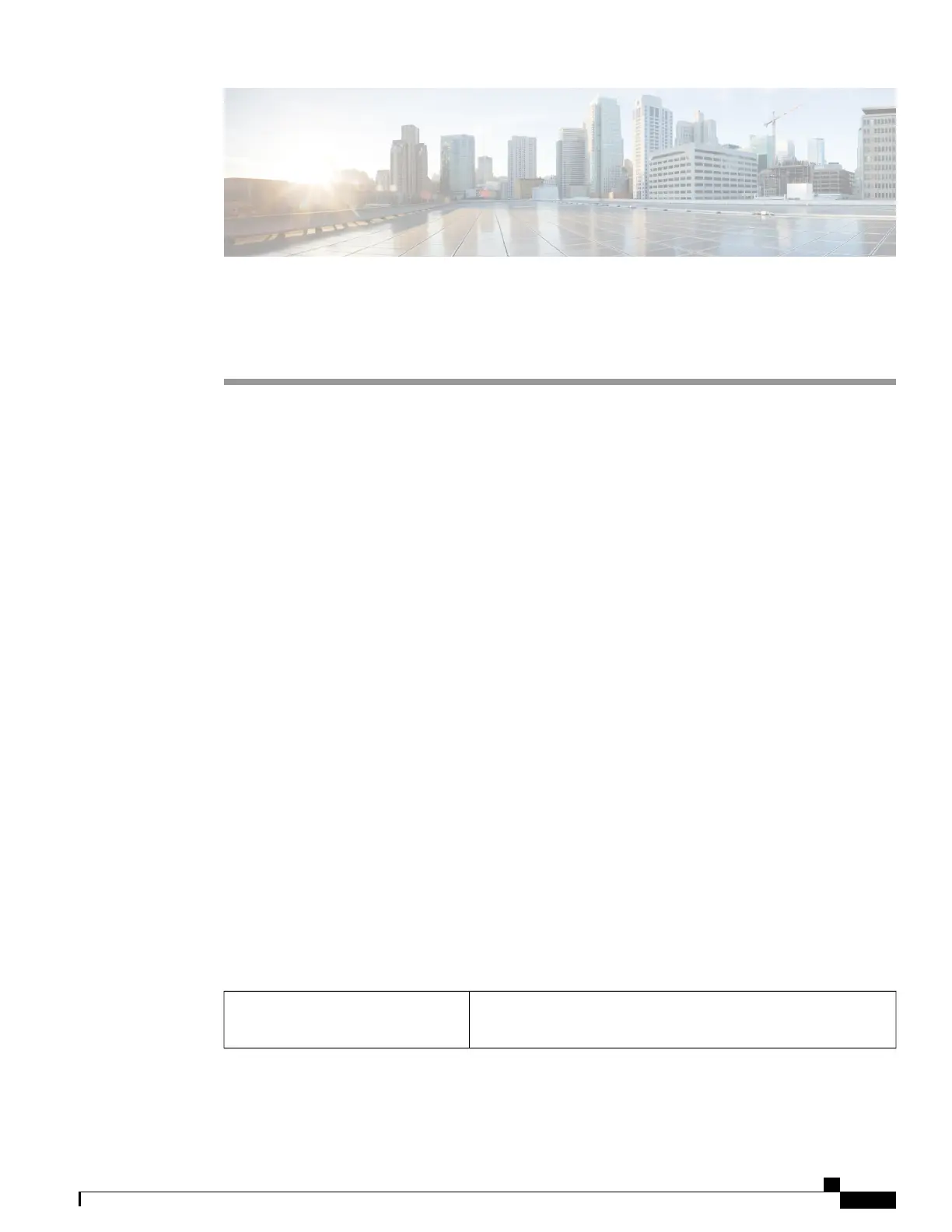CHAPTER 14
System Logs
This chapter describes how to configure parameters related to the various types of logging and how to viewing
their content. It includes the following sections:
•
Feature Summary and Revision History, page 125
•
System Log Types, page 126
•
Configuring Event Logging Parameters, page 127
•
Configuring Active Logs, page 131
•
Specifying Facilities, page 132
•
Configuring Trace Logging, page 141
•
Configuring Monitor Logs, page 141
•
Viewing Logging Configuration and Statistics, page 142
•
Viewing Event Logs Using the CLI, page 142
•
Configuring and Viewing Crash Logs, page 143
•
Reducing Excessive Event Logging, page 146
•
Checkpointing Logs, page 147
•
Saving Log Files, page 148
•
Event ID Overview, page 148
Feature Summary and Revision History
Summary Data
AllApplicable Product(s) or Functional
Area
ASR 5500 System Administration Guide, StarOS Release 21.5
125
