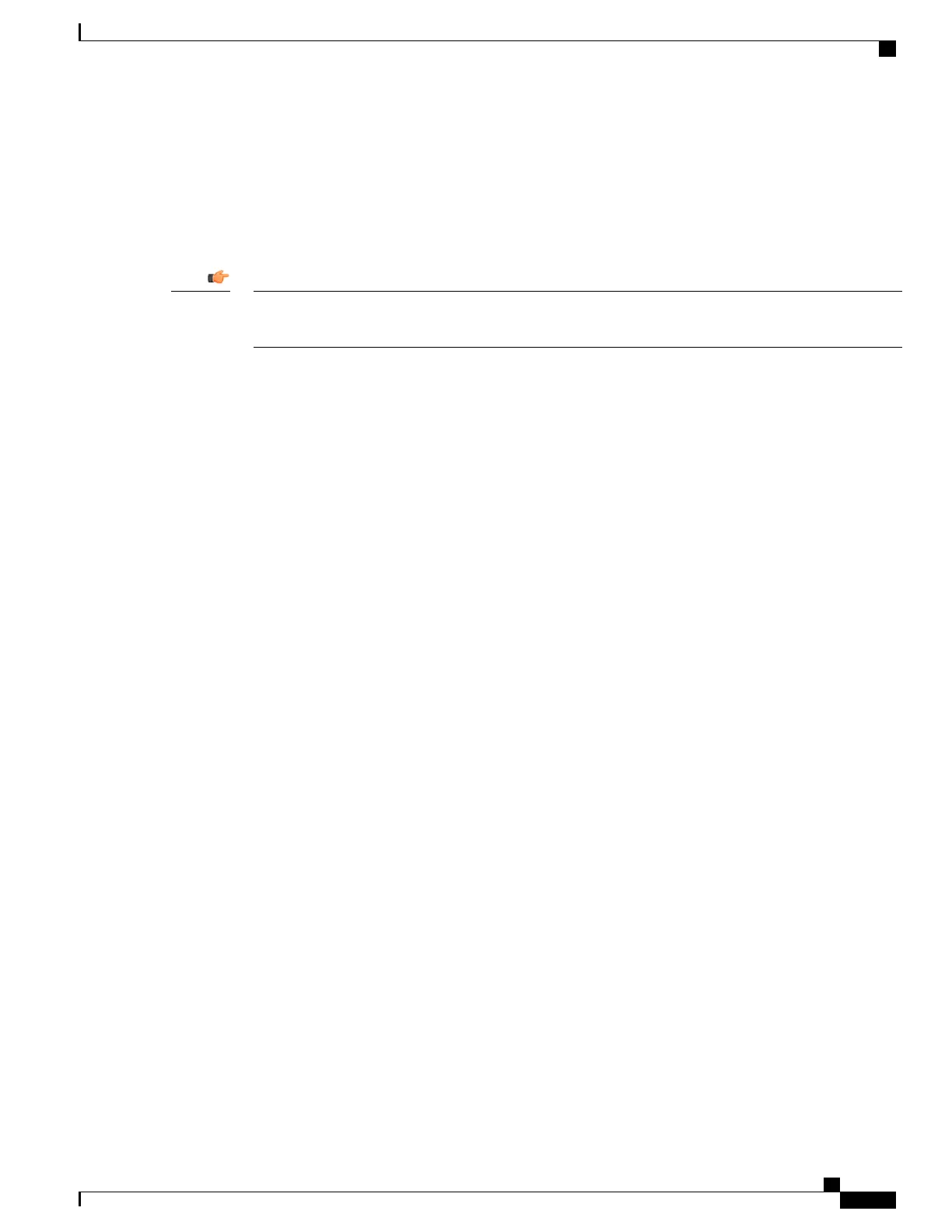The following command sequence enables this feature:
configure
fabric fsc-auto-recovery { disable | enable } [ max-attempts [ number_attempts | unlimited ] ]
end
max-attempts [ number_attempts | unlimited ] specifies how many times StarOS will attempt to reset each
FSC as an integer from 1 to 99 or unlimited (will not stop until FSC is reset). The default setting is 1.
To enable this feature, you must first configure the Fabric Egress Drop Threshold via the Global
Configuration mode fabric egress drop-threshold command.
Important
ASR 5500 System Administration Guide, StarOS Release 21.5
49
System Settings
Enabling Automatic Reset of FSC Fabric
