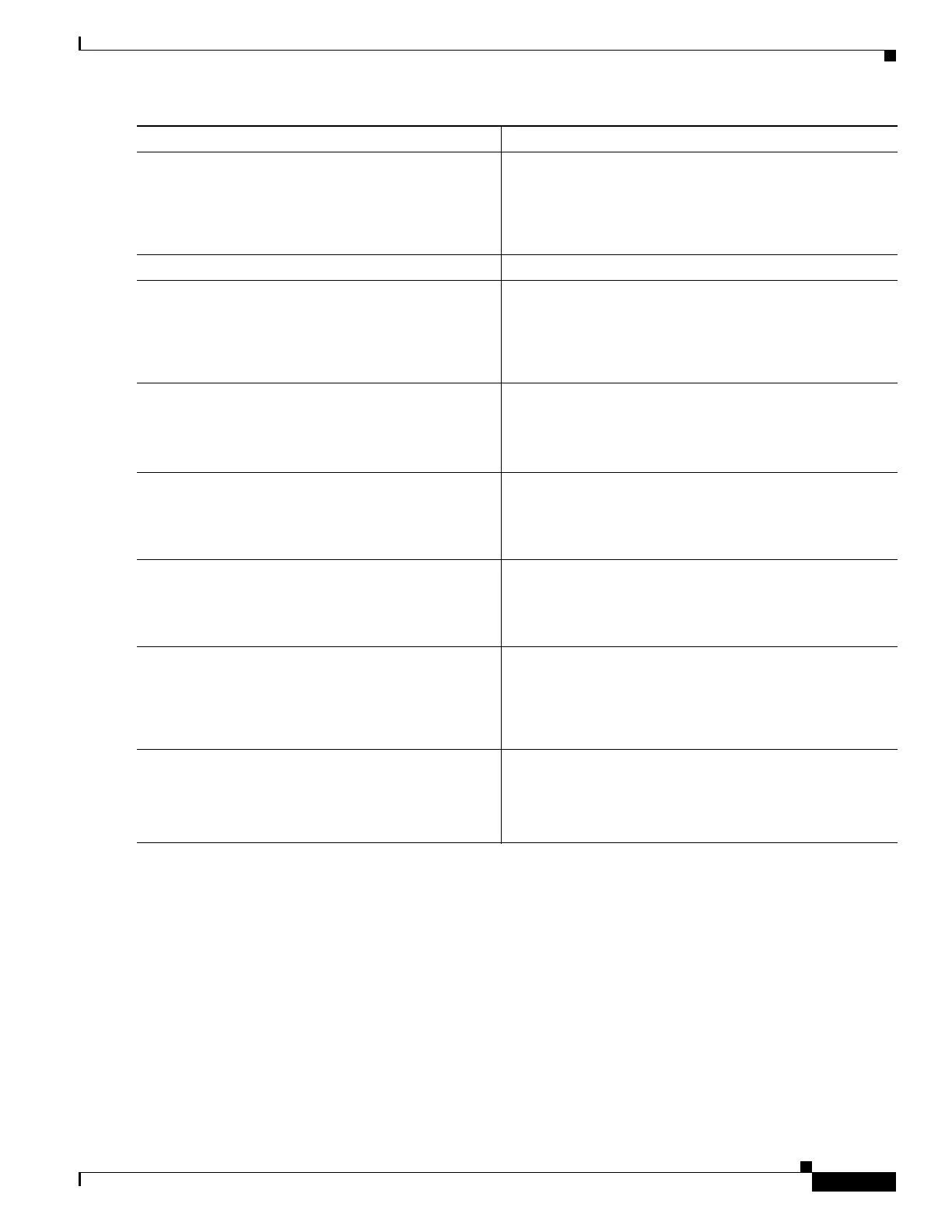Configuring Modular QoS Congestion Management on Cisco ASR 9000 Series Routers
How to Configure QoS Congestion Management on Cisco ASR 9000 Series Routers
QC-59
Cisco ASR 9000 Series Aggregation Services Router Modular Quality of Service Configuration Guide
OL-23108-02
Step 5
exceed-action
action
Example:
RP/0/RSP0/CPU0:router(config-pmap-c-police)#
exceed-action drop
Configures the action to take on packets that exceed the rate
limit.
Step 6
Step 7
exit
Example:
RP/0/RSP0/CPU0:router(config-pmap-c-police)#
exit
Returns the router to policy map class configuration mode.
Step 8
priority [level
priority-level
]
Example:
RP/0/RSP0/CPU0:router(config-pmap-c)# priority
Specifies priority to a class of traffic belonging to a policy
map.
Note If no priority level is configured, the default is
priority 1.
Step 9
exit
Example:
RP/0/RSP0/CPU0:router(config-pmap-c)# exit
Returns the router to policy map configuration mode.
Step 10
exit
Example:
RP/0/RSP0/CPU0:router(config-pmap)# exit
Returns the router to global configuration mode.
Step 11
interface
type
interface-path-id
Example:
RP/0/RSP0/CPU0:router(config)# interface
gigabitethernet 0/2/0/0
Enters interface configuration mode, and configures an
interface.
Step 12
service-policy {input | output}
policy-map
Example:
RP/0/RSP0/CPU0:router(config-if)#
service-policy output policy1
Attaches a policy map to an input or output interface to be
used as the service policy for that interface.
• In this example, the traffic policy evaluates all traffic
leaving that interface.
Command or Action Purpose
