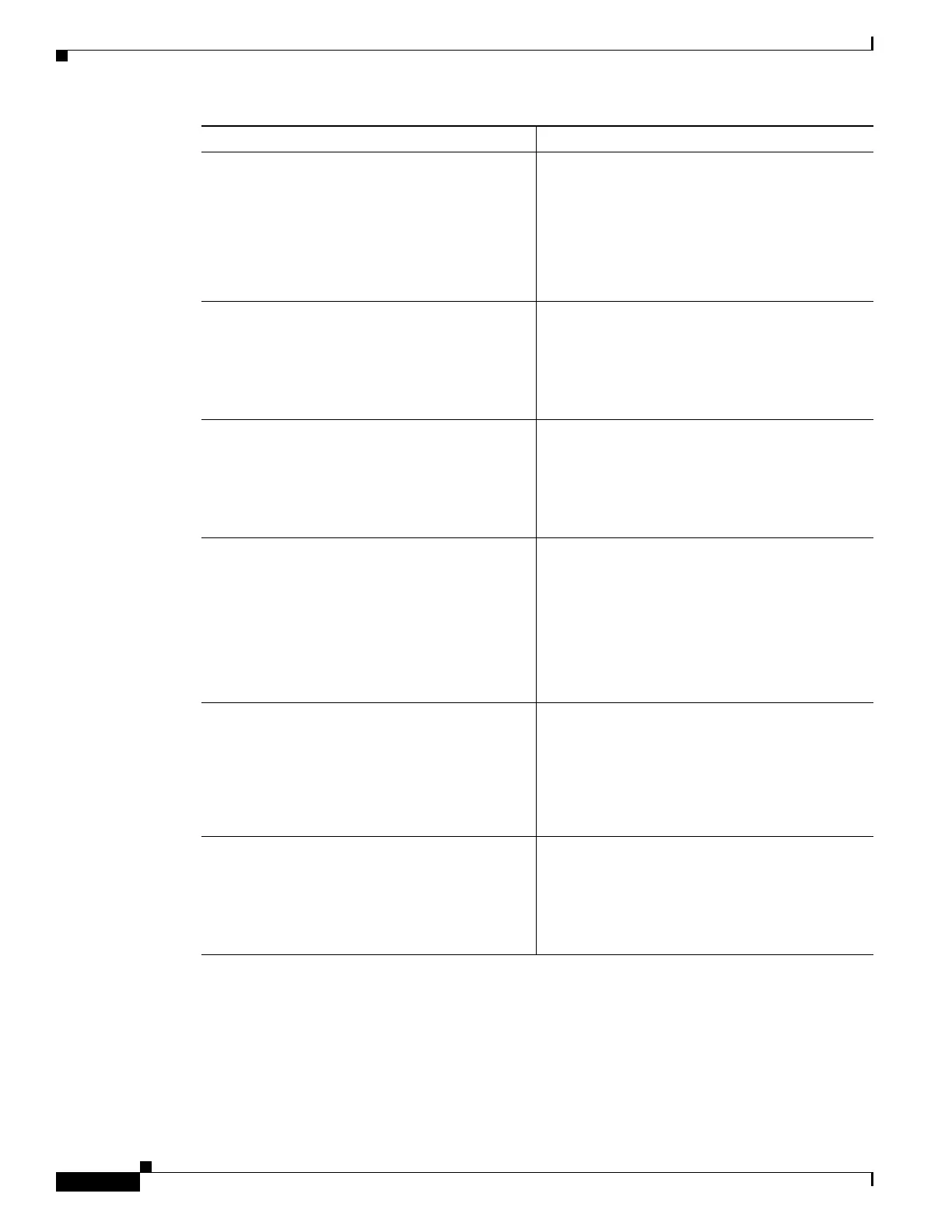Configuring Access Node Control Protocol on Cisco ASR 9000 Series Routers
How to Configure ANCP on Cisco ASR 9000 Series Routers
QC-102
Cisco ASR 9000 Series Aggregation Services Router Modular Quality of Service Configuration Guide
OL-23108-02
Configuring ANCP Rate Adjustment
Use the ancp rate-adjustment command to apply a mathematical correction to the ANCP rate update
prior to applying it as a shaper rate.
Step 4
show ancp an-port {circuit-id
Access-Loop-Circuit-ID
| interface
type
interface-path-id
|
interface Bundle-Ether
bundle-id
| mapping} [statistics | detail]
Example:
RP/0/RSP0/CPU0:router# show ancp an-port
gigabitethernet 2/0/1/1.1
(Optional) Displays information about the
association of DSLAM access ports (or CPE
clients of a DSLAM) with VLAN subinterfaces.
Step 5
show ancp an-port [configured |
dynamic-only][statistics]
Example:
RP/0/RSP0/CPU0:router# show ancp an-port
configured
(Optional) Displays summary data or statistics for
AN ports that are or are not mapped to interfaces.
Step 6
show ancp an-port summary
[statistics][detail]
Example:
RP/0/RSP0/CPU0:router# show ancp an-port
summary
(Optional) Displays port counts by state.
Step 7
clear ancp an-port {all | circuit-id
Access-Loop-Circuit-Id
| interface
type
interface-path-id
|
interface Bundle-Ether
bundle-id
| neighbor {description
string
|
sender-name {
H.H.H
|
A.B.C.D
}}[statistics]
Example:
RP/0/RSP0/CPU0:router# clear ancp an-port
all
(Optional) Clears AN ports of dynamic data or
statistics either individually or in groups.
Published information is cleared and information
learned from the DSLAM is cleared.
Step 8
show ancp an-port {description
description-string | sender-name {
H.H.H
|
A.B.C.D
}}
Example:
RP/0/RSP0/CPU0:router# show ancp an-port
description vendor3b
(Optional) Displays AN port information.
Step 9
show ancp an-port state [up | down | none]
[statistics]
Example:
RP/0/RSP0/CPU0:router# show ancp an-port
state up
(Optional) Displays AN port state information.
Command or Action Purpose